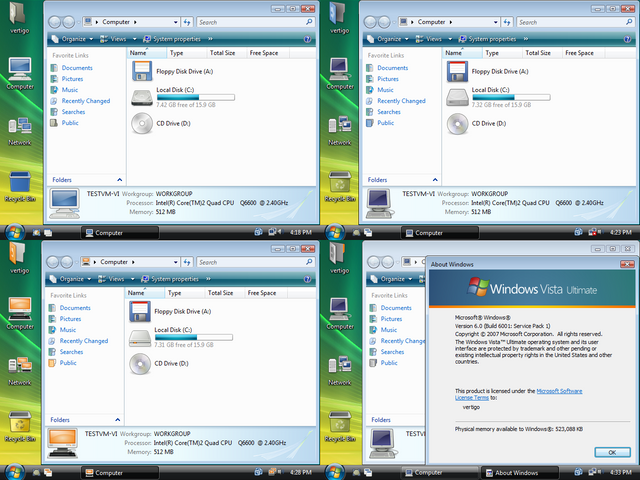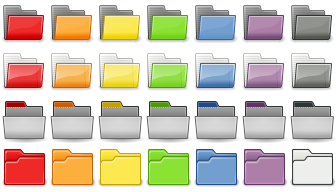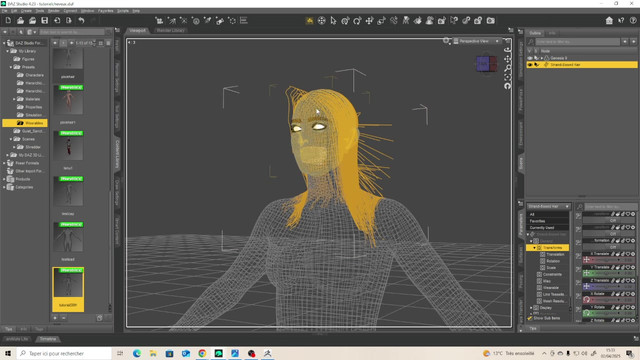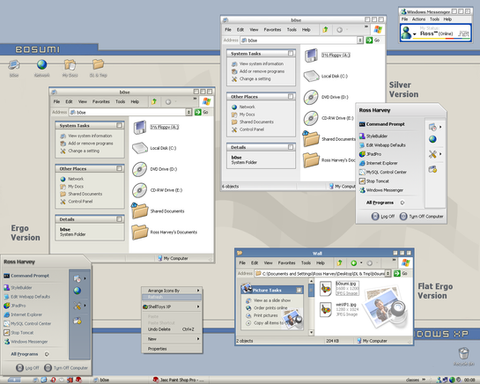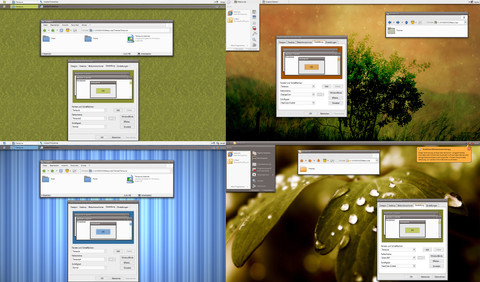HOME | DD
 vertigosity — Tango Patcher 2600 8.06
vertigosity — Tango Patcher 2600 8.06
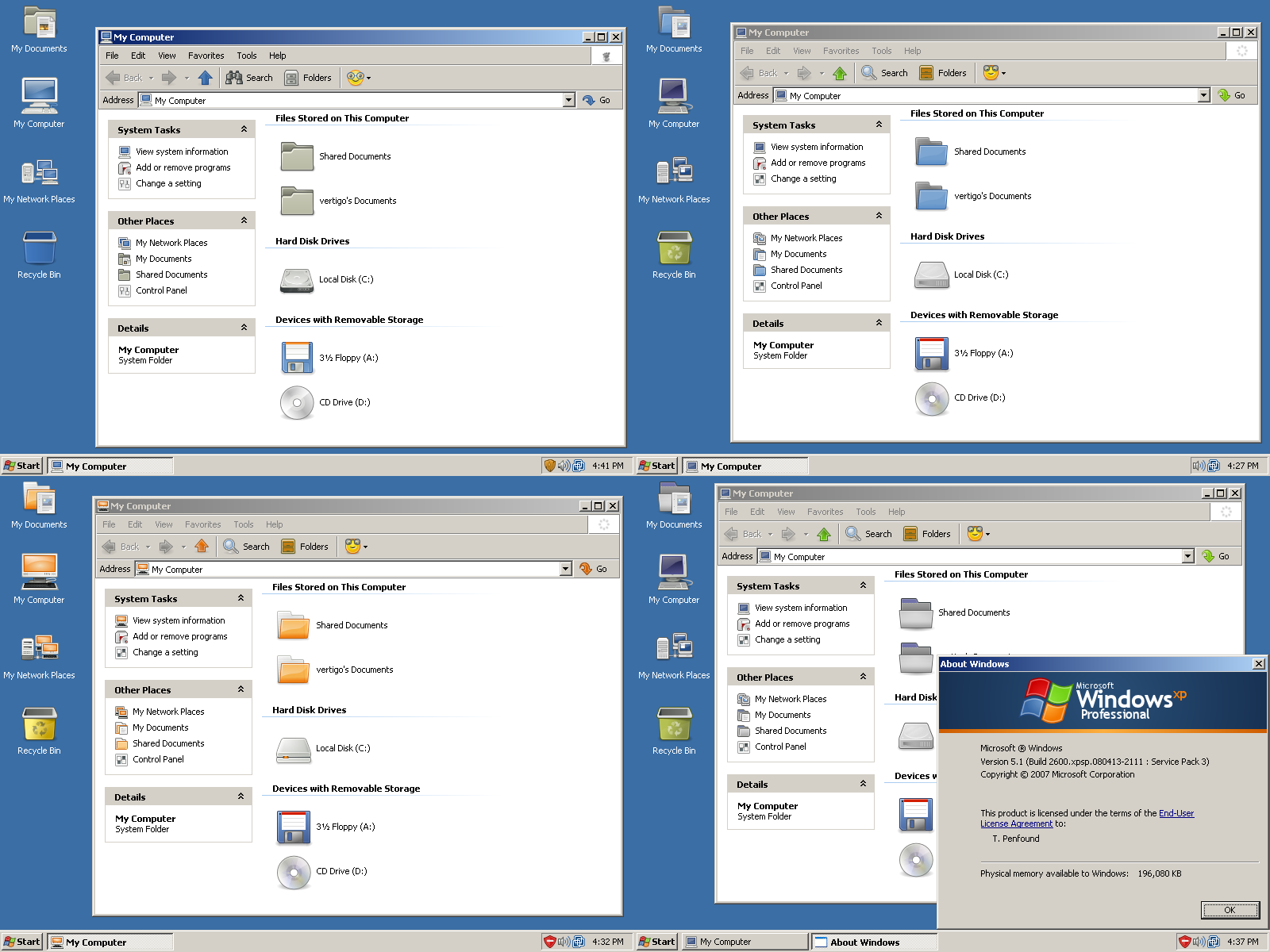
Published: 2006-01-20 17:03:51 +0000 UTC; Views: 801840; Favourites: 911; Downloads: 295223
Redirect to original
Description
Note: Due to other things going on in my life (work, cars, video games, hanging out with friends, etc), work on this project has essentially ceased.The Super Turbo Tango Patcher is a mostly self-explanatory graphical wizard designed to make simple the process of modifying your system files with resources developed and inspired by the Tango Desktop Project. It currently includes implementations of the basic Tango icon set, the Tangerine icon set developed by the Ubuntu art team, the Industrial icon set from recent SUSE/Novell desktop Linux releases, and the Gnome icon theme, rounded out with various pieces of artwork created by myself and others. Additionally, it includes a reloader module to re-modify your files if they are overwritten, allowing system updates to be performed without breaking the theme. If you experience issues with the Patcher, please consult the included documentation.
It is designed to work on all language versions and editions of Windows XP and Server 2003. 64-bit versions of Windows are NOT supported.
As this is DeviantArt, your feedback, good or bad, will make this beast all the better. Many thanks to those who've volunteered opinions, chances are you either helped development along, or incremented by one my ego counter




 There are some icons that are not patched. I'm not going to throw together some random pixmap just to satisfy the look; I'd like to try to stay at least mostly metaphorically correct to the ideas of the original icon creators, the Gnome HIG, and so forth. Many things in Windows will not have counterparts in any Free/OSS environment, and I'm both lazy and busy, and so they will more than likely not be added to the patcher anytime soon.
There are some icons that are not patched. I'm not going to throw together some random pixmap just to satisfy the look; I'd like to try to stay at least mostly metaphorically correct to the ideas of the original icon creators, the Gnome HIG, and so forth. Many things in Windows will not have counterparts in any Free/OSS environment, and I'm both lazy and busy, and so they will more than likely not be added to the patcher anytime soon.Last update (2008/06/15): Split the applications portion out into a separate patcher, since it'll work just fine on Vista, and even X64 (providing you haven't gone and found special 64-bit versions of things), replaced my crappy WiMP icon with the icon from Totem, add comctl32.dll locations for SP3, work around the multiple-notepad.exe business in a better way, optionally extract source code to the patcher directory, added /bootsplash=[0=off|1=on] command-line parameter, and check for Vista and don't run on it.
Note that applications are no longer included in the "system" patcher - they have been moved into a separate package, available here .
If you receive a warning from your antivirus program about WFPdisable.exe, it is safe to ignore. Because of what the program does (disables WFP, which will complain about and attempt to undo changes system files), your AV software likely considers it dangerous. It's technically not a false positive per se, since it's correctly detecting what it is and acting appropriately, but WFP is re-enabled after a reboot, and it reduces the number of complaints from WFP dialogs (so I can't win - it's either complaints about WFP dialogs or complaints about antivirus detection.)
If you're using Windows Vista, you maybe be interested in STTP 6000 .
Related content
Comments: 439

hey there, i'm a great fan of your patcher for a few months now.
recently i started to use rocketdock and trying to use the patched icons but they are of low resolution. I tried to search for other sources but they mostly incomplete and poor res.
was wondering if you could gimme a lead on how to get hi res icons from your patcher? thanks so much!
👍: 0 ⏩: 1

The simplest way of doing it would be to get the source packages (from [link] , Ubuntu's Launchpad page, and gnome.org... Industrial's pretty much only in copies of SUSE) and convert the SVGs to whatever resolution you want. I've always just used an explorer file-association to handle it, and many parallel instances of command-line-launched Inkscape to do the converting, but there are some straightforward tools that'll do it.
👍: 0 ⏩: 0

Thanks your the great work
but I have a little question in the Tangerine icon set
Internet Explorer Options -> Security tab
Why Trusted Sites is red and Restricted Sites is green ?
👍: 0 ⏩: 2

It's intentional - things in "trusted" sites don't get any of IE's security locking-down, red/insecure.
👍: 0 ⏩: 0

What a stunner, Tango on XP, this is the best pack on the planet! Congrats and thanks very much for giving back Windows a bit more glory!
👍: 0 ⏩: 0

WFT..! awesome.. i changed all my XP to ubuntu totally. ñ_ñ
thank you for this pack..
👍: 0 ⏩: 0

Great patcher! <3 the gnome icon set ^_^
On a side note are these drives meant to have custom gnome icons?
[link]
...If so is there any reason why they're not being used?
👍: 0 ⏩: 1

There's a program or shell extension on your system that's assigning those icons. It's not part of Windows; it's something your OEM set up, more than likely, and there are several programs that do it (none of which I have copies of).
👍: 0 ⏩: 0

First of all: Very good work you did with this, but I have one problem with the newest version. No matter which theme I choose, the "My computer" icon is always the one from GNOME Icon Theme 2. I don't know whether this is intentional or not, but in my opinion it doesn't match with the other themes.
👍: 0 ⏩: 1

It's not intentional, there's different computer icons for GIT2, Tango+Industrial, and Tangerine.
👍: 0 ⏩: 1

Well, how can I get rid of this issue then? I'd like to have the right icons for every theme
👍: 0 ⏩: 1

Ugh, I figured it out myself. The Mini-Mods made problems, because I had all of them turned on XD
👍: 0 ⏩: 0

Accidentally installed this version on Vista. Any help? System is going wack.
👍: 0 ⏩: 1

What do you mean by "wack"? I've never gotten it to do anything interesting on Vista, except that running WFPdisable logs you off... even with UAC turned off and file permissions manually adjusted, it shouldn't be capable of doing much of anything on Vista.
Uninstall STTP 2600? Do a repair install of Vista?
👍: 0 ⏩: 0

Looks nice, i like to try it.
But .. my AntiVir goes mad, telling me theres an DR/Tool.WFPDisabler.A.9 in it.
Hmm
Should i install it though?
👍: 0 ⏩: 1

Many antivirus programs have WFPdisable in their database since WFPdisable (temporarily) disables Windows File Protection, which can make it easier to overwrite system files. It's not a false positive per se, but it's also not anything to be worried about.
👍: 0 ⏩: 0

This is a phantastic work 
I just have one problem after i done the installation
i created a user account.
I use
IBM ThinkPad T42
with
WinXp Service Pack 2
No after e restart i can´t log in with my user account password, has this soomething to do with the Tango Patcher?
Would be great if you could help out.
Anyway i love the work you done...!!!!!
Cheers
👍: 0 ⏩: 1

I can't think of anything STTP might do that would prevent you from logging on... reboot in safe mode, and change your account's password from the administrator account, perhaps?
👍: 0 ⏩: 0

There isn't a chance that this great patcher will ever get adopted to 64bit systems? That would be the best thing ever to happen to my system
👍: 0 ⏩: 0

Hi
Used it for some time now - and loved it from the beginning. Now it has upgraded, and folders are not blue anymore. I dont see a place where I can change the "themes" on folders and Icons...can you help me?
👍: 0 ⏩: 1

Theme selection happens at install-time.
👍: 0 ⏩: 0

i love this patch very much!
but too bad that i can't use it in my traditional chinese win xp.....
i could successfully run the patcher, but when i reboot my machine, windows prompts that the user.dll and shell32.dll could not be used as there is some memory problem.... seems the .dll are modified and the size is different and overlap the memory of other services/programs.....
is there any solution?
thx very much
👍: 0 ⏩: 1

I'm afraid there might not be a way to fix that. IIRC, the Asian language resources take a lot more space than Western ones, which doesn't leave enough space for larger resources.
👍: 0 ⏩: 1

thanks very much for your reply.... and i am sorry to hear this....
however, i read some blogs and found some chinese windows users had used the patcher without any problem.... they are using the older version of the patcher.....
is there any chance that you could place a link for downloading the v7.03 or earlier version of the patcher?
thanks again
👍: 0 ⏩: 1

Could there be other factors at work - could for exampe, the Simplified Chinese language resources take less space? If it was working, it was likely because less resources were patched, and it slipped under whatever OS limitation you're seeing broken.
👍: 0 ⏩: 0

damn it, this tool fucked up my system... had to uninstall it with firefox over complicated ways^^
i should read the artists comments next time xD ^^
👍: 0 ⏩: 1

yep^^ i restarted and the explorer doesnt started... so i had to open the task-manager, start firefox over "run" and navigate to the uninstall.exe ... was a bit funny^^
don't worry mate, was my mistake^^
👍: 0 ⏩: 1

Weird... task manager shoulda been borked too
I am planning to add a check for that in 7.08.3, whenever XPSP3 comes out, to prevent 64-bit suicide.
👍: 0 ⏩: 1

good idea^^ yep, task manager worked, so i was able to start firefox and navigate to the uninstall.exe ^^
👍: 0 ⏩: 0

I'm a longtime fan of STTP and all such thing. I have used 7.08.2 at home for some time, and recently updated from .1 to .2 at work. Today I've been experiencing massive epic fails in explorer.exe that only seem to have gone away after uninstalling 7.08.2, even though I have been running .1 for months. Any chance you can send a link to where I can re-download 7.08.1?
👍: 0 ⏩: 1

Only place it's still sitting around is on my HD, and there are some other issues with it. Explain what you mean by "massive epic fails," so that if there's a (reproducible) problem, it can be fixed in .3.
👍: 0 ⏩: 1

Well, explorer.exe was being listed as corrupted, triggering data execution prevention, which in turn continuously kept crashing windows at boot-up. Even when I could boot in some flavor of safe mode, as soon as I'd open anything linked directly to the filesystem (like My Documents, or the Trash, or anything with actual files) BAM it would crash again.
Once I uninstalled STTP, it booted fine. This is XP 32-bit with SP2, nothing fancy and same as at home which runs fine with 7.08.2 (90% of the time at least.)
👍: 0 ⏩: 1

If you reinstall, does it persist?
If so, then... weird, I blame reshack!
👍: 0 ⏩: 0

I've known about this for some time now, but had been reluctant to use it, mainly due to an unpleasant experience with those Brico transformation packs that were popular a couple of years ago.
But as I really like Tango, and know of so many people that have used this, I finally decided to give it a try. I'm pleased to say it performed exactly as stated, and went off without a hitch.
I am now thoroughly enjoying my Tangofied system files, and will definitely use your Vista version whenever I upgrade. Thanks!
👍: 0 ⏩: 0

Ok, if I will install it, then how can I uninstall it? o_O
👍: 0 ⏩: 1

yea, something like that
👍: 0 ⏩: 0

quite possibly the best thing i've ever downloaded, thanks!
👍: 0 ⏩: 0

Oh my god, the installer is a bit insane. It's modifying hundreds of dlls and exes in the windows directory. Scary stuff.
👍: 0 ⏩: 1

Virus/spyware Troj/WFDis-A detected in wfpdisable.exe
👍: 0 ⏩: 1

Because of what the program does (disables WFP), your AV software likely considers it dangerous. It's not really a false positive per se, since it's correctly detecting what it is and acting appropriately, but it's nothing to worry about.
👍: 0 ⏩: 0

I can regrettably confirm no x64 support! I installed it without paying attention to that finer detail and boom, no more worker system. Any suggestions on how to get it to work again without a full reinstall? I have the disc for repair if need be.
👍: 0 ⏩: 1

If XP64 has a repair install feature, or will let you do an upgrade/repair install, do that. I've honestly never even seen the XP64 installer boot, so I don't know what it looks like or what options it has relative to XP i386.
👍: 0 ⏩: 1

... but yeah, it shouldn't be that hard to add a check and abort for 64-bit systems. I'll look into it.
👍: 0 ⏩: 0

Very VERY nice!! I love this patch!
👍: 0 ⏩: 0
<= Prev | | Next =>