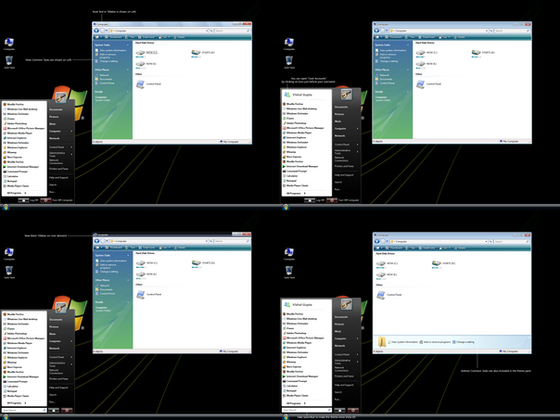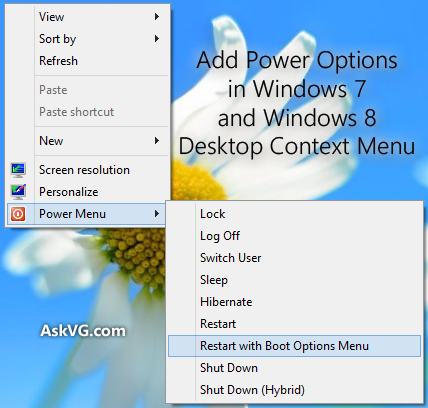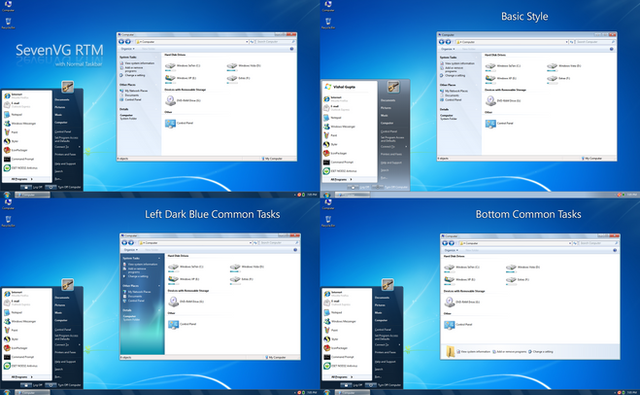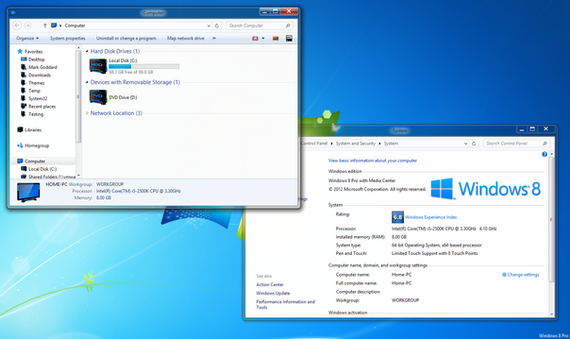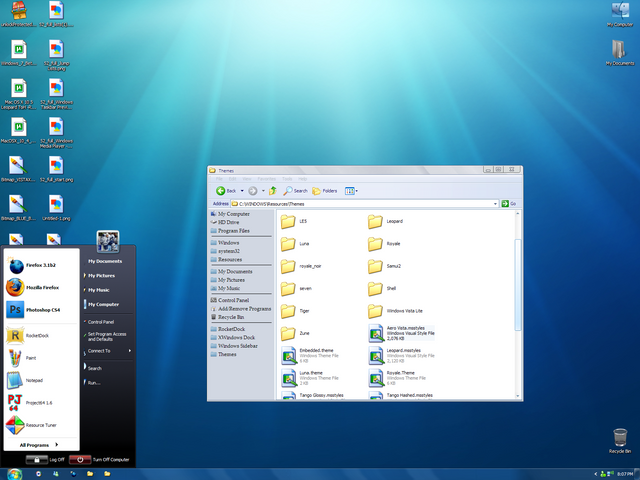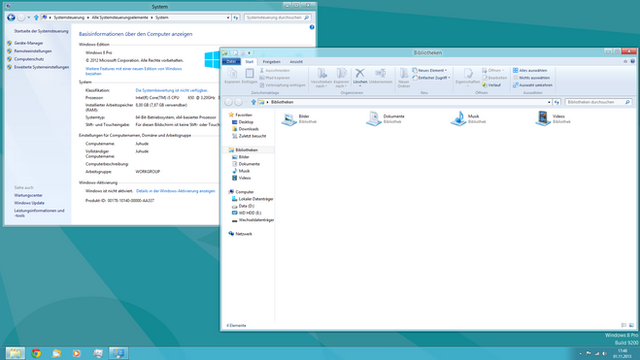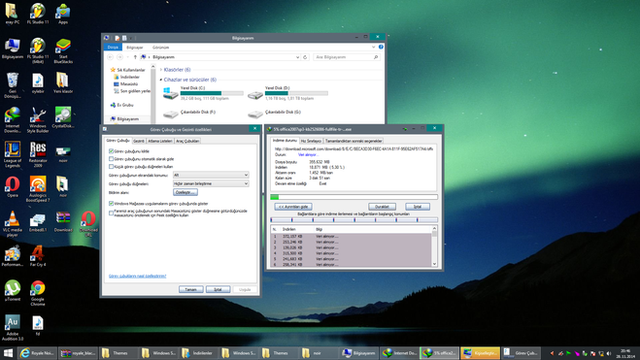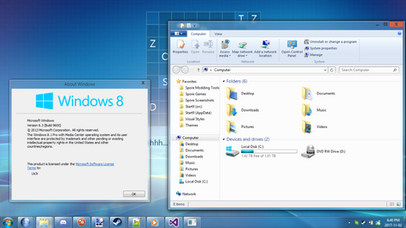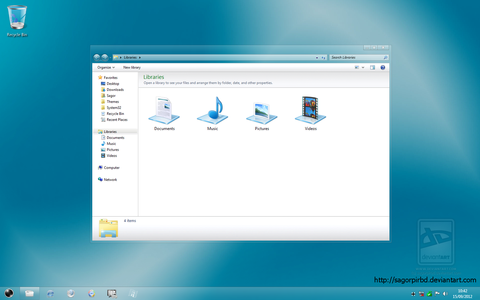HOME | DD
 Vishal-Gupta — AeroVG Se7en for Windows 7
by-nc-nd
Vishal-Gupta — AeroVG Se7en for Windows 7
by-nc-nd

#theme #windows7
Published: 2009-11-09 09:55:18 +0000 UTC; Views: 702190; Favourites: 540; Downloads: 384907
Redirect to original
Description
*** For Windows 7 Only ***Homepage - www.askvg.com/download-final-v…
"AeroVG Se7en" theme is a Windows 7 port of my previous "AeroVG" theme vishal-gupta.deviantart.com/ar… for Windows Vista users which is one of the most popular themes available for Windows Vista.
"AeroVG Se7en" theme provides excellent transparency in Taskbar, Startmenu, Explorer, etc. It also changes lots of visual things like menubar, progressbar and much more. In short it provides maximum transparency and glass effect in Windows 7.
More Info and How to Use Instructions - www.askvg.com/download-final-v…
Windows 8 version - vishal-gupta.deviantart.com/ar…
Windows 8.1 version - vishal-gupta.deviantart.com/ar…
Related content
Comments: 348

woah. this is awsome (: 10/10 its so clean.
Good Job.
👍: 0 ⏩: 0

i have windows seven and i should try it
its look nice,realy
👍: 0 ⏩: 0

Gr8 theme , i have finally upgraded my pc and im using 7 now , but vishal , can u do a minor change? Please make the addressbar look like [link] .
👍: 0 ⏩: 1

Sorry for the wrong link , here it is [link]
👍: 0 ⏩: 0

Oh wow very nice VS! Thank u. 10/10
👍: 0 ⏩: 0

Buenisimo! me encanta! A favoritos
👍: 0 ⏩: 0

it's so clear and gorgeous! 
👍: 0 ⏩: 0

Great work Vishal! But I can't use it in my Win7, even if my files were already patched.
👍: 0 ⏩: 0

and searchbar is with color line, nevermind !
👍: 0 ⏩: 0

The "Reloaded" theme in the pack seems to be working fine but unforchantly, the 64-bit Edition Startmenu Searchbox discoloration Bug seems to be back as well.
👍: 0 ⏩: 0

=Vishal-Gupta
What`s the difference between the normal AeroVG Se7en and this new Reloaded one that's included in your pack???
Thanks for responding.
👍: 0 ⏩: 1

Some people are facing login problems while using RTM theme, AeroVG Se7en Reloaded theme has been created for them. It'll work fine.
👍: 0 ⏩: 0

Working now. Thanks. Great theme. XD
👍: 0 ⏩: 0

Thanks for the fix :-D you rock.
👍: 0 ⏩: 0

I can't get the same transparent start menu like you ,please help
👍: 0 ⏩: 0

Guess it's just not meant to be. I'll leave you alone about it now.
👍: 0 ⏩: 0

Same old problem that I experienced on the beta versions. When I'm using this theme, it takes me several tries to login to my computer. I don't know why, but it's very frustrating. Therefore, I will be removing your theme from my system and using another. Eye candy isn't worth the annoyance, you know.
👍: 0 ⏩: 0

Finally, the final version this is very nice. Thanks.
👍: 0 ⏩: 0

Same here, doesn't seem to be applying the theme. Just the wallpaper. It was like that with beta 3 as well.
👍: 0 ⏩: 0

This RTM also does not work. I do not know what to do. I was desperate. I tried it in Win7x64 and even Win7x86. Changes only wallpaper...
👍: 0 ⏩: 1

Did you run "First Run Me.bat" file?
👍: 0 ⏩: 1

I've just discovered im getting the same problem as ~stayman and ~mofabo with AeroVG Se7en Beta 3 about the theme not applying correctly and only showing the wallpaper.
I hope this problem gets fixed soon.
👍: 0 ⏩: 0

I was using the RC before, just updated to the RTM today and it's still not working. X86 btw.
👍: 0 ⏩: 0

The red line is the search box has disappeared. Yeah!
👍: 0 ⏩: 0

Been using it since first Beta.. keeps getting better with every update
"64-bit Edition Startmenu Searchbox Bug should be Fixed (Not Tested)"
I just tested it on my x64 Win 7 Machine. Looks perfect now. No more redness around the searchbox.
Keep up the great work!
👍: 0 ⏩: 1

and IE8 is resolve? (address bar).
How to use this beta theme? Not work
👍: 0 ⏩: 1

Yes, the IE8 address bar was resolved in Beta 2 and works fine now.
Just download the Zipped file. Inside there is an installer that will automatically install the theme for you.
Make sure you have your theme files patched first though.
If you don't - [link]
Hope that helps
👍: 0 ⏩: 1

Thanks for your answer, but I have already patched. I wrote, that I am using the first theme AeroSeVen, there are two bugs: Searchbar in the start menu and addressbar in IE8)
I have the same problem as ~mofabo, theme not work, only wallpaper change if using this theme.
👍: 0 ⏩: 0

Everyone, please remember to remove old Beta version of this theme from your system before installing new versions. That way you won`t run into problems.
Keep up the good work Vishal-Gupta
👍: 0 ⏩: 1

Hi
I've just discovered im getting the same problem as you with AeroVG Se7en Beta 3 , I deden`t notice it, anyways, To remove the theme, go into C:\Windows\Resources\Themes and delete both the AeroVG Se7en theme file and the AeroVG Se7en folder.
👍: 0 ⏩: 1

Tested...
The 64-bit Edition Startmenu Searchbox Bug has been fixed in this new Beta 3 version.
Thank You!
👍: 0 ⏩: 0

i discoverd a bug in this "mod"
if i move the cursor to the "show desktop" button nothing changed on the desktop, if i don't use this "mod" i see the windows's outline. i think you know what's that which i said.
by the way i like this "mod" the win7 is look like better with it.
👍: 0 ⏩: 0

The beta 3 isn't working for me. When I try to apply it, it just changes the wallpaper and uses whatever theme I was using before.
👍: 0 ⏩: 2

only if install old theme AeroVG...
👍: 0 ⏩: 0

"64-bit Edition Startmenu Searchbox Bug should be Fixed (Not Tested)"
Tested by me, Works. Thanks
👍: 0 ⏩: 0

amazing vs
please use the default caption buttons arrows aren't very nice (in my opinion) and remove the boarder from the caption buttons and make them flat
please make jump lists transparent as well
remove the wallpaper from the theme (annoying when applying a theme because it changes the wallpaper)
make a version without round edges
👍: 0 ⏩: 0
<= Prev | | Next =>