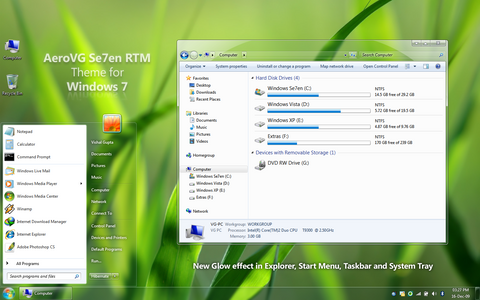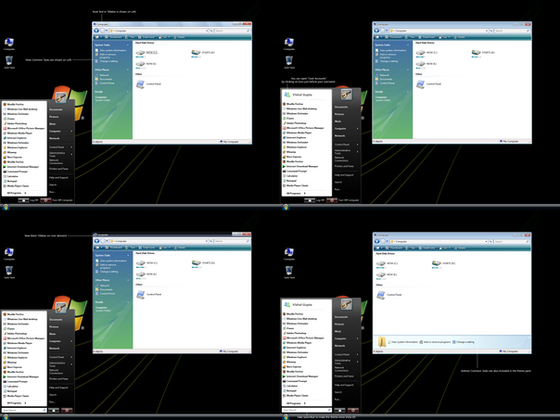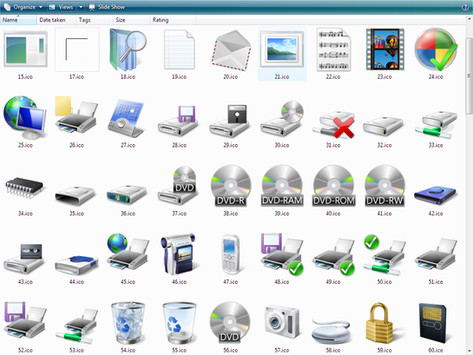HOME | DD
 Vishal-Gupta — SevenVG RTM Theme for XP
by-nc-nd
Vishal-Gupta — SevenVG RTM Theme for XP
by-nc-nd

Published: 2009-08-16 13:58:54 +0000 UTC; Views: 756221; Favourites: 184; Downloads: 1166974
Redirect to original
Description
UPDATE:Black version available - vishal-gupta.deviantart.com/ar…
Normal Taskbar version available - vishal-gupta.deviantart.com/ar…
*** For Windows XP ***
>>> First and Best Windows 7 look-like Theme for XP <<<
This theme has been created for Windows XP users so that they can enjoy the new Windows 7 look in their good old XP.
How to Use - www.askvg.com/sevenvg-rtm-down…
SevenVG is the first theme for Windows XP which:
- Brought Windows 7 look to XP
- Introduced Superbar (re-designed Taskbar) in XP
And everyone here knows that almost all other Windows 7 themes are based on "SevenVG" theme. Although many theme creators are gentle enough to provide credits but some are not and I'm regularly getting PMs from people notifying me about various DeviantART members who are ripping SevenVG theme.
Anyway, lets talk about this new theme!
"SevenVG RTM" is an update over previous "SevenVG RC" theme. I have updated lots of resources in this theme and fixed various bugs reported by all of you. I really appreciate your valuable feedback.
Following are some major changes in this new theme:
[Changes List]
- New Taskbar buttons similar to Windows 7 RTM (with round corners, updated colors and glow effect)
- New User Pic frame in Startmenu similar to Windows 7 RTM
- Windows 7 default Userpic is shown in Startmenu if Welcome Screen is not enabled
- A brand new Startmenu in Basic style similar to Windows 7 RTM (Thanks to XibaD)
- MSN icon replaced with Windows 7 logo in Basic Startmenu
- New Menubar matching with Windows 7 RTM
- New Quick Launch graphics and buttons spacing updated to match with Windows 7 RTM
- Quick Launch "Large Icons" issue fixed. Now Taskbar height remains same.
- A brand new "Styler" toolbar included to match Windows 7 RTM
- Titlebar buttons graphics and position updated
- System Tray icons position updated to take less space
- New "Hide Inactive Icons" resources
- "Details" view graphics in Explorer updated to match Windows 7 RTM
- Taskbar resources updated for proper view in Top, Bottom, Left and Right sides
- New "All Programs" Menu Background matching with Windows 7 RTM
- And lots of other small graphics updated
- At last many bugs fixed as usual
I have tried my best to make this theme absolutely look-like Windows 7 RTM and I hope you all will enjoy this new version.
Installing this theme is very easy. You simply need to run the "Theme.exe" file. If you are not sure where to start from, please take a look at following link which contains proper instructions:
How to Use - www.askvg.com/sevenvg-rtm-down…
You might also like following tutorial which teaches you how to transform Windows XP into Windows 7 without using any 3rd party pack:
Transform Windows XP into 7 - www.askvg.com/transform-window…
Related content
Comments: 105

Yes, all it did was change it back to the same 'old Windows' style.
👍: 0 ⏩: 0

I cannot pin icons to the superbar. I don't know why.
👍: 0 ⏩: 0

Ok, when I click Themes it works starts installing but then when I click apply it installs a random plain theme not the Vista / Windows 7 one..
Can someone help me or give me some advice?
👍: 0 ⏩: 0

brilliant! Thank you VG for another wonderful theme.
👍: 0 ⏩: 0

*Click to download
No wait! "New version available!"
*Delete
*Click to download
No wait! "New version available!"
*Repeat
But great job on the theme! +Fav
👍: 0 ⏩: 1

why my taskbar still in windows classic style ?
👍: 0 ⏩: 0

Thank you for this great theme!
This theme has been featured in: [link]
👍: 0 ⏩: 1

Thank you. The site is cool.
👍: 0 ⏩: 0

I love it So Much!I love all your themes!!! YOU ROCK!!!!!! you are one of the guys in my list to visit for windows tweaks!
👍: 0 ⏩: 1

excellent work.. i like it.. installing now.... thanks much
👍: 0 ⏩: 0

Ohh Never mind I see use the Styler Toolbar, too bad it can't be installed on 64 bit D:
👍: 0 ⏩: 0

is it post to change the lay out of the buttons in explorer cause it didn't with mine also, anyone know how to change the color of the forward and back buttons to blue?
👍: 0 ⏩: 0

Now I discovered that when i changed the address bar from my documents etc. it wouldn't come up on another window. So I had to minimize all my windows first to see it. So I changed it back now it works fine. it's still best theme ever!!
👍: 0 ⏩: 1

nvm it was problem with viglance... just had to reboot pc
👍: 0 ⏩: 0

This theme is the best!!! I only had some problems with your new address bar (you know on the top of your documents) I first had to get rid of the standard buttons by clicking the right mouse button. Than I had to get rid of the address bar and than I needed to unlock it and rearrange everything... But still it is the best!!!
👍: 0 ⏩: 0

This theme is based SevenRemixXP from NiwradSoft? There are some differences .. Respect belongs to you, I'm your fan [link]
👍: 0 ⏩: 1

SevenVG is the first Windows 7 look-like theme for XP. Its not based on any other theme but other themes are based on it.
👍: 0 ⏩: 1

So I thought, but I do not know English well.
From your site I have a lot of useful tips. Thx.
👍: 0 ⏩: 0

wanna win7 for xp v3 go here [link] it have different of colors too and 2 ultimate theme
👍: 0 ⏩: 0

sory to bother, but I downloaded this thing, how do I make the icons on the bar at the bottom small squares like how yours are?
👍: 0 ⏩: 2

Run "Iconized Hack" registry file included in the pack.
👍: 0 ⏩: 1

i already installed themes everything is good but mycomputer is still xp style so what i do
👍: 0 ⏩: 0

Please ignore this. I figured it out. I love this theme by the way.
👍: 0 ⏩: 0

Unlock Taskbar, then right-click on Quick Launch toolbar handler and select "Large Icons" option.
👍: 0 ⏩: 0

VG,
This theme is FREAKING awesome! If anyone could do it, it is you! Great job!
boomerdogis
👍: 0 ⏩: 0

although the show desktop program is nice, I think I still want another version with fake "show desktop" button before colour of the button of that program can merge wif the visual style completely, is it possible to make one more version with fake "show desktop" button?
👍: 0 ⏩: 0

this is really amazing!
i'm currently using this visual style..
👍: 0 ⏩: 0

wowwww very nice theme!!
Normal taskbar please and colour black!
Regards!
👍: 0 ⏩: 0

Wow, this is the original one!
And... its incredible! VG, you are the guy! The theme is so cool looking i have almost nothing to complain. Only two things: there are some "problem" with thin border, see the screenshot: [link]
The other is that the superbar doesn't have the 'button' on the right, the Aero peek, and the picture of the background could be a better image. But knowning your themes, its all OK!
Well, the shellstyle style choice could be better, i'll use another one.
Great VS, Vishal!!
👍: 0 ⏩: 0

Nice work, totally, my parents told me they love this look on their netbook !
👍: 0 ⏩: 0
| Next =>