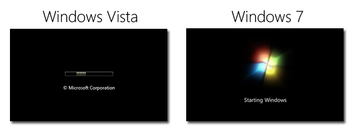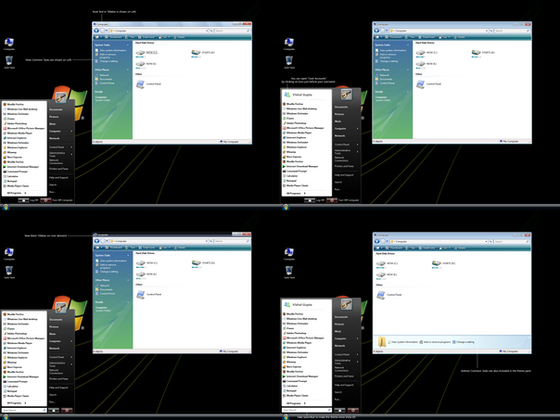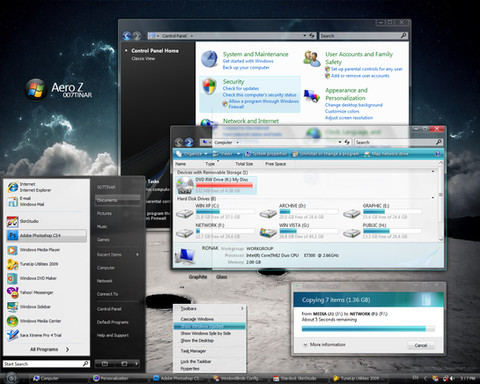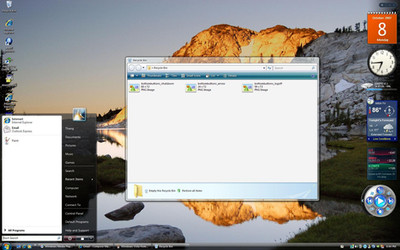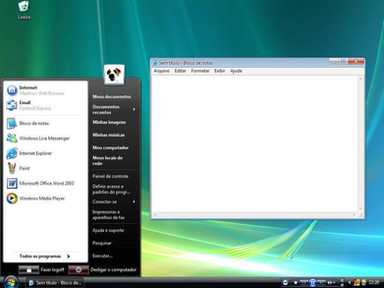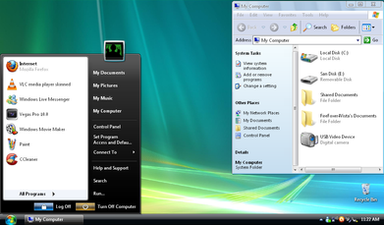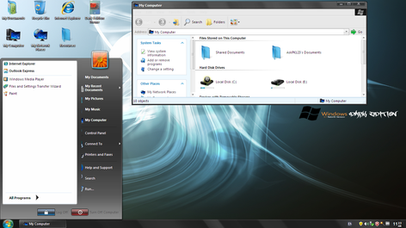HOME | DD
 Vishal-Gupta — VistaVG Black for Windows XP
by-nc-nd
Vishal-Gupta — VistaVG Black for Windows XP
by-nc-nd

Published: 2007-09-07 13:06:17 +0000 UTC; Views: 697389; Favourites: 244; Downloads: 516702
Redirect to original
Description
After a long period, I'm very excited to announce my new theme "VistaVG Black" for Windows XP.There are 2 versions in this theme as usual:
Black32 (for 32x icon size)
Black48 (for 48x icon size)
More Information & Instructions: www.askvg.com/vistavg-black-th…
If you want blue version of this theme, then look at following link - www.askvg.com/vistavg-blue-ref…
And if you want Vista port of this black theme, then visit following link - www.askvg.com/vista-black-them…
Tutorial for Transforming XP into Vista - www.askvg.com/transform-your-w…
Tutorial for Transforming XP into 7 - www.askvg.com/transform-window…
Related content
Comments: 250

First download the UXTheme patcher then
Open this directory : C:\WINDOWS\Resources\themes
👍: 0 ⏩: 0

how to download this? and where is the download link
please send me the application please
👍: 0 ⏩: 0

My Windows account is a limited account, so I can't download much of this.
👍: 0 ⏩: 0

how to create a xp themes in windowsblinds and themes manger etc.
👍: 0 ⏩: 1

Sorry but I have left using XP since long time so cant help much.
👍: 0 ⏩: 0

To download the software, you will need to follow these steps.
1) Go to this address: vishal-gupta.deviantart.com/ar…
2) Scroll down to the download area. Choose the one you want to download (Blue VistaVG or the Dark Black VistaVG). Then, if necissary, read the HowTo: download the themes. After that, click the ''Download the _______ VistaVG theme''. The download will then start. You will need to have download the UxStyle or another styler program, to enable the third (3rd) party theme program. In the Control Panel, click the Display (Windows XP) or Personalization (Windows Vista, 7, or 8 - 8.1). Then open the folder in which the theme file(s) were downloaded and stored, and double (or single) click on the theme file '' _______ VistaVG '' or whatever the theme is called. It will usually only be about 1-9 KBs. Finally, When the theme is in the Display(XP) or Personalization(Vista\7\8\8.1) dialog box, click the Apply button, and, viala, the theme should be there. Presented by MeteorSoft Software Services, LLC. meteorsoft.wix.com/0001
👍: 0 ⏩: 0

1st open the folder and click the folder theme is found in SevenVG RTM FOLDER SO CLICK IT THEN CLICK RUN AND IT WILL OPEN APPERANCE AND THEMES SO CLICK APPLY AND RESTART IT AND GO START AND ALL PROGRAMS YOU WILL FIND THE FOLDER STYLER CLICK IT
2ND OPEN THE APP STYLER AND STYLE DOUBLE CLICK THE SevenVG RTM AND GO TOOLBAR TOUBLE CLICK THESevenVG RTM IF YOU WANT TO CHANGE ANY THING GO TO COLOR FONT AND WALLPAPER AND DESKTOP RESTART YOUR PC
THATS ALL THE STEPS ITS REAL PROMISE ME
👍: 0 ⏩: 1

My profile picture wont show up in the start menu...
I can live without it but itd be nice to have it.
email: m.evan22@yahoo.com
👍: 0 ⏩: 0

How to change icon My Computer just like Vista style?
👍: 0 ⏩: 1

^^ You can use following icon pack:
[link]
Also check: [link]
👍: 0 ⏩: 0

dint work for me man.. vishal.. it kinda send me back to windows classic
👍: 0 ⏩: 1

Have you run UXTheme Patcher?
👍: 0 ⏩: 0

great work!,can you please tell me how did you design it?i mean in which software
👍: 0 ⏩: 0

Love ur work man ur awesome!!!!!!!!! thanx Indian dude!!
👍: 0 ⏩: 0

Great theme! How do I change the user picture though?
👍: 0 ⏩: 0

Awesome friend!
Thank you so much... this is my new theme! XD
👍: 0 ⏩: 0

mannnnnnnn...ty so much...im very like this theme
👍: 0 ⏩: 0

Why the icons still on XP not in VISTA like in your screen shot?
What should I do?
👍: 0 ⏩: 0

is it ok to give the url of this site to my friend so he can use it too??
👍: 0 ⏩: 0

i just installed your theme.. i must say.. its FREAKIN' AMAZING!! 
👍: 0 ⏩: 0

any chance you could fix the gaps that appear near the expand, minimize, and close buttons?
otherwize great
👍: 0 ⏩: 0
| Next =>