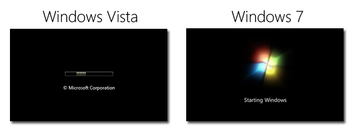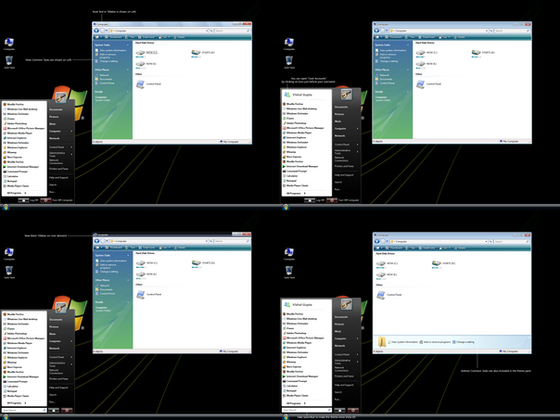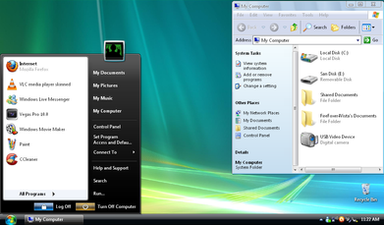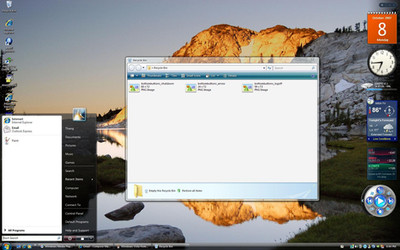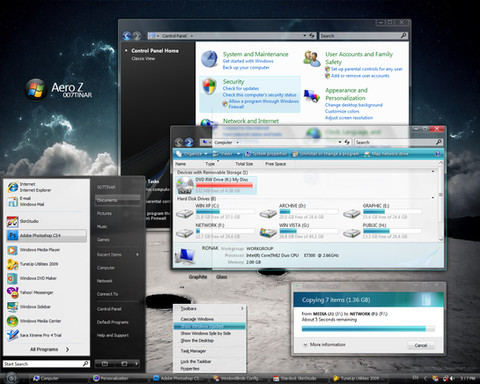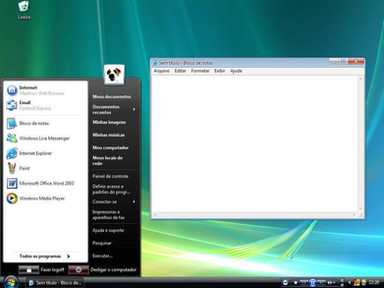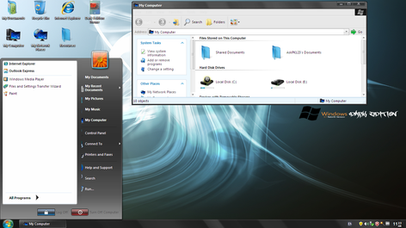HOME | DD
 Vishal-Gupta — VistaVG Black for Windows XP
by-nc-nd
Vishal-Gupta — VistaVG Black for Windows XP
by-nc-nd

Published: 2007-09-07 13:06:17 +0000 UTC; Views: 697239; Favourites: 244; Downloads: 516699
Redirect to original
Description
After a long period, I'm very excited to announce my new theme "VistaVG Black" for Windows XP.There are 2 versions in this theme as usual:
Black32 (for 32x icon size)
Black48 (for 48x icon size)
More Information & Instructions: www.askvg.com/vistavg-black-th…
If you want blue version of this theme, then look at following link - www.askvg.com/vistavg-blue-ref…
And if you want Vista port of this black theme, then visit following link - www.askvg.com/vista-black-them…
Tutorial for Transforming XP into Vista - www.askvg.com/transform-your-w…
Tutorial for Transforming XP into 7 - www.askvg.com/transform-window…
Related content
Comments: 250

Alright, I tried that 7-zip thing you were alking about and it actually extracted...
I just need to know where the %windir%\ folder is located. Thanks.
👍: 0 ⏩: 0

I have WinRAR. But it just doesn't give me that option.
👍: 0 ⏩: 0

T.T~
Why is this a RAR FILE?
THIS ISN'T MUSIC!
WHAT AM I DOING WRONG?
👍: 0 ⏩: 1

You need WinRAR or 7-zip to extract this RAR file content.
👍: 0 ⏩: 0

beautifull theme, (who need Vista now ??)
just a would like to ask if possible to allow different gradients directions for the background of the task bar
I usually put vertical right side, so the gradient come from dark to light from left to right, giving a funny effect. Same for the top position users of the taskbar
anyhow, a beautifull theme
👍: 0 ⏩: 0

Ignore the comment above.
But whenever I use it, it looks like the classic theme.
👍: 0 ⏩: 0

Hey Vishal, could you take a look at this: [link]
The author claims that it's his
👍: 0 ⏩: 1

Thanks mate. I have reported the theme. It has happened thrice within 2 days. Recently my VistaVG Ultimate theme was ripped by 2 persons but thanks to the mods, both were deleted quickly.
I hope this time the same thing will happen again.
Have you also reported it?
👍: 0 ⏩: 1

Thanks. Now I found that he made a comment in this theme too. He complained about the titlebar buttons which he has changed a bit in the theme and released as his own.
👍: 0 ⏩: 0

Wow ,thanks soo.. much Vishal, I downloaded this from'XP themes', and noticed you have a dA account. I absolutely love it, awesome job, and it matches perfectly with my Firefox theme, AeroFox. I had no problem at all installing it, works perfectly , and is sooo... neat 
👍: 0 ⏩: 0

thank you this looks grea tthough I wish that the blue toolbars menu was a gradient fitting into the black theme a little better. Thanks for sharing
👍: 0 ⏩: 0

you have some very nice work vishal
thanks for sharing it
👍: 0 ⏩: 1

This is the best Windows XP black theme. Thanks man! Awesome job!
👍: 0 ⏩: 1

Hi
I love your themes and I really appreciate all your hardwork. And your guide to transforming XP to Vista...Ingenius. Thank you so much. ^^
I just have a bit of a problem with your themes though. Everything works great except the start menu. It's about out of alignment. I posted a screenshot below. If you know how to fix this I would really appreciate it.
[IMG][link]
👍: 0 ⏩: 1

Strange. I have checked the theme and even I never received any problem from others.
From the screenshot, it seems that you have increased the font DPI settings that may cause this strange problem.
Try to set DPI to 96 from "Desktop Properties".
👍: 0 ⏩: 1

I just reformatted my comp about an hour ago and I installed the patcher, loading your theme in 1280x1024 and it fit right...lol
then i increased it to my wide screen res of 1680x1050 and it was still fitting right and my font dpi is at 120 lol
So it seems it fixed itself
👍: 0 ⏩: 1

Thanks. Just click on "Download" link near screenshot.
👍: 0 ⏩: 0

attempted to use this theme with massive failure,
did everything the readme stated and all i hit were problems...and yeah i did the patcher...i lost all my writing on my screen and it was a b*&ch to recover everything
👍: 0 ⏩: 0

I'm a little thick...duh. I can't get the steps right
👍: 0 ⏩: 0

(sorry for double-post; stupid DA servers are being bitchy today.)
👍: 0 ⏩: 0

Thank you! Thank you! Thank you! I HATE that Vista is incompatible with life in general, but it's so damned pretty-looking. Now I have XP that looks like Vista; it's a dream come true! I just wanted to thank you for making my dreams come true! 
(originally found on customize.org)
👍: 0 ⏩: 1

Thank you so much for your kind words.
Much appreciated.
👍: 0 ⏩: 0

Thank you! Thank you! Thank you! I HATE that Vista is incompatible with life in general, but it's so damned pretty-looking. Now I have XP that looks like Vista; it's a dream come true! I just wanted to thank you for making my dreams come true! 
(originally found on customize.org)
👍: 0 ⏩: 0

How's it going, I tried to download this file, but when I went to install the Multipatcher thing, it said that there are Windows NT setup files in C:/i386..
How can I get rid of this problem to install it?
👍: 0 ⏩: 1

Rename the "I386" folder in C:\ drive to something else and then run the patcher again.
👍: 0 ⏩: 1

Ahhh sick, thanks a lot..
One question now, where do I paste the shellstyle.dll for the Bottom Common Tasks?
👍: 0 ⏩: 0

oH gOsH!
thIs lOoks sUpEr cOol!
bUt I wAnt to asK yOu sOmEthIng fIrsT:
yOu cAn UnInstAll thIs Xp thEmE?
oR yOu cAn't dO tHat?
anD if yOu dO it, hOw yOU cAn UninstAll iT?
[

i rEallY lIkE thIs! excElEnt jOb!
👍: 0 ⏩: 1

Thank you so much.
Yep. You can uninstall the theme simply by deleting its folder.
Although there is no need to uninstall coz if you don't like the theme, you can go back to default theme from Desktop properties.
👍: 0 ⏩: 1

Oh thAt's sO cOol!
i'm gOinG tO tRy iT!
i'm sUrE i'll lIkE iT! 
👍: 0 ⏩: 1

Yes I did! 

Thank you so much!! 
👍: 0 ⏩: 1

Absolutely beautiful. Of all the XP to Vista styles, this download and its instructions were the easiest to understand. Thank you so much!
👍: 0 ⏩: 1
<= Prev | | Next =>