HOME | DD
 visionsandvoices — Light Painting Tutorial
visionsandvoices — Light Painting Tutorial
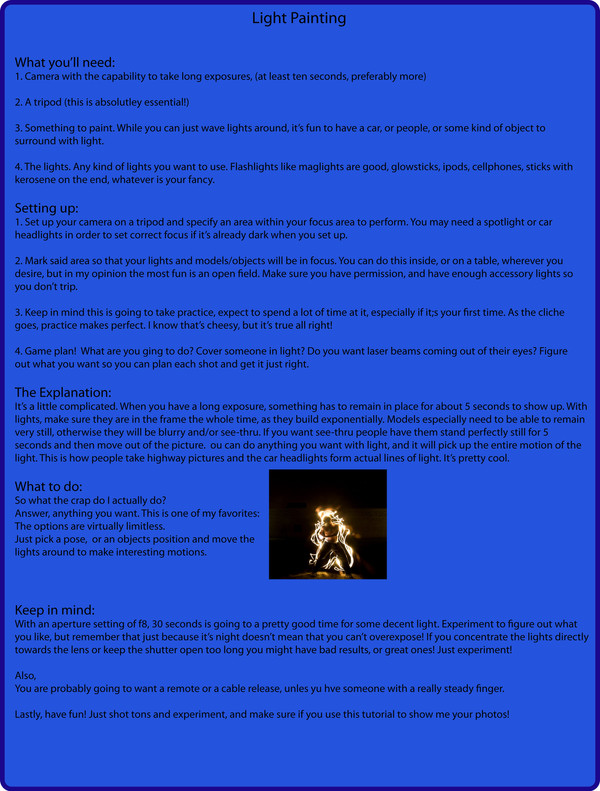
Published: 2007-08-24 02:40:15 +0000 UTC; Views: 2190; Favourites: 26; Downloads: 206
Redirect to original
Description
This is my first tutorial so let me know if it helps you out! And be sure to show me your photos! I will feature anyone who uses this.Related content
Comments: 13

Thanks, really helpful!
I've been meaning to try light painting for a while, and I took some still shots of glow sticks the other week, and they came out cool, so I decided to see if anyone had a tutorial for light painting.
👍: 0 ⏩: 1

glad it's doing some good (=
it's always fun
👍: 0 ⏩: 1

Not sure when I can use it, but when/if I do I'll give ya linkage ;D
👍: 0 ⏩: 1

Great tut, ill give it ago some time when i get the chance
👍: 0 ⏩: 0

You actually don't NEED a remote or cable release, usually if you have a camera that has a long exposure time setting you can set up a delay timer.
What I do on my Nikon D50:
1)Set up tripod
2)Get camera ready
3)Set delay timer to 2 seconds
4)Press Shutter button (2 seconds later the shutter actually moves)
That way you reduce camera shake when taking a tripod photo.
👍: 0 ⏩: 1

true,
it's just easier with a remote. Really presonal preference (=
👍: 0 ⏩: 0

thanks! It was my first one so yeah. Figured after a few requests and being one of my favorite realms of photography that I should share my knowledge to date (=
👍: 0 ⏩: 0

It's really good!! 
👍: 0 ⏩: 1





















