HOME | DD
 vuurvlam — Painting with the Gimp part I
vuurvlam — Painting with the Gimp part I
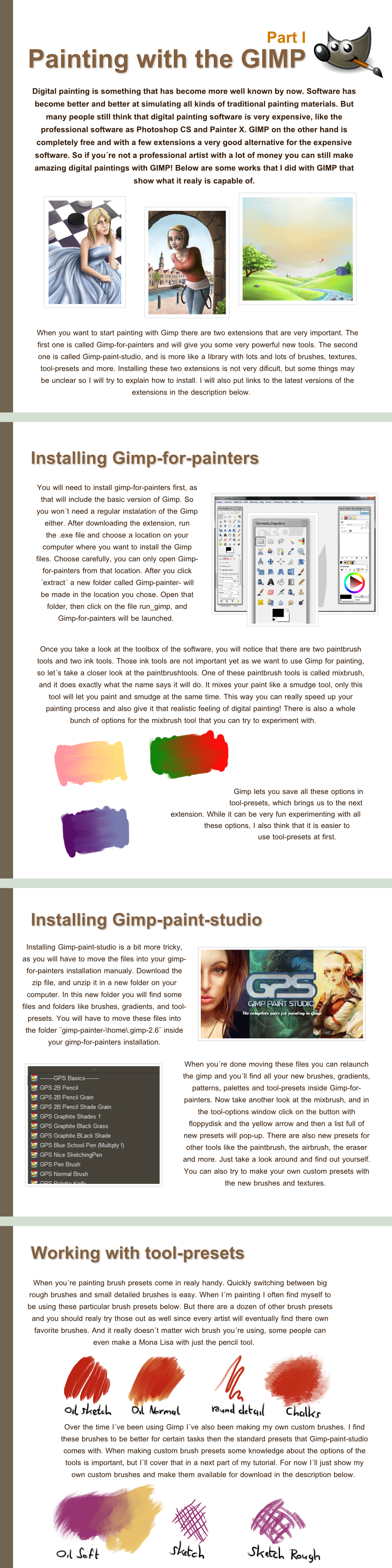
Published: 2011-11-23 20:04:20 +0000 UTC; Views: 9263; Favourites: 200; Downloads: 207
Redirect to original
Description
Part 2: [link]-------------------------------------------------------
An introduction to painting with Gimp, because I think this awesome software is not used enough.
Download Gimp-for-painters: [link]
Download Gimp-paint-studio 1.5.0: [link]
---- DO NOT DOWNLOAD GPS 2.0, it's meant voor gimp 2.8 and is not compatible with gimp-for-painters ----
Download my custom brush presets: [link]
Enjoy!
Related content
Comments: 108

The difference between gimp and gimp-for-painters is the mixbrush and the g-pen. With mixbrush you can paint and mix colors simultaneously and with g-pen you can draw ink lines that will be automatically smoothened. The normal gimp does not have those tools.
Also you might want to try the new version, gimp painter 2.8: sourceforge.net/projects/gimp-…
It has some new function. Personally I prefer the old one though
👍: 0 ⏩: 1

oh okay. Thank you. I am going to check if I can get it for my mac.
👍: 0 ⏩: 0

it wont let me open gimp painter it says
this application has failed to start because libgimpcolor-2.0-0.dll was no found. reinstalling this program may fix the problem.
i reinstalled but it still didnt work?
👍: 0 ⏩: 1

I'm afraid I can't help you there. Maybe reinstalling it after running a registry cleaner will help you.
👍: 0 ⏩: 0

nice one! I like how you layout the tutorial; can you tell what application you used to create the image for the tutorial?
👍: 0 ⏩: 1

I used Inkscape, the open-source equivalent of Adobe Illustrator.
👍: 0 ⏩: 1

I figured 

👍: 0 ⏩: 0

Thanks I've just got back in to Gimp, and Gimp-For- Painters is just what i needed
👍: 0 ⏩: 0

You can use any graphics tablet that supports pen pressure, but I wouldn't recommend painting with a mouse.
👍: 0 ⏩: 1

What about without pressure sensitivity? Cuz thats all i have...
👍: 0 ⏩: 1

Does your tablet support pressure sensitivity? Because then you could try looking for the input device in gimp's preferences. You also have to plug the tablet into your computer before you launch gimp. And if your tablet does not support pressure you can still paint but you have to tweak the brush opacity manually.
👍: 0 ⏩: 1

I didnt think it did buti did some research last night and got it to work
👍: 0 ⏩: 0

I had never heard of a special painting version of GIMP. With the resource pack, it really made things a lot easier. Thank you so much for the tutorial!
👍: 0 ⏩: 0

No. But I think it works just fine with 2.6
👍: 0 ⏩: 0

Is there a Gimp-for-painters version for linux?
👍: 0 ⏩: 1

No, unfortunately not. There might be a version with gimp 2.8 somewhere in the future, or it could be added to the main branch in gimp 2.10. In the meantime you could use Mypaint or Krita on linux, those are also good software programs for painting.
👍: 0 ⏩: 1

I do use GIMP 2.8 right now. I find it weird that I can easily find a GIMP linux version, but not any extensions... it's just not like them to not make a version I could use.
👍: 0 ⏩: 0

Okay, so I downloaded Gimp Paint Studio first before GIMP for Painters. Despite this, the alternate gimp program is working properly, I moved the brushes to the corresponding file-- and 'menurc', 'sessionrc', 'toolrc', 'contentrc' and their backups to the gimp>share>gimp.20 file.
What in particular do I have to move to the gimp-painter file in order to get the brush presets? The button is greyed out at the bottom of the toolbox, along with the garbage can.
👍: 0 ⏩: 1

You have to move every file and folder in 'Gimp_1_5_release' to 'gimp-painter- > home > .gimp-2.6'. If it still doesn't work after you moved all the files, check in the preferences of gimp-for-painters if the paths to the resource folders are right. Keep in mind that you launch gimp-for-painters with the file 'run_gimp.wsf' in gimp-painter-, and close the normal gimp before you launch gimp-for-painters.
👍: 0 ⏩: 0

Hmmm...
I downloaded Gimp for painters, but then when I downloaded gimp paint studio, it sort of "overwrote" the mix brush so it no longer works- it just acts like a normal paint brush, except now I have all those fancy brush presets. Do you know what I might have done wrong?
👍: 0 ⏩: 1

If you have all the brush presets working you can't have overwritten something. Try changing some mixbrush settings to see if it still mixes the paint, you can read about the settings in part II of my tutorial: [link]
👍: 0 ⏩: 1

Ohh, thank you! 
👍: 0 ⏩: 0

Why wouldn't they be. Also, you could have just checked that.
👍: 0 ⏩: 1

Sorry. 
👍: 0 ⏩: 0

Just install gimp-for-painters, it makes no difference if you already have gimp or not.
👍: 0 ⏩: 1

Okay I have no idea what to do. What should the GIMP-painter be saved as?
"choose a location on your computer where you want to save the Gimp files." is where I get lost?
👍: 0 ⏩: 1

Open the file you downloaded, choose a location, per example your desktop, and click on extract. A new folder will be made in the location you specified, and in that folder is a new file called run_gimp.wsf. Open that file and gimp-for-painters will be launched.
👍: 0 ⏩: 0


👍: 0 ⏩: 0

It's not the same. Gimp-for-painters needs a seperate installation, and it runs independently from the normal gimp. It just has the same functions as version 2.6 with a few extras like mixbrush.
👍: 0 ⏩: 0

I can't find the "gimp-painter/home/.gimp-2.6" folder in the gimp-for-painters thing. help please?
👍: 0 ⏩: 1

try "gimp-painter-/home/.gimp-2.6", and if you still can't find it browse around a little bit, it really should be there. The folder 'home' is located in the same folder as the run_gimp file.
👍: 0 ⏩: 0

I downloadrd GPS but it's in my normal gimp, cause I forgot to put it in gimp-for-painters. I moved the files and folders of GPS into the gimp-for-painters one. But it's still not working. When I open gimp-for-painters the changes haven't applied....
👍: 0 ⏩: 1

Hm, maybe you could try creating a new path to the folder with your gps resources in your gimp-for-painter preferences. Take a look at this [link] for an explanation.
👍: 0 ⏩: 1

I wish I knew about computers...I'm still a bit confused on how to download the things.....
👍: 0 ⏩: 0

If someone would help me with this I'd be really happy. I've been googling for a while and I can't seem to find any help anywhere.
The problem is my version of Gimp for Painters keeps crashing on me. VERY often.
First question: Do I need Gimp already to run it?
If not: Could the two programs be in some kind of conflict? and if so, how do I uninstall my Gimp and will that help?
If I do need Gimp: Is there any particular place I need to save it in/run it from?
It crashes whether I run it with the run_gimp file or with the gimp-2.6 file.
(also I'm using Windows 7 64bit if that makes any difference)
I hope it's ok I post my question here.
👍: 0 ⏩: 1

You don't need a normal gimp version for it to work. If you didn't put gimp-for-painters in the same location as your normal gimp version it should be working fine. Can you tell me in which locations you installed both versions, and what kind of hardware you are using? If there's not enough memory available for gimp it might crash more often. You could try turning down the maximum resource consumption of gimp under preferences. I hope this will work for you.
👍: 0 ⏩: 1

I've got them in separate folders in "D:"
and my Gimp is in swedish so I can't find where to change those settings 
👍: 0 ⏩: 1

If you still haven't found these settings you can take a look in Gimp's user manual, the explanation about the settings I mentioned are right here: [link]
If you want to change the language of Gimp-painter you can edit the run_gimp.swf file and change 'var Locale = "en";' to your own language.
👍: 0 ⏩: 2

I turned down the resource consumption and I think it's working. Admittedly I've been careful around the bristle brushes, because they seem to make my gimp slow. Anyway I love the mixbrush. It is exactly what I've been looking for.
👍: 0 ⏩: 0

I found the settings.
My Gimp is already in my own language which is why I often get confused when I look at tutorials in english. Not because I don't understand them in general, it's just that when it comes to settings sometimes the swedish word is quite different to the english word... which is why I've considered changing it to english.
👍: 0 ⏩: 0

I just downloaded Gimp for painters and I love it. but it keeps crashing on me, more than my normal gimp does.
👍: 0 ⏩: 0

Oh this is neat! I never knew these existed until today! Thank you
👍: 0 ⏩: 0
| Next =>
































