HOME | DD
 vuurvlam — Painting with the Gimp part I
vuurvlam — Painting with the Gimp part I
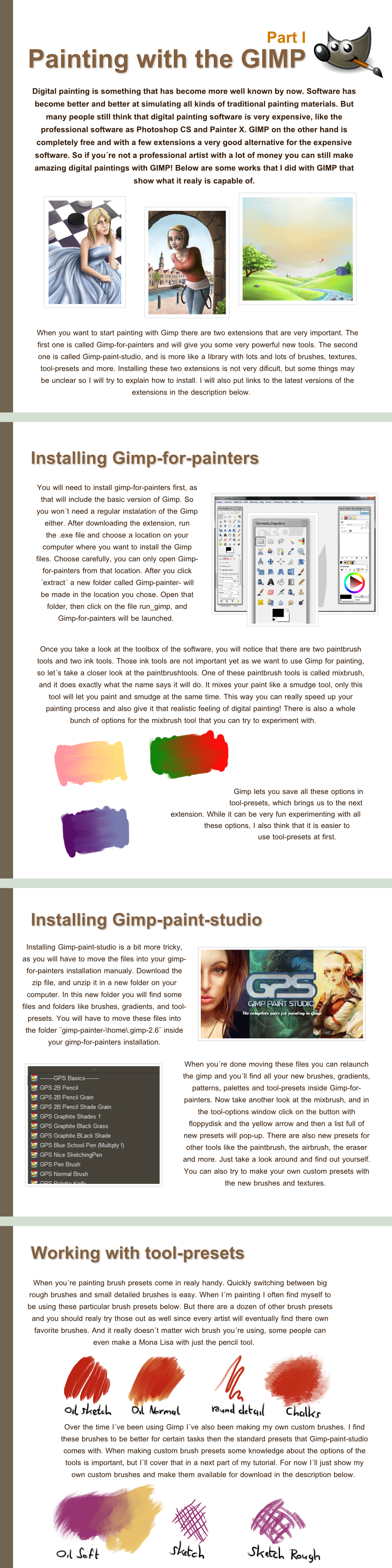
Published: 2011-11-23 20:04:20 +0000 UTC; Views: 9237; Favourites: 200; Downloads: 207
Redirect to original
Description
Part 2: [link]-------------------------------------------------------
An introduction to painting with Gimp, because I think this awesome software is not used enough.
Download Gimp-for-painters: [link]
Download Gimp-paint-studio 1.5.0: [link]
---- DO NOT DOWNLOAD GPS 2.0, it's meant voor gimp 2.8 and is not compatible with gimp-for-painters ----
Download my custom brush presets: [link]
Enjoy!
Related content
Comments: 108

I used the latest version of Gimp-for-painters, that's 2.6.11
👍: 0 ⏩: 0

Hail to the gimp, but you can paint with gimp alone aswell, doing just fine and even more. Don't understimate GIMP
👍: 0 ⏩: 0

Hey, don't have the "GIMP for Painters" for the Ubuntu???
👍: 0 ⏩: 2

In ubuntu you can easily customize gimp : put any window you want wherever you want. After you customize your gimp, it becomes more flexible than Gimp for Painters. Because it would be a Gimp that you find yourself more comfortable to use
Gimp for painters had one special tool that I missed the day when I had to paint on ubuntu (smudge-painting) but this tool-effect could be easily reproduced on my own GIMP after a while. So I don't need anything else
👍: 0 ⏩: 0

No, sadly Gimp-for-painters doesn't have an Ubuntu version.
But I hear there's coming a new version for Gimp 2.8, and that might be available for linux.
👍: 0 ⏩: 0

Thank you so much!!!! I have been a basic Gimp user for years, but this week, I have learned so many new things that will make it sooo much easier!!! I love your tutorial!! Downloaded both the Gimp-painter and studio, love the freedom, and extra tools!! Thank you, again!!
👍: 0 ⏩: 0

Thank you very much for this tutorial! It's been incredible useful!
👍: 0 ⏩: 0

I've wanted to try digital painting again, but getting programs to learn on like Photoshop or Painter seem too expensive... So I want to use GIMP for a while to get back into digital painting ^^ Thanks for posting this--I didn't even KNOW there was a painter version of Gimp. What!?
👍: 0 ⏩: 0

I didn't know about these and I think they are going to help so much! I did try looking for some good filters and such but I never stumbled across those. I am glad I found out about them cause I have been looking for a program which acts more like traditional paint, but those I have tried haven't worked in my OS. And now i won't have to! Yay! Cause i love Gimp
👍: 0 ⏩: 0

Thanks for the info, I find the normal Gimp does the job for me though.
👍: 0 ⏩: 0

Wait.... Gimp for painters and Gimp Paint Studio??
I have to check these out when I have more time.
👍: 0 ⏩: 0

exampls of artwork coloured in GIMP besides the ones listed?
👍: 0 ⏩: 1

My digital gallery is almost completely done in Gimp: [link]
*TheShock , ~Deevad and ~Voxmortem also have a lot of work partly or completely done in Gimp
👍: 0 ⏩: 0

icant download custom preset brushes :\
👍: 0 ⏩: 1

There should be a window popping up asking you where to install it after you click the link. It might be your securing settings, or just try using another browser.
👍: 0 ⏩: 1

Is this free software? I have a 'normal' Gimp but it really really sucks when it comes to painting stuff.. This looks so nice!
👍: 0 ⏩: 1

It's completely free, that's another reason why it's so good!
En de normale Gimp is inderdaad niet zo geschikt om mee te schilderen, nog een reden om gimp-for-painters te installeren.
👍: 0 ⏩: 1

Ahahahaaah, dankje! Lang leve de goedkoopheid!
👍: 0 ⏩: 0

It seems Gimp for painters isn't available any more. if it is can you link me to it? I have GPS and love it, but the extra tools in Gimp for painters sound awesome!
👍: 0 ⏩: 1

I checked the link in the description, and it is still available. Just choose the right version (macintosh or windows).
But this makes me think, I might be able to make another version available with gimp-for-painters and gimp-paint-studio already installed together.
👍: 0 ⏩: 1

yeah, I found it eventually, and getting GPS in there is a pain. but... it seems much more buggy than the original gimp, and although the tools are handy, I really don't think I'd use it too much, but I have made an icon for it and have both. What are the main advantages with this over the original?
👍: 0 ⏩: 1

The main advantage for me is that it can mix colors while painting. But it has some other tools that are also useful.
It has never been more buggy than the original gimp with me tough, what system are you using?
👍: 0 ⏩: 1

Windows... I might have been pushing it a bit with mixing brush dynamics, layer masks,filters, undo, and the new tools with their settings. it just crashes occasionally, and undo-ing an undo of removing paint sometimes goes weird.
👍: 0 ⏩: 1

It might help to put the resource consumption in your preferences lower. It worked for me when I was using a system with lesser hardware.
It's also a good idea to disable the brush outline, it speeds up the painting.
Other than that I don't know any more solutions, sometimes the gimp just needs better hardware, and the basic version has that as well.
👍: 0 ⏩: 0

Hi man! nice aarticle. Do you know you can load pattern as texture with mixbrush? this is a very unknown thing. press SHIFT+LMB in the name of preset. this loads all the default settings for this preset, as i made originally. !
👍: 0 ⏩: 1

Thankyou! I already knew about the textures, but didn't know about the shift key. I will include it in a next tutorial!
👍: 0 ⏩: 0

I don't think I've ever heard of either of these two extensions, but thanks so much for mentioning them!
👍: 0 ⏩: 1

I'm glad you heard about them now, you're welcome.
👍: 0 ⏩: 0

What's the difference between "Gimp-for-painter" and "Gimp-paint-studio"?
Witch one should I install?
👍: 0 ⏩: 1

You should install both. Gimp-for-painter includes some new tools like mixbrush, and gimp-paint-studio is a library of brushes, textures and tool-presets. They complement each other, but you can read all about it in the tutorial.
👍: 0 ⏩: 1

Thanks...
I already have Gimp 2.6.11 installed, will this be a problem?
👍: 0 ⏩: 1

That is no problem, Gimp-for-painters will be installed in another location on your computer.
👍: 0 ⏩: 1

If I have the Gimp already on my computer do I need to unistall then download the painter? Sorry for such a silly queston lo
👍: 0 ⏩: 1

No, you don't have to uninstall, gimp-for-painters will be in another location on your computer.
Just make sure the Gimp is not already open when you launch gimp-for-painters.
👍: 0 ⏩: 0

Thank U so much!!For sharing!
👍: 0 ⏩: 1

GIMP painter rules!....although I do my paintings in Mypaint...but I do Post FX in GIMP! XD
👍: 0 ⏩: 1

It does! And Mypaint is also very good, but unfortunately it doesn't have something like a mixbrush. (Or I just haven't found it yet.)
👍: 0 ⏩: 1

My paint is packed with digital and mix brushes, did you not know that? lol
It's there for sure.
👍: 0 ⏩: 1
| Next =>


































