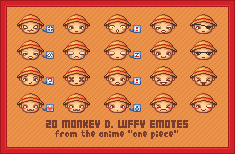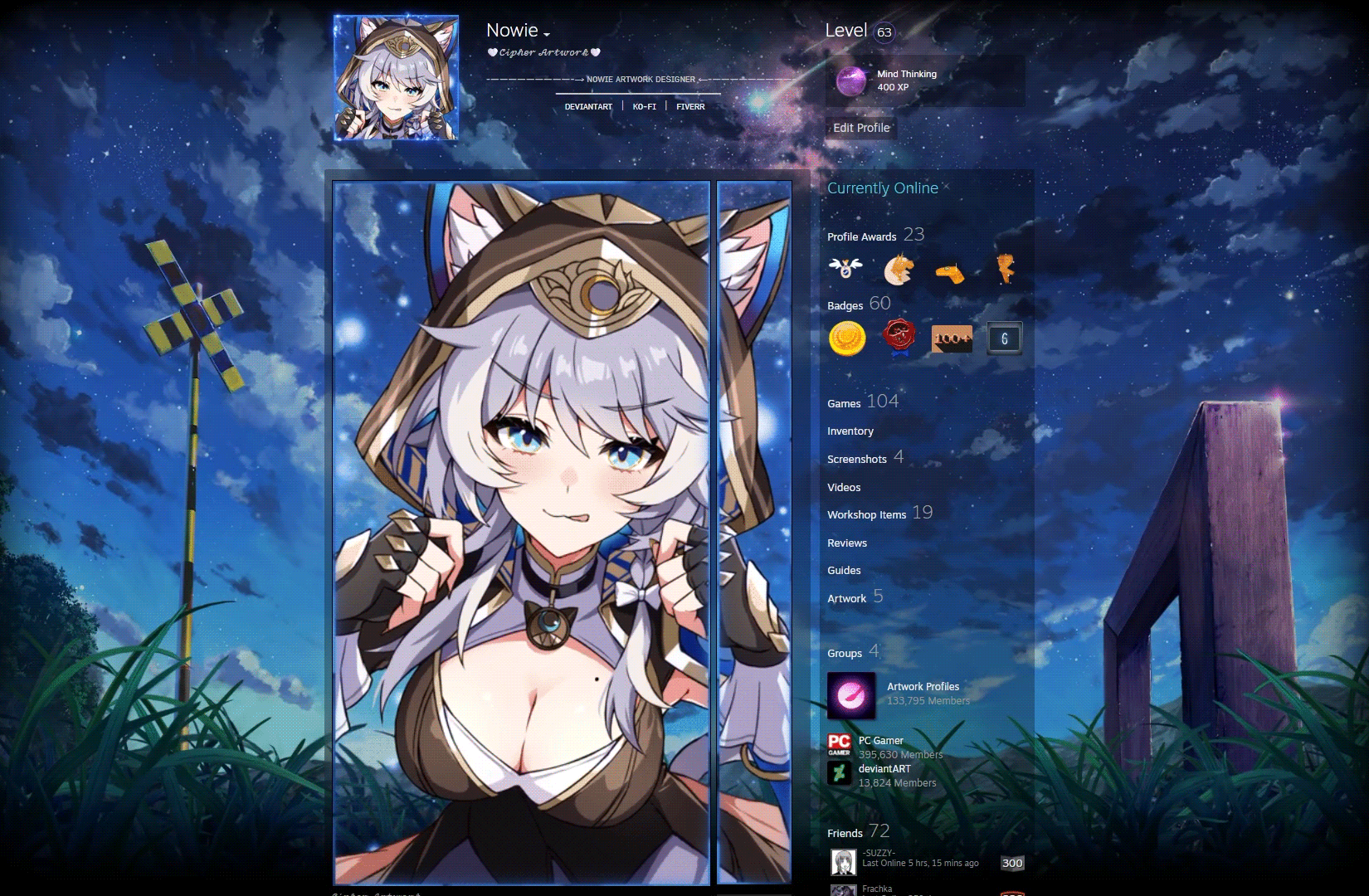HOME | DD
 White-Nuts —
Copics in SAI
White-Nuts —
Copics in SAI
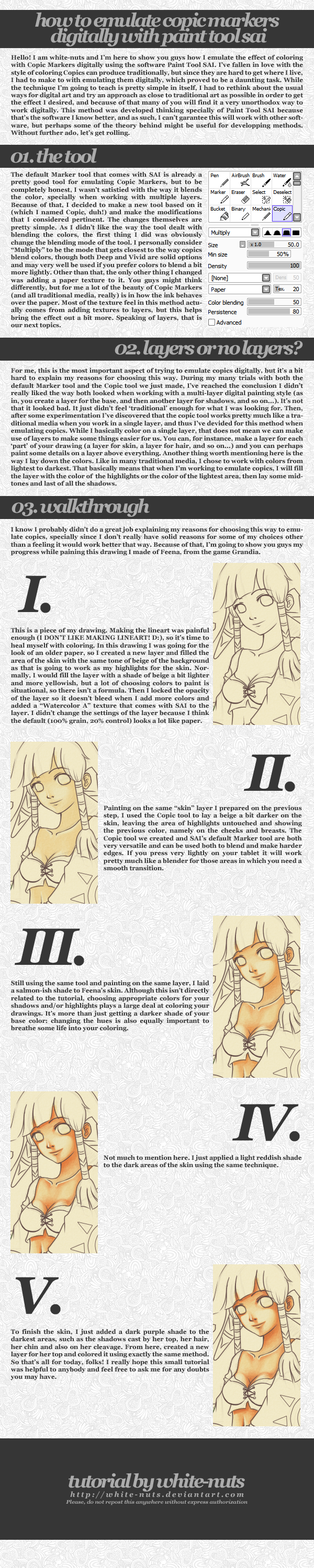
Published: 2011-04-21 21:20:34 +0000 UTC; Views: 63803; Favourites: 2759; Downloads: 1349
Redirect to original
Description
How to emulate Copic Markers digitally with Paint Tool SAII've been struggling to emulate copic markers digitally using Paint Tool SAI. After a lot of experimentation and thought, this is the method I decided to use. I admit it's still not exactly like using copics, but I reckon the result looks close enought.
Related content
Comments: 151

Just found this after posting my own attempt at 'Markers', [link] Great tutorial!
👍: 0 ⏩: 0

Its amazing what settings can do!~
I seriously love the tut. XD
c: Playing with the brush noww~<3
👍: 0 ⏩: 0

Thanks so much for this tutorial~ It's gonna help a lot!
👍: 0 ⏩: 0

thanks so much for this 
👍: 0 ⏩: 0

This is awesome, if you'd submitted the finished result to traditional, I'd have never questioned it X3
👍: 0 ⏩: 0

This is EXACTLY what I've been looking for. You're my hero.
👍: 0 ⏩: 1

I cant get my brush to act like it looks in the tutorial but I followed how you changed it as best as I could do you think you could go into a bit more detail? or help somehow? when I edit a brush to the settings you have shown it doesnt look any different and doesnt look a think like yours
👍: 0 ⏩: 1

Sorry about the delayed reply.
Have you added the texture to the layer as well? If you add it only on the brush it will not look the same.
👍: 0 ⏩: 1

hmm maybe that is the problem thank you I will see if it works <3
👍: 0 ⏩: 0

Eu explico como fazer ele no tutorial.
👍: 0 ⏩: 1

This has been AMAZINGLY USEFUL!
I love my markers and always wished I could imitate them digitally. Now I can. Everything to the textures and tweaking was an amazing help. Thank you!
👍: 0 ⏩: 0

How did you get the paper texture so nice looking? I set mine at 20, but it really doesn't seem to do much.
👍: 0 ⏩: 1

Are you adding the texture on the layer as well? I mention it on the tutorial.
👍: 0 ⏩: 1

No. That explains it D8 I'm sorry for all the silly, and fairly obvious, questions you've been getting for this~ n u n;;
👍: 0 ⏩: 0

This is really great and actually inspires me to try a new method of coloring in PT SAI. I have the bad habit of sticking with what I know. XD Great job!
👍: 0 ⏩: 0

This is really helpful~
Thank you very much for posting this. C:
👍: 0 ⏩: 0

I have a question. Im using Sai but I have no copic tool... Can the marker tool be set to be similar? Or how can I get it?
👍: 0 ⏩: 2

The copic tool is a custom tool I made. I explain how to make it on the tutorial.
👍: 0 ⏩: 1

Oh thank you~! xD If I read everything I guess I would of known that! xD
👍: 0 ⏩: 0

You have to make the copic tool by yourself.
Duplicate a brush and edit the settings
👍: 0 ⏩: 1

you can try the demon version here: [link]
👍: 0 ⏩: 1

i mean to download the brush, but i realized u dont download it now
i already have SAI!
👍: 0 ⏩: 1

ow, sorry xD
I guess there's brush to download. My english is not very good, but I understood that yourself configure the brush to mimic a copic maker in the SAI.
👍: 0 ⏩: 0

Imma gonna try this as soon as I have the time to draw again :/ Thanks a lot for sharing this tutorial, looks really helpful !
👍: 0 ⏩: 0

omg, thank you for this ;u;
btw, what font did you use for the headers? OTL
👍: 0 ⏩: 1

I too enjoy the look that copic markers can give a composition. However, my lack of experience and knowledge of such media has kept me from making such an investment. Thank you for taking the time to share your experiences with this program!
👍: 0 ⏩: 0

*claps*
You are awesome! This is awesome!
👍: 0 ⏩: 0

FEEEEEEEEEEEEEEEEEEEEEEEEEEEEEEEEEEEEENAAAAAAAAAAAAAAAAAAAA
Huge Grandia fan.
👍: 0 ⏩: 1

So am I 
👍: 0 ⏩: 0

Yes.
I love you.
You win the internet.
👍: 0 ⏩: 1

I love you I love you I love you!
Thank you so so much for this! <333
👍: 0 ⏩: 1

My god this is AWESOME! Thanks for creating this tutorial! ^-^
👍: 0 ⏩: 1

Que legal cara, obrigada por isso
A Nyiana me disse mesmo sobre dar uma DD pra esse tutorial, e disse que ia ter uma versão em português. Ótimo
<33
👍: 0 ⏩: 1


Tem a versão em português na minha galeria.
👍: 0 ⏩: 1
| Next =>