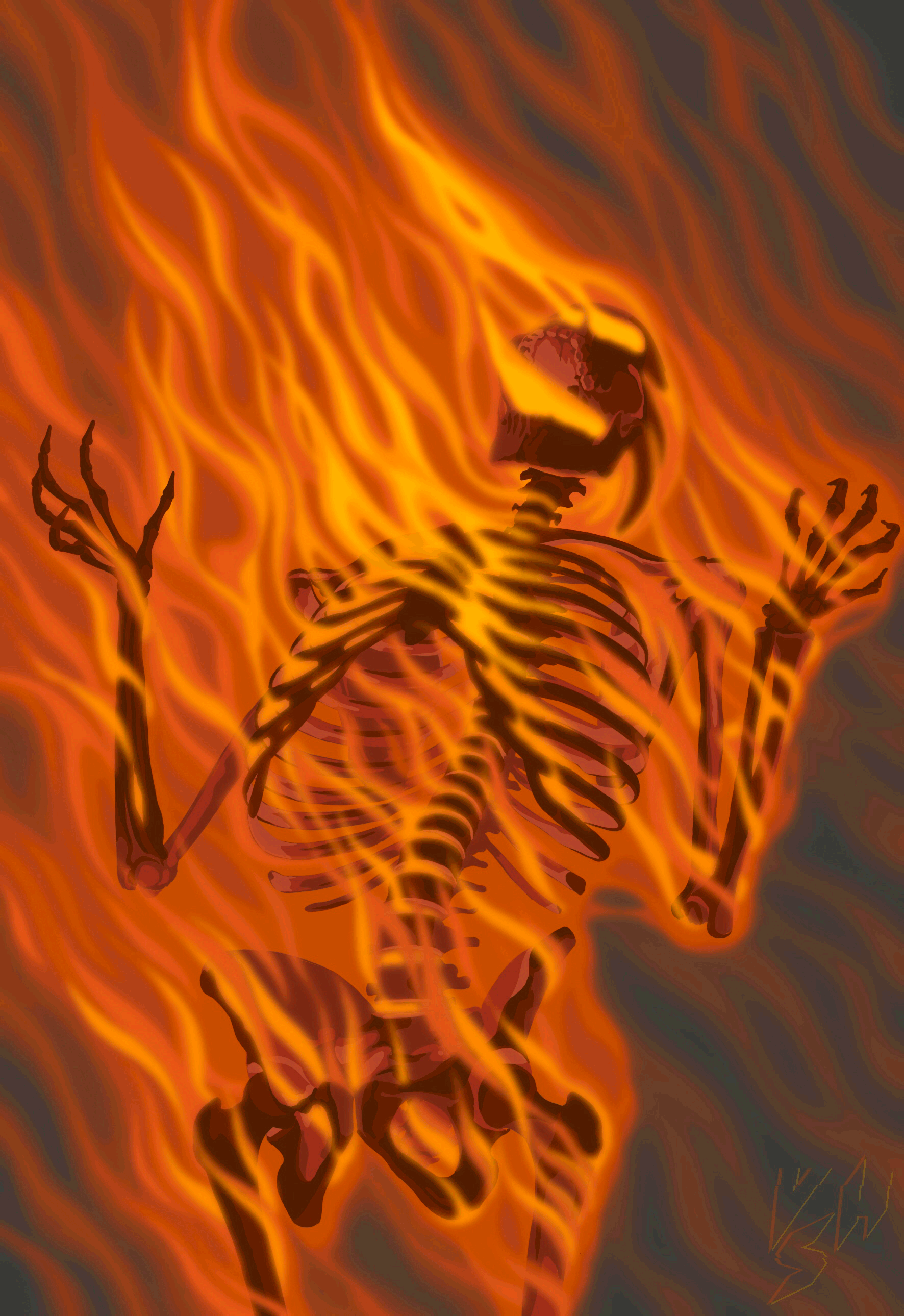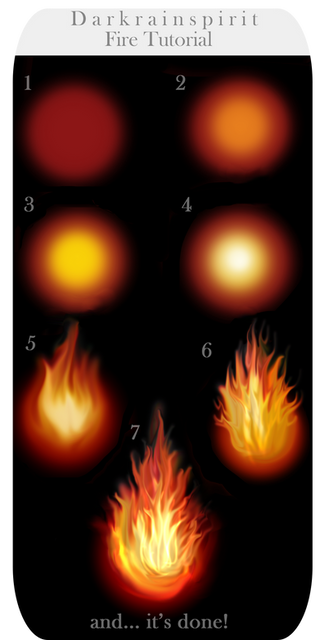HOME | DD
 windancer53 — Fire Tutorial
windancer53 — Fire Tutorial

Published: 2005-11-03 15:09:38 +0000 UTC; Views: 171769; Favourites: 3906; Downloads: 3220
Redirect to original
Description
I've been messing around with making fire on CS2 at school and I found this is the best way to make it. Doesn't mean that you have to do exactly what this says because art is not step by step instruction, it's expression. This is the tools and stuff I use for it though. XDDDHave fun! And if you have any questions or suggestions on this please note me or ask me in a comment.
Edit: ~Suilee suggested using the liquify filter for the same effect. Thanks! ^___^
Edit: (11-9-05) I changed the text. I guess I'll never use that font again.




 I also lightened the color. I hope it's easier to read now! XD Sorry for the inconvience.
I also lightened the color. I hope it's easier to read now! XD Sorry for the inconvience.
Related content
Comments: 374

I'm totally using this. ^_^ Thanks for such a great tutorial!!
👍: 0 ⏩: 0

Lol good tutorial but I only managed to get to Step 2 as my Corel painter is too old fashioned and doesn't have a dodge tool. I guess its about time to get a new corel painter
👍: 0 ⏩: 0

This is AWESOOOME!!!


👍: 0 ⏩: 0

Thanks for doing this! I am new to photoshop techniques so this will be a fun experiment. Well written - your stages are very logical.
👍: 0 ⏩: 0

I fave and comment.
Just my style.
I'll be using this for my artwork after MUCH editing.
👍: 0 ⏩: 0

Hey, thnx! This is a very sweet tutorial! I already made an image following these steps, but my fire isn't so cool 
Anyway, I'll draw more fires from now on
👍: 0 ⏩: 0

I'm going to take this tutorial...
and use it...
for EVIL!
👍: 0 ⏩: 0

nice tutorial! I tested it and came u with something like it, though its not as good... check it out on my page
👍: 0 ⏩: 0

Cool !!! Thanks for this tutorial ! It will be helpful !
👍: 0 ⏩: 0

Thank you, I've been trying to figure out fire for a while!
👍: 0 ⏩: 0

This looks like it will be very helpful
👍: 0 ⏩: 0

awesome tutoral, that will help me alot with a phoenix (not the rover) project
U deserve watch
👍: 0 ⏩: 0

i love that last bending fire it has some sweet colors and i'm difinetly gonna use this tutorial to get me started are elements.
👍: 0 ⏩: 0

Thanks so much! I used this tutorial to help with a page of my webcomic. It looks awesome thanks to you! >w< <3
👍: 0 ⏩: 0

I downloaded your tutorial and am gonna study it! Thanks a bunch!
👍: 0 ⏩: 0

Awesome it even worked in my programme (I don't use Phototshop but it's called Arcsoft photostudio has most of the same tools but not so much different funtions) Thankies a lot!
👍: 0 ⏩: 0

very good fire tutorial, fire wasn't my good point on photoshop untill I tried your tutorial XD thanks!
👍: 0 ⏩: 0

Wow, you make fire look easy; well done tutorial too.
👍: 0 ⏩: 0

In case you return here someday, look what your tutorial helped me to do: [link]

👍: 0 ⏩: 0

I used it and it worked so well ^_^
but then photoshop shut down before I had a chance to save ;_;
👍: 0 ⏩: 0

awesome >_< im gonna use this tutorial I always have trouble with fire thanks!
👍: 0 ⏩: 0

thats prety awesome but for some reason the orange wont smudge in well
👍: 0 ⏩: 0

Thank you so much. This was a life saver. It allowed me to do this [link]
👍: 0 ⏩: 0
<= Prev | | Next =>