HOME | DD
 Wuduo — Leisurely Afternoon Process
Wuduo — Leisurely Afternoon Process
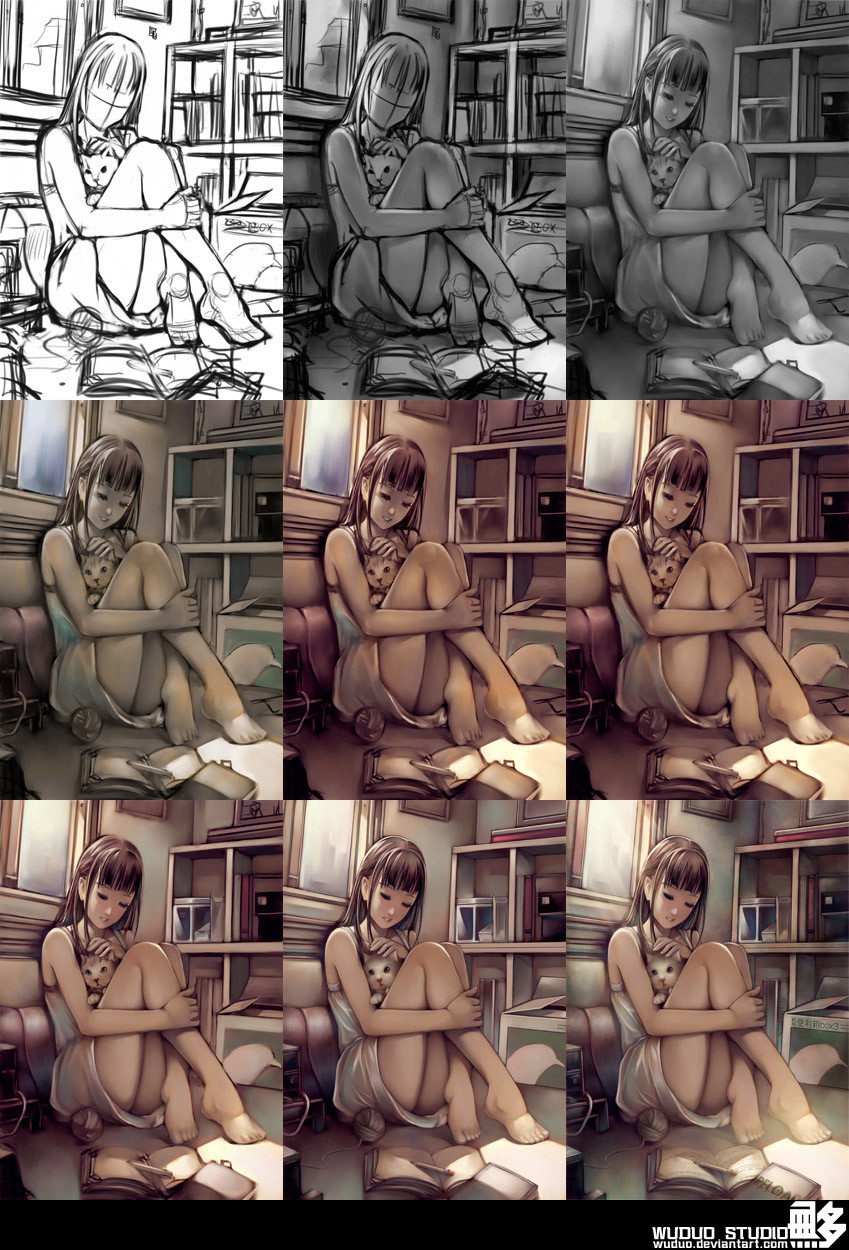
Published: 2012-12-23 14:01:17 +0000 UTC; Views: 20237; Favourites: 736; Downloads: 524
Redirect to original
Description
Software:Corel PainterFinal:
Related content
Comments: 11

Thanks for this. Since I can't afford photoshop this gives me hope. (I bought painter while it was on sale wooh~!)
👍: 0 ⏩: 0

Thanks for showing off the painting process. It's always interesting to look how other artists work.
👍: 0 ⏩: 0

Wow, I love this
thank you for sharing these steps !
👍: 0 ⏩: 0

It's a really amazing progress! I like the light effects and the background! The kitty is really cute too! But the right foo doesn't look quite right. The threshold between the lighter and darker part looks concave, kind of like a wound. If you blur it a bit, it should be better.
Happy holidays!
👍: 0 ⏩: 0

Dam it. even your 'sketch' is far better than what I can do
👍: 0 ⏩: 0

This is beautiful. I don't work with Painter because my computer can't handle it very well, but this makes me consider upgrading.
👍: 0 ⏩: 0

May I ask? How do you do the coloring from grayscale into RGB (I mean colored) ?
👍: 0 ⏩: 1

Add a new layer on the grayscale layer and change the blending mode of the new layer to "colorize","overlay", or "color".
Just chose one of these layer blending mode you like.
👍: 0 ⏩: 0




























