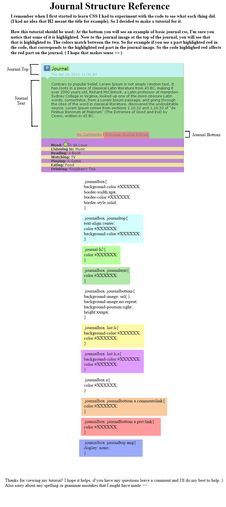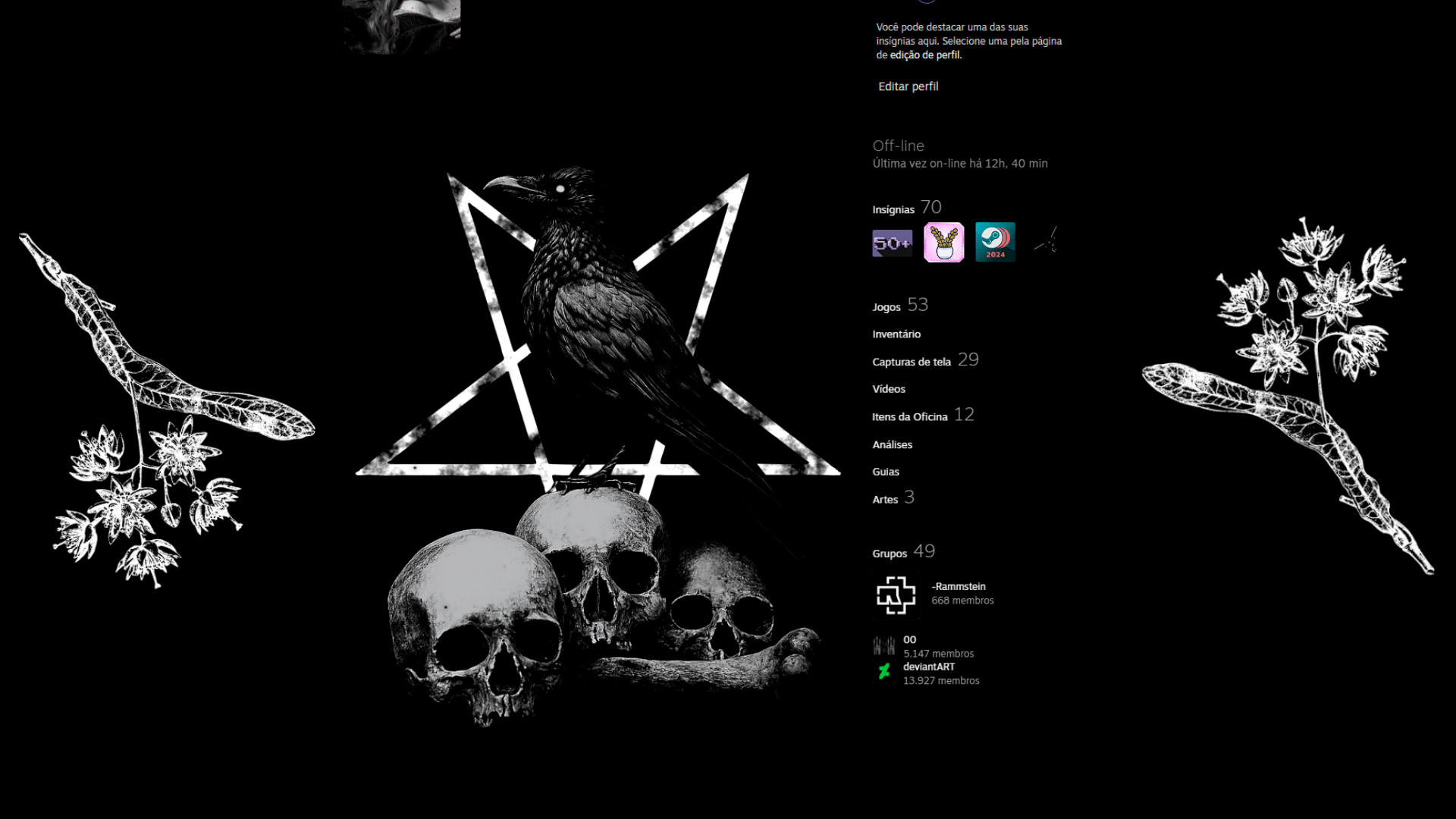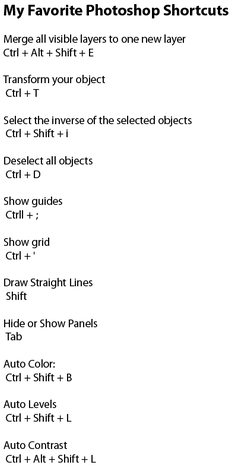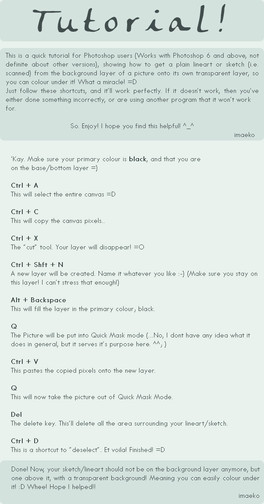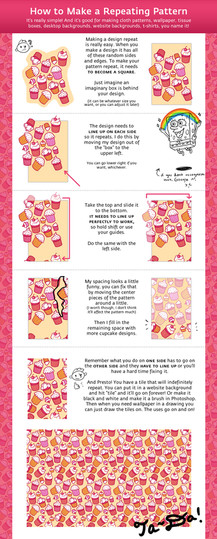HOME | DD
 x-Danielle-x — CSS Tutorial Part 2
x-Danielle-x — CSS Tutorial Part 2

Published: 2009-11-08 02:02:15 +0000 UTC; Views: 4281; Favourites: 171; Downloads: 170
Redirect to original
Description
The second part to my CSS tutorial!The First Part Of The CSS Tutorial (this one is for beginners): [link]
The journal reference one is here this is a visual of how the code affects specific parts of your journal:
[link]
I hope I explained all of this well, and if I didn't you can just ask, and I'll try to explain it better.
I should mention that this tutorial won't be of any use to you if you don't have a basic knowledge of CSS at least because this is just on the extra stuff you can add to your journal to make it look nicer. I would suggest reading the first part of my tutorial before reading this one if you are new to CSS.
Related content
Comments: 15

Wow,this is the most understanding tutorial I ever seen
I've read the part 1 and this and also the journal reference and I was like..wow,just..wow...by the way,great and understandable tutorial!!!
👍: 0 ⏩: 0

This tutorial and part 1 is perfect. Thanks so much for making.
I like coding, but designing is more my think. So this will make my process quicker!

👍: 0 ⏩: 0

So I put in a scroll box using the "Using code" into my footer but I'm not seeing it pop up in my preview?
👍: 0 ⏩: 0

wait so you'd write the CSS code and the details with it, then after the details youd write the "using the code" details? and when you actually make the layout and stuff, how would you actually be able to use it for your journal?
👍: 0 ⏩: 0

Sorry i have another question, I put the title in but it's not showing up in the journal
👍: 0 ⏩: 1

Did you remember to add the:
In the box where you type your journal entry as well?
👍: 0 ⏩: 1

This is also very helpful;3 but how would you add another header like for an art status banner?
👍: 0 ⏩: 0

Thanks SO MUCH <3 These will be really helpful.
👍: 0 ⏩: 0

Do you know how to add a header to your journal? I can't figure it out
👍: 0 ⏩: 0

Also really helpful! =] And I just have one question for this.
For title bars- um, how might I say this, you type in your title and all, but I've seen some titles might have a special little picture to go with them each time? How do you do those or guarantee that those pictures will come up for your titles? Is there a special code for that? (I hope that made sense!)
👍: 0 ⏩: 1

In the .title section add this:
background-image:url(url of image here);
background-repeat:no-repeat;
background-position: (put left right or center here);
height: (put the height of the image)px;
Hope that helps
👍: 0 ⏩: 1

=] Oh thank you! It did!
👍: 0 ⏩: 0