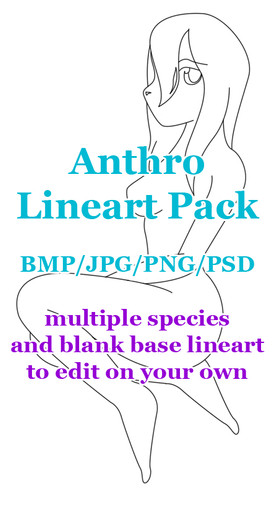HOME | DD
 xanadu125 — Corel Painter Tutorial part 2
xanadu125 — Corel Painter Tutorial part 2

Published: 2010-06-01 20:23:36 +0000 UTC; Views: 4405; Favourites: 45; Downloads: 163
Redirect to original
Description
YAY INTERNET ACCES AGAIN!!!!Here it is, part two of MY CP11 tutorial! If you have any questions, please ask!!





(part one: [link] )




 What I used:
What I used: 




Detail Airbrush for blocking, Wet oily pallet knife for blending, Color Picker for getting the right color, the dodge and burn tool for enhancing the shading, and the fine point pen for sketching.





This tutorial was made in Corel Painter 11, but this method CAN be used in photoshop. However, the brushes in CP11 (or just CP) are NOT the same as in PS.
COMMENT!!





Related content
Comments: 15

Yaaay more neat tips! The finished head looks amazing! Thanks for sharing!!
👍: 0 ⏩: 0

oh yes! part 2 has arrived
I have a question though, I've tried using the dodge tool on CP11 before, but I just couldn't make sense of it,. How would you use it properly?
(stupid question, I'm sure xD)
👍: 0 ⏩: 1

Yesh it has!!
it's not a stupid question at all!! What exactly is hard about it? Just make sure that the opacity is down low. I learned that you have to go way way low with opacity in almost everything in CP11. before dodging, make sure you put down a lighter color, don't just dodge on the base color.
Hope that I helped some!!
👍: 0 ⏩: 1

Well I remember trying to use it before, but I don't remember seeing any difference. But I've just tried it again doing as you suggested and it works! Thanks a bunch!
But another question is the burn tool, I didn't even know there was one!! does it just basically do the same but darken instead of lighten?
👍: 0 ⏩: 1

Yep, burn tool darkens! (lol, I worship that tool..


👍: 0 ⏩: 1

haha, I have a feeling I will too (once I find it that is xD)
thanks again, and will do!
👍: 0 ⏩: 0


👍: 0 ⏩: 0

YAY part 2!! 
👍: 0 ⏩: 1

Great, I'm sure it will turn out awesome!!
👍: 0 ⏩: 0


If you do, send me the link, I would love to see it!
👍: 0 ⏩: 0

nofehjfieojewle YAY
This tut is saweeeeeeeeet, my method is crappy and a waste of time, lol
very helpful!
Also, i am working on my part of the trade
👍: 0 ⏩: 1


Yay, can't wait to seee!!!
👍: 0 ⏩: 0