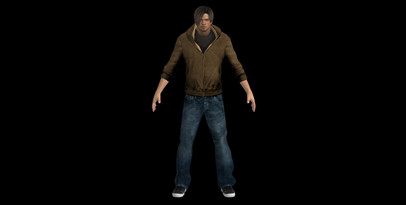HOME | DD
 XnaFreak — Valve SMD to XPS converter - with textures and RGs
XnaFreak — Valve SMD to XPS converter - with textures and RGs

#3d #converter #download #file #script #smd #xps #xnalara #meshascii #application #valve
Published: 2018-08-02 12:37:36 +0000 UTC; Views: 13849; Favourites: 81; Downloads: 785
Redirect to original
Description
Valve SMD to XPS converter take SFM (Source Filmmaker) Models, and convert them to XPS so they can be used with XPS.
Already obsolete and canceled
NEW smd2xps XpsImportExportScript to load .smd files in XPS
(Valve SMD to XPS mesh.ascii converter)
Currently latest (NEW) version v2.0
So I ask to test the new final smd2xps.exe tool version 2.0 DL www.sendspace.com/file/uq8vn7
New in v2.0:
- Support for "BoneDict.txt" inside the tool folder, for renaming the Valve bone names to XPS bone names. You can extend this list. New "unknown" bones will be added to the Bone Dictonary by smd2xps itself.
- smd2xps fix now the "pure white" XPS issue. thx at silkroad820420 for detect it comments.deviantart.com/1/7620…
- Radio button to create Normal maps for XPS (using blue channel range from 127 to 255) or for Blender (using blue channel range from 0 to 255 )
HOW to use?
-> comments.deviantart.com/1/7574… <-
Outdated:
SSPD077 has requested to create a script for importing some other 3D format models to XPS .
Now, we have a Valve SMD importer for XPS.
Many thanks to for his patience and support.
Done
The script import SMD Mesh and textures and Armature/Bones.
The material informations are parsed from the Valve .vmt files (Color and Normal maps)
Transparency detection and support
How to use?
Unzip it as "XpsImportExportScript.cs" in XNALara_XPS\scripts by overwriting the existing script.
Run it with "Commands->Run Import/Export script ..."
Select your .smd file(s)
TODO
- To convert the .vtf files (images) to .png
- To extract the specular maps from the normal map alpha channel
Update
private static bool FLIP_UV = false;
private static bool ROTATE_X = true;
private static bool SCALE = true;
Related content
Comments: 70

👍: 0 ⏩: 1

👍: 1 ⏩: 1

👍: 1 ⏩: 0

👍: 0 ⏩: 1

👍: 0 ⏩: 1

👍: 0 ⏩: 1

👍: 0 ⏩: 1

👍: 0 ⏩: 1

👍: 0 ⏩: 1

👍: 0 ⏩: 1

👍: 0 ⏩: 1

👍: 0 ⏩: 1

👍: 0 ⏩: 1

👍: 0 ⏩: 1

👍: 0 ⏩: 1

👍: 0 ⏩: 1

👍: 0 ⏩: 1

👍: 0 ⏩: 0

👍: 0 ⏩: 0

I made mine with Daz Studio and Face Transfer. I couldn't keep using the SFM one because the face wasn't rigged.
👍: 0 ⏩: 0

👍: 0 ⏩: 1

Thanks, How about textures? Xps load horribly most or the time?
👍: 0 ⏩: 1

Im not talking about your tool cUee I haven't tried it yet but xps addon mesh files work fine with some errrror sometimes but xps the te textures dont load and I have to add them
👍: 0 ⏩: 1

👍: 0 ⏩: 1

like this
BoneDict#
# data\Blood elf underwear
#
root ground;root ground
Bip01 Pelvis;root hips
Bip01 L Thigh;leg left thigh
Bip01 L Calf;leg left knee
Bip01 L Foot;leg left ankle
Bip01 L Toe0;leg left toes
Bip01 R Thigh;leg right thigh
Bip01 R Calf;leg right knee
Bip01 R Foot;leg right ankle
Bip01 R Toe0;leg right toes
Bip01 Spine;spine bottom
Bip01 Spine1;spine lower
Bip01 Spine2;spine upper
Bip01 R Op1;breast left
Bip01 R Op2;unused bip01 r op2
Bip01 R Op3;unused bip01 r op3
Bip01 L Op1;breast right
Bip01 L Op2;unused bip01 l op2
Bip01 L Op3;unused bip01 l op3
Bip01 Neck1;unused bip01 neck1
Bip01 Head;unused bip01 head
# arm left
Bip01 L Clavicle;arm left shoulder 1
Bip01 L UpperArm;arm left shoulder 2
Bip01 L Forearm;arm left elbow
Bip01 L Hand;arm left wrist
Bip01 L Finger1;arm left finger 2a
Bip01 L Finger11;arm left finger 2b
Bip01 L Finger12;arm left finger 2c
Bip01 L Finger0;arm left finger 1a
Bip01 L Finger01;arm left finger 1b
Bip01 L Finger02;arm left finger 1c
Bip01 L Finger3;arm left finge ?
👍: 1 ⏩: 1

👍: 0 ⏩: 0

👍: 0 ⏩: 0

Thanks for describing your workflow and showing me this tool!
👍: 0 ⏩: 0

Hello there. New in this things. Do you know possible way to somehow "convert" pack of .dds files to .xps? Or, probably, to .SMD first (perhaps like an intermediate format for it...).
Looking to somehow move this model + textures www.youtube.com/watch?v=OOtwrz… / drive.google.com/file/d/0B-t2f… to .XPS with kind of "T" look model for futher edits. Something like this one on exit is (18+) MikeyMack's Harley Quinn (XPS) - FINAL
Before tried to export it via gamebanana.com/tools/download/… , but by some reason can't run mod + ripper at once on my PC...
Looking to do an update for this mod steamcommunity.com/sharedfiles… => need .XPS to proceed.
👍: 0 ⏩: 1

New in WHAT things?
If you talk about the 3D application XPS , then you do not need to confert the .dds files. XPS can read it directly (by default).
If you refer to the XPS Viewer , then (according to my knowledge) you have to convert the .dds images to a " raster image" format, like .png ! I use the free tool IrfanView
This model (Leotard Catwoman) have I used to test my converter tools 
Unfortunately, your link contains only the textures (2D images). The 3D model (the Geometrie data) is not included in it.
The "NinjaRipper" is just a tool to "capture" (3D screenshot) the data from a "running game", in this issue, you need at first to modify the game (catwomans skin appearance) and than to play "Batman; Arkham Knight" until Catwoman appears. At this point, your grap the data with NinjaRipper. Damm that you can not run the modded game + ripper at once on your PC ....
My smd2xps tool works different to NinjaRipper. You have neither to run the game nor to modify the game. You just unpack the game data from your drive and convert it to .xps. Using the XPS "Material Editor", you can now modify the skin of the XPS model, directly inside XPS, using the .dds files from your upload.
BTW, to modify the skin with your .dds textures, you can also try this 3D model: BAK Catwoman XF
The steam link to "sharedfiles" do not works for me.
My proposition:
Ask HarleySin for the XPs model
👍: 0 ⏩: 1

"New in WHAT things?" - specific format convertion.
"Unfortunately, your link contains only the textures (2D images). The 3D model (the Geometrie data) is not included in it." - right.
"This model (Leotard Catwoman) have I used to test my converter tools After this, I has deleted the files.".
Hm... Can you probably do it again and help me with conversion to .XPS by this way?...
"My proposition: Ask HarleySin for the XPs model" - also send him a request, thx.
👍: 0 ⏩: 1

"Hm... Can you probably do it again and help me with conversion to .XPS by this way?..."
Sure, if you have the "Leotard Catwoman" 3D model (.smd or .mdl)
👍: 0 ⏩: 1

Don't have one. That's the point. Need to grab from the game somehow before. Probably with www.gildor.org/en/projects/umo… ...
👍: 0 ⏩: 1

That's the right tool
"Batman Arkham Knight" ()BAK) it's an Unreal Engine game, so all you need is umodel by Gildor, it' very user friendly. And has it's own forums and a BAK thread on XeNTaX. You can use Noesis - to convert .psk (after umodel) into the .mesh.ascii format, using the Noesis to XNALara/XPS importer/exporter plugin . After doing it, just load the .mesh.ascii in XPS and convert it to the binara .xps format, using "Modify->Flags".
This is the best solution.
And you can just use my upload from here BAK Catwoman XF and assign your .dds texture images, using "Modify->Material Editor". The result is:
I have used "RG" 4 and "higlight render parameter" 0.7
👍: 0 ⏩: 0

No, I have never converted .mesh.ascii to MMD. 👍: 0 ⏩: 1
But it is easy to do. There is a tutorial that cover "How to convert XPS to MMD with bones using Blender": learnmmd.com/http:/learnmmd.co…
Abstract:
Links to get started
1) You need XPS: www.core-design.com/community_…
2) You’ll need Blender. www.blender.org/
3) You’ll need the Blender XPS tool to import the models in Blender: Blender 2.74+ XPS tools 1.8.4
4) Last one is the pymeshio addon you’ll need to export models to pmx/pmd pypi.python.org/pypi/pymeshio/
How to convert from XPS to MMD
1) Lets open up XPS
2) Save the model as a generic_item.mesh.ascii ("Modify->Save Generic_Item"; shortcut in render window is F11)
3) Lets head on over to Blender
4) Go to file import Xnalara find your file and it should load in
5) We need to join her together before we do anything else,
6) Then export the model as a PMX
7) Open up your PMX Editor You can download the PMX Editor on the downloads page of LearnMMD.com .
8) Go your material tab, to see which material goes to which

I've been trying for weeks but I just can't convert it 
If you ever have time I could send you the model.
👍: 0 ⏩: 1

I can do it until step 6 (export the model as a PMX)
I do not have MMD, so you have to add the materials yourself with PMX Editor.
👍: 0 ⏩: 1

I think I can do that. This is the model I'm talking about: Uncharted 4 Nathan
👍: 0 ⏩: 1

Sorry, I can not and will not use this model.
Read the description, it contains:
Warning
This model has been exported by Luxox18. luxox18.deviantart.com/art/Unc…
According to the rules, he get a perma ban, bechause he get a lot of copyright claims from different companies, like Respawn Entertainment, Ubisoft, and SIE lately (Sony Interactive Entertainment for Uncharted 3 models and some models from TLOU).
I do not want to run in trouble with the courts for copyright infringement.
Read more
👍: 0 ⏩: 1

Ohhh I didn't know that. Thanks for helping though.
👍: 0 ⏩: 0

This latest version was really awesome.
I have a little question.
Is there a difference between the XPS and Blender options in the target system section? Because he's creating a .ascii file from both of them. I've never encountered any problems. I haven't seen a description anywhere.
👍: 0 ⏩: 1

thx
The difference between the XPS and Blender Option in the target system panel is as ex: the normal map issues The Blue/Z-channel in XPS has a range from 128 to 255; in Blender is the range from 0 to 255; or to repeat my words from the description "- Radio button to create Normal maps
- for XPS (blue channel range from 127 to 255) or
- for Blender (blue channel range from 0 to 255)"
👍: 0 ⏩: 1

And this -> Weight Bone 004
was another idea, behind that option.
👍: 0 ⏩: 0
| Next =>