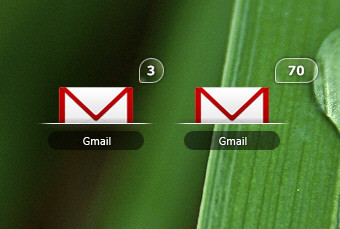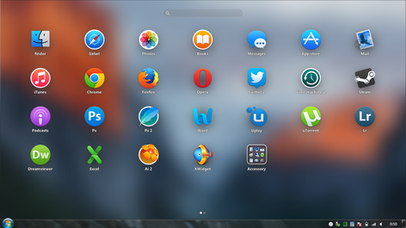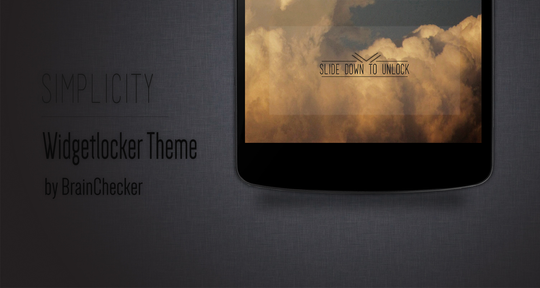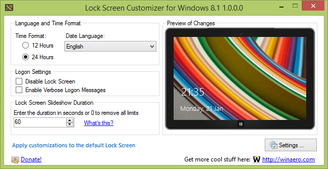HOME | DD
 xwidgetsoft — Windows8 MetroUI GMail
xwidgetsoft — Windows8 MetroUI GMail
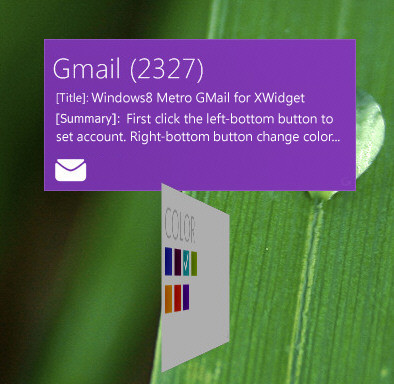
Published: 2011-11-01 06:21:03 +0000 UTC; Views: 6869; Favourites: 17; Downloads: 1033
Redirect to original
Description
Windows8 MetroUI GMail by ubeto.Click the left-bottom button to set Gmail account.
click the right-bottom button to fip change color.
Related content
Comments: 8

How does this work with Google Apps? It is giving me a blanc screen when i am using it for the adress info@xiwebdesign.nl. My normal gmail account is working and pop is enabled.
👍: 0 ⏩: 1

Hi,this widget only working with GMail.
👍: 0 ⏩: 0

i don't known what i could possibly doing wrong, but i can't get any xwidget mail notification to work.
Tried username@gmail, only username, restart xwidget, close/open xwidget, but mail notification is always blank.
Duble checked my gmail configuration if pop is enabled, but still can't get it to work.
👍: 0 ⏩: 0

how can yoy guys get gmail without ssl?, isn't better idea to check gmail to use atom feed?
👍: 0 ⏩: 2

XWidget get gmail mailCount used HTTPS ,not HTTP
👍: 0 ⏩: 0

Nice Skin, need to add in a substitution; apostrophes show as ' need to add ':' into the substitute field for them to show properly.
👍: 0 ⏩: 1

Core are have a property of "substitution",You can right click the Gmail widget and click edit menu to open XWDesigner, and select the "gmailcore1" on center-bottom, and you can find a property "substitution" in the right side.
👍: 0 ⏩: 0