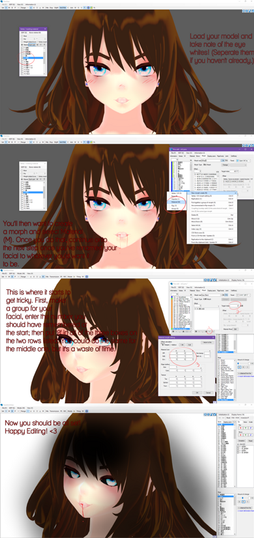HOME | DD
 xxDraconikaxx — MMD Tutorial: Mismatched Eyes
xxDraconikaxx — MMD Tutorial: Mismatched Eyes
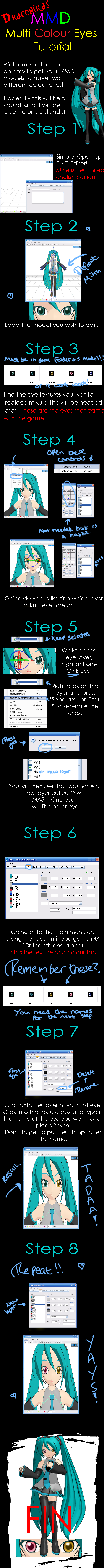
Published: 2011-08-04 17:24:29 +0000 UTC; Views: 22911; Favourites: 556; Downloads: 342
Redirect to original
Description
Please note: I have now got a MMD account and all MMD/PMD related things will be uploaded there.
Thank you ^////^




 Also: This tutorial is now in a video version!
Also: This tutorial is now in a video version![link]
A easy step-by-step MMD Tutorial for those who do not know how to add 2 different coloured eyes to models.





I made this because i did not know how to do this and was shy to ask someone but finally found a tutorial on youtube that helped me. So i decided to make one for dA as i could not find many here.
I made it as easy to follow as i can but if there is a problem with the tutorial please say!
I hope this helps someone





Any questions or MMD Tutorial requests then leave a comment and i will see what i can do





Note: I cannot do bones to save me life




 Though if you ask me to i will go away and learn it and create a easy step-by-step tutorial
Though if you ask me to i will go away and learn it and create a easy step-by-step tutorial 
























Related content
Comments: 233

who are you!!! why are you putting this here??.... thank you!!!
👍: 0 ⏩: 1


👍: 0 ⏩: 0

Finally, I found a tutorial on how to put different eye colors! Thank you for making this! QwQ
👍: 0 ⏩: 1

You're Welcome, I'm glad it was of use ^///^
👍: 0 ⏩: 1

i like you soooo much! 
👍: 0 ⏩: 1

Thank you ^///^
👍: 0 ⏩: 0


👍: 0 ⏩: 0

From all the tutorials this one helped me alot! Thank you!
👍: 0 ⏩: 1

I'm glad I was able to help you out! <3
👍: 0 ⏩: 0

You're Welcome ^///^ I'm glad you like it.
👍: 0 ⏩: 0

Wow~ Thanks~! XDD Can't believe I have no idea on how to do this, even though its just so simple...T w T'
👍: 0 ⏩: 1


👍: 0 ⏩: 1

Oh~~ XD So Curiosity got the best of you I see...xD
And yeah, It did~! ^^b
👍: 0 ⏩: 1

I've been looking for a tutorial like this for awhile now.
Thanks, I'm gonna need this for a lot of future uses, because I like to make a model have two different eyes, LOL
👍: 0 ⏩: 1



👍: 0 ⏩: 0

yay ibeen loking for one of these for ummm 10 hours?...
👍: 0 ⏩: 1

I'm glad you have finally found what you have been looking for 
👍: 0 ⏩: 1

yah there was nu tutorial to get 2 dis color eyes on youtube
👍: 0 ⏩: 1

Oooo... Maybe I should put one up there
👍: 0 ⏩: 1

yah its so hard to find 1
👍: 0 ⏩: 0

how do u add texture if it's not showing up?
i have some animal eyes i want to stick on a dinosaur model
👍: 0 ⏩: 1

Do you mean that the eyes stay white or blank? Is the texture in the same folder as the model? If not that will be why hun <3
👍: 0 ⏩: 1

texture is in the same folder.
the eye ball only shows the top corner of the image when i attach the texture
how do you reposition the texture on the model
👍: 0 ⏩: 1

Follow this tutorial hun, it will fix the problem
[link]
👍: 0 ⏩: 0

i am doing a ruko model-the model im replacing the eyes of has 5 parts per eye (or 4)
how can i replace an eye for that?
👍: 0 ⏩: 0

ive seperated the eyes and changed them but when i save and open the model it doesnt save the eye colour ..liek it goes white Help plz?
👍: 0 ⏩: 1

Heya hun, is the texture in the eyes in the same folder as the model?
👍: 0 ⏩: 1

yea i got it the eyes i picked wouldn't save so i picked something else and it worked thanks for teh tutorial it was really easy ^^
👍: 0 ⏩: 1

omg this helped alot!
thanks thankity thankss!
👍: 0 ⏩: 1

You're Welcome! I'm glad it helped
👍: 0 ⏩: 0

how do chu open pmd view?o .o and can chu help me with pmd editior?
👍: 0 ⏩: 1

Heya hun, to open PMDview you click on the last menu tab (Should go File Edit View) Then it is the first option. It may also come up if you press ctrl+w. <3
What do you need help with?
👍: 0 ⏩: 0

I hve finally found the treasure I was seeking! You have helped on my trek through the internet....Out there be monsters*shivers*....
👍: 0 ⏩: 1

hehehe I'm glad i helped hun! <3 Out there be many monsters, so i tend to stay here in my own little profile, safe and sound
👍: 0 ⏩: 1

l was looking for this for so long!! <3 THANK YOU!
👍: 0 ⏩: 1

This was incredibly helpful~! Easy steps to follow, and very clear instructions. Thank you very much.
👍: 0 ⏩: 1

You're Welcome hun! I am glad it helped you
👍: 0 ⏩: 0

Can I have a link to the PDM editor please? i want to try editing a model (probably won't work haha)
👍: 0 ⏩: 1

The english version hun or the normal?
[link] Normal
[link] English
👍: 0 ⏩: 1

The english one isn't aworking, need that direct thing but where do I get it from?
👍: 0 ⏩: 1

Here hun 
👍: 0 ⏩: 1
<= Prev | | Next =>