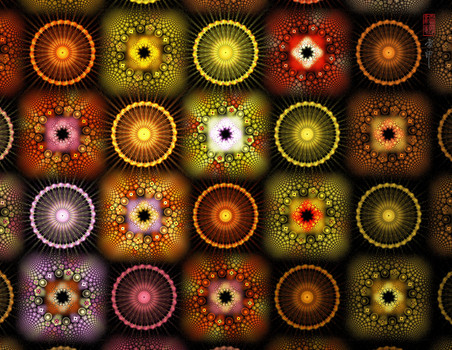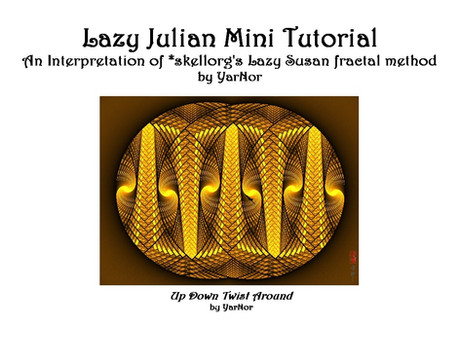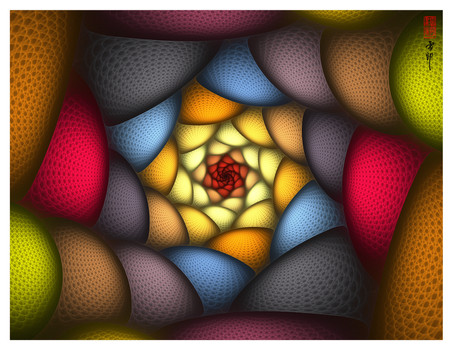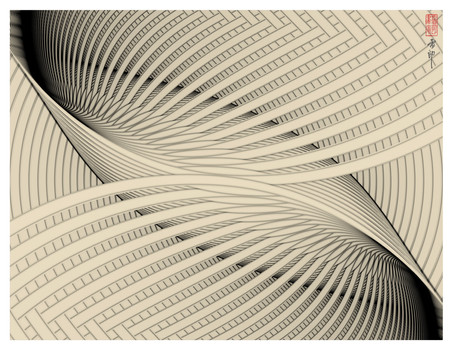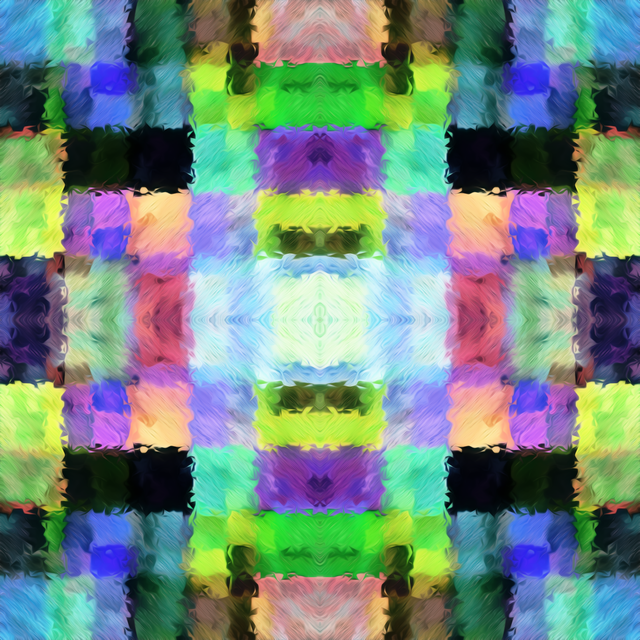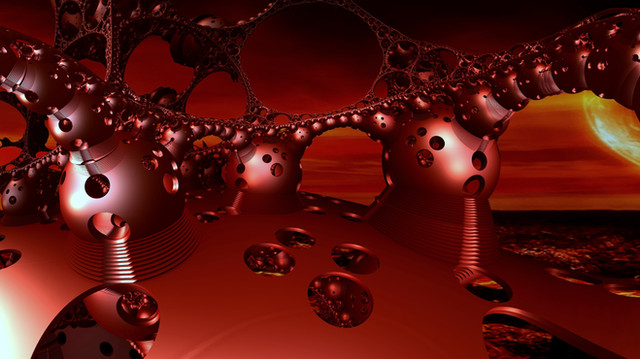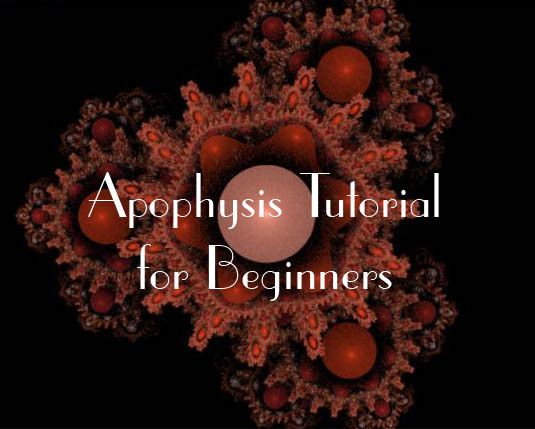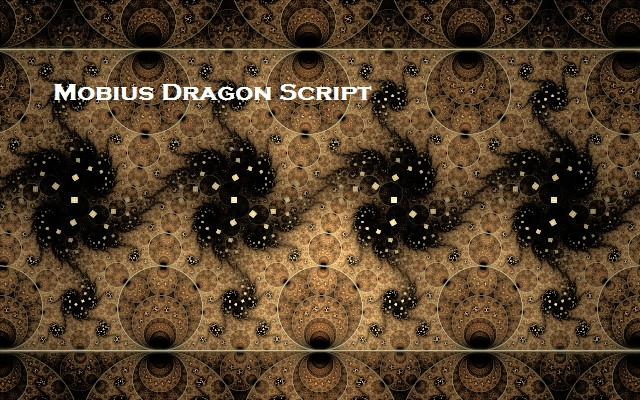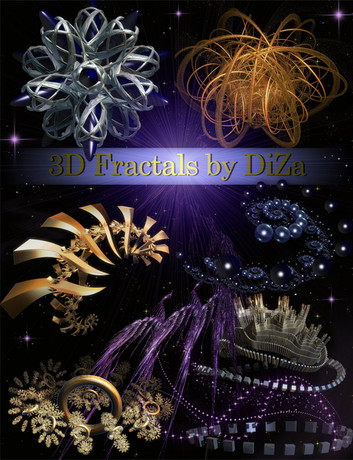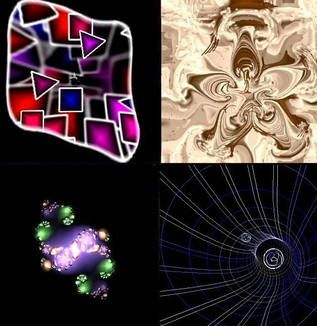HOME | DD
 YarNor — Tutorial on 2B2H Style Dragon
YarNor — Tutorial on 2B2H Style Dragon

Published: 2008-03-13 17:17:08 +0000 UTC; Views: 7666; Favourites: 78; Downloads: 1437
Redirect to original
Description
Member~Apophysis aka YarNorMember~Baltimore Watercolor Society
(art) blog C 2008, Ronald C Ray. Some rights reserved. This work is licensed under a Creative Commons Attribution-Noncommercial-Share Alike 3.0 License.
Dragon Eggs are NOT marbles, their construction differs, as does their appearance. This zip package has, flames, scripts, full spectrum map and PDF tutorial covering the 2B2H style of Dragon Eggs.
Note: 3 steps @ 15º=45º, and setting it at 45º would accomplish the same as 1 step @ 45º. However, the 3x15º=45º should serve to demonstrate how one can examine various steps in rotational positions.
Error "2X: Color 1p000, Symmetry 1p0" correction should read "FX: Color 1p000, Symmetry 1p0"
Related content
Comments: 60

Great tutorial! Very easy and useful for novices like me.
This is now my favourite way to make marbles. Such a great fun! Thank you very much for sharing.
👍: 0 ⏩: 0

Thank you very much for sharing your time and your talent!
Hugs,
Anj
👍: 0 ⏩: 0



👍: 0 ⏩: 1

I rather like the resultant fractal you generated. However, for myself, I always worked very hard to avoid anything entering the open area between egg and background. I stress that having material in that area is neither "right", nor "wrong" - it is just something that most Dragon Egg do not have.
You do some very nice images, and it is only by experimentation that the truly creative new works come into being ... IMHO
👍: 0 ⏩: 1

Thank you for taking the time to comment.
I'm a bit of a purist myself when it comes to labeling. I'll retitle it with "Mutant". My inner voice kept saying so!
You have a lot of very nice Eggs,Orbs,and Marbles in your collection. What is the distinction between a marble and an orb? To me an orb has all the ornamentation on the outside and no view to the inside.
👍: 0 ⏩: 1

For me, a Dragon Egg is an apparently transparent spherical form with a "clear" (lacking internal formations) rather narrow empty (except for color) surrounding border. A Marble is the same, except not requiring the empty surrounding border, and an Orb could be a Dragon Egg (some call them that) or an Orb may lack transparency in significant areas of the surface - of its spherical form, such as an Apollonian class object. But, these are just my uses of the terms, and you will find the terms often are used without any clear cut distinctions.
👍: 0 ⏩: 0

Another well prepared tutorial in a useful format. I notice there seems to be two camps on the format. Perhaps it has something to do with whether one works more with documents or pictures. I really appreciate being able to take it away from the computer, mark it up and then keying my final notations into the electronic copy for ready reference after I've run through the tutorial. Different strokes for different folks.
👍: 0 ⏩: 1

I hope it will prove useful to you
Ron
👍: 0 ⏩: 0

My connection to this site is flaky. I have just received your message. I have had to go back to Firefox 3.6.17. I downloaded tut. thanks.
👍: 0 ⏩: 0

It just DLed for me? It is not protected. Perhaps,your log-in I screwed up. You will need to contact the dA [Help] people, but you should be able to download it anytime.
Good luck on it.
Ron
👍: 0 ⏩: 0

Wow, what a throw back. I haven't made eggs since I started using apo
Molly : )
👍: 0 ⏩: 0

Hi Ron,
Thank you for a well thought out comprehensive Tutorial. In particular setting up baselines wrt the adjust dialog and Gradient served well for me to be looking at the same thing you were describing. I am frequently frustrated when diligently following a tutorial step by step and my monstrous result looks NOTHING like the beautiful thing in the pictures -bad gradient?, missing step in the Tutorial, a butterfly farted in Singapore and the ensuing thermodynamic fractal chaos impacted my result? 
Joking aside, I particularly liked the way you illustrated rotating through the transforms to show the effect of the variations due to rotation and positioning. Your screen shots were also an excellent reality check.
---
I did find 2 small errors:
(1)
"Set the value of the rotation degrees to 15º. Then, with 3X still the active Xform, click the CW rotation [right side rounded arrow] 3 times for a 90º rotation, but watch the DE as it makes each single step change."
****Wouldn't 3 clicks (15º) take us 45 degrees?
(2)
"Color & Symmetry [Color Tab] settings for all 4 transforms:
1X: Color 0p125, Symmetry 0p0
2X: Color 0p190, Symmetry 0p0
3X: Color 0p320, Symmetry 0p0
****2X: Color 1p000, Symmetry 1p0"
Shouldn't that read FX?
---
That aside:
-One thing which might be useful is to describe the relationship of a .MAP file to a gradient- (Thanks for the spectrum gradient BTW), or provide a link to such document if one exists). Not completely sure how to use a MAP file or what the significance of the Indexes are relative to your (Apo's) color list.
-Perhaps convert the PDF file to a JPG file and post that. You would save yourself the headaches of addressing WinZip/Acrobat deficient people, and some might be put off by having to download something which could be posted as an Image file, so you might increase your potential audience.
Anyway, Thanks for the tutorial, gradient, script and flames. I must work through the details when I have time to think through the nature of how these transforms interact mathematically. You might see some dragon eggs coming out of me at some point soon.
Trance
👍: 0 ⏩: 1

On your #1.... Yes, 3x15º=45º, and setting it at 45º would accomplish the same thing with 1x45º. However, the 3x15º=45º should serve to demonstrate how one can examine various steps in rotational positions.
On your #2.... Yes, that should read "FX: Color 1p000, Symmetry 1p0", instead of "2X: ...try 1p0"
Also, if you read the answer directly above your questios, I just answered both of these for someone else. I have added both to the Artist Comments, as well.
On your aside, a .MAP file is the original APO gradient, and can be used in the same way. You can access a MAP file on your hard drive by:
1/ Adjust MENU
2/ [Gradient]
3/ [Open Gradient Browser] (2nd from bottom Right icon
4/ [Open] (Folder at the bottom of the Gradient Browser)
5/ Locate the .MAP file (or .UGR file) and click on it.
👍: 0 ⏩: 0

hello yarnor!
first, i want to THANK YOU for the tutorial on the DE, and the clarification of what constitutes a real DE vs. a marble and its other variants. With that said, i'm having a bit of trouble following your instructions from the PDF download, in particular 2 parts (and forgive me, but i'm a very green novice...On pge 5 you note, "Color & Symmetry [Color Tab] settings for all 4 transforms:
1X: Color 0p125, Symmetry 0p0
2X: Color 0p190, Symmetry 0p0
3X: Color 0p320, Symmetry 0p0
2X: Color 1p000, Symmetry 1p0" Is this correct, or should this last transform be FX instead of 2X?
Also, on the top of page 6, you state:
"click the CW rotation [right side rounded arrow] 3 times for a 90º rotation, but watch
the DE as it makes each single step change." How is this done? i can't "click" the CW to make it 90 degrees. that's as far as i've gotten. Would appreciate your advice/help, as i want to finish this wonderful tutorial and explore further what APO is capable of! again, THANKS and KUDOS to YOU veryvery much!
👍: 0 ⏩: 1

I have read your msg, and will get back to you after to go to the material and see what the original context turns up. I may be a while, but I will answer you...
👍: 0 ⏩: 1

~zamosa
Answer #1: Yes that should be "FX: Color 1p000, Symmetry 1p0"
Answer #2: On each side of the "rotation degrees" control 2 sets of arrows - one a a right angle and one a curved angle. One the left side of the [Setting] box the arrows point to the left, on the right side the arrows point to the right. Clicking a right angle arrow will rotate the selected transform by 90º no matter what the [Setting] box is reading. With the [Setting] box reading [15], clicking a curved angle will rotate the selected transform by the number of degrees shown in the setting - 15º in this case.
👍: 0 ⏩: 0

Omg this is amazing !Im going to send this to all my dragon artist watchers thankyou !
👍: 0 ⏩: 1

Your welcome ive sent the link to a few of my dragon artists who watch me its amazing !
👍: 0 ⏩: 1

Thank you for providing this 
👍: 0 ⏩: 1

You are more than welcome and it pleases me that you found it of use...
👍: 0 ⏩: 0

HI. I think my first attempt [link] worked okay sort of...
👍: 0 ⏩: 1

I'm probably missing something but all I'm finding is watercolor links, I can't find the dragon egg tutorial
👍: 0 ⏩: 1

IN my gallery, on the left side is a group named "Resources", it is in there. However, here is a link the should take you there: [link]
👍: 0 ⏩: 1

Oh my, lol, this is what happens when you don't know there's a download option on the left side. hahaha, I got it now, thanks.
👍: 0 ⏩: 1

Good, I am glad you were successful
👍: 0 ⏩: 0

Oh, thank you so much! I can't wait to actually learn something about Apo!
👍: 0 ⏩: 1

Hi YarNor,
really well done tut. I like your dragon eggs.
But it doesn't work with me.
I hope anybody has any idea on what went wrong: [link]
👍: 0 ⏩: 1

I am sorry it didn't work for you. Why don't you Note me, we details of the problem(s)? I'd like to see I I can help get you through the tutorial. Ron
👍: 0 ⏩: 1

Oh, thanks for this kind offer. I'll do so.
👍: 0 ⏩: 1

You are welcome, 
👍: 0 ⏩: 1

Hi YarNor,
thanks for your reply.
Still having problems, though.
You can see the problems here: [link]
Thx, Mondspeer
👍: 0 ⏩: 0

Good, 
👍: 0 ⏩: 1


I had to download this from dA twice, the download corrupted the first time. Could be incorrectly indexed on dA's servers. There are three ways of dealing with that, update the deviation and re upload the file, delete this threading and resubmit, or file a help desk that people have been having file corruption on download issues. 
With each addtransform, you do need to add the line:
Transform.Variation[0] := 0;
In this manner it is fully compatible with the 3D hack and still compatible with 2D. Everything else in the package is otherwise fully functional in the 3D hack as is.
The map file is a good rainbow gradient too, but many don't know about .map files in Apo. There is a converter written by ~datagram that will recode to the old .ugr format for you nicely (there are other ways, his is great for batches) and as gradients are more recognizable by Apophysis fractalists
Hehe otherwise thank you, it has been some time since 2B2H left Apophysis behind and as long since I last spoke with him. This was refreshingly fun
~Peace~
Keeps
👍: 0 ⏩: 1

Thanks for you comments. I had planned to Note you today, and will say more then..
Ron
👍: 0 ⏩: 0

I could´nt open this files TT.TT
what a programm must i have do open it???
please help me
👍: 0 ⏩: 2

i can only open the text but not the other files
👍: 0 ⏩: 0

I am very sorry you had a problem opening the file. I have had no one else reporting a problem, but I just downloaded a copy to make sure, and it all works correctly.
1st, the total package is in a zipped file format. If you do not have a program to unzip "zip" files, you will need to download such software. Search Google and you should fine something with no difficulty.
2nd, if you were able to unzip the package, you will need an Adobe Acrobat reader to view the Tutorial. An Adobe Acrobat reader is a free download from the net. Again, you can find it through a Google search.
3rd. If neither of those were your problem, then I can only suggest you download another copy - or have someone else do that for you as a proof the package is working.
Ron
👍: 0 ⏩: 1

i had enpacked it, but my acrobat reader could´nt opend it... i hate my pc >.<
👍: 0 ⏩: 1

I am sorry. Try dowlnloading a new Acrobat Reader copy.
👍: 0 ⏩: 1

i have the newest but i didn´t work...
is there no other possibilities??
👍: 0 ⏩: 1
| Next =>