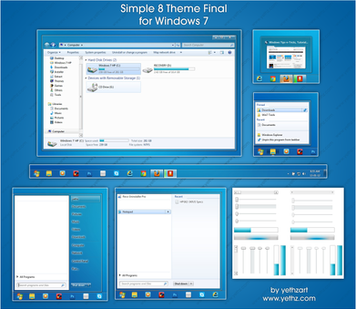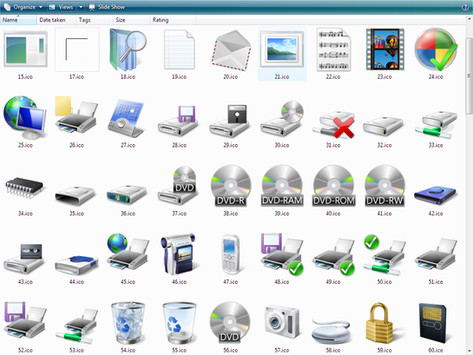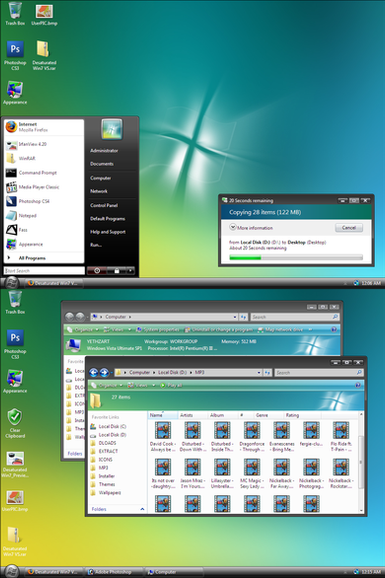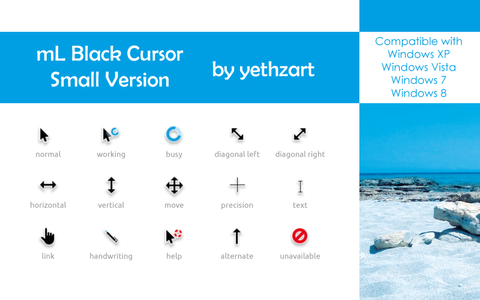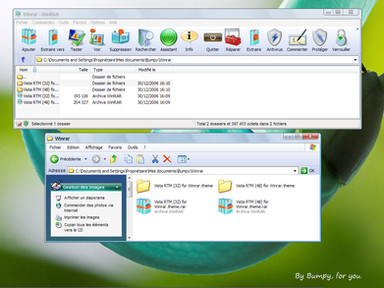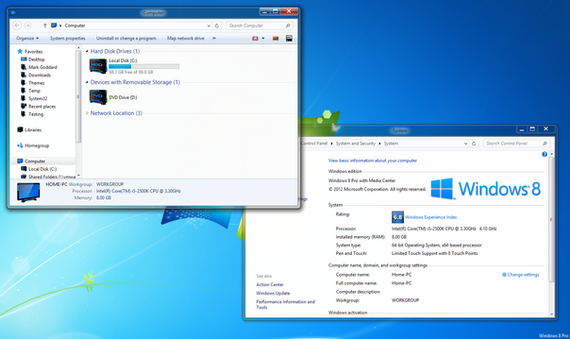HOME | DD
 yethzart — Rainbow
yethzart — Rainbow
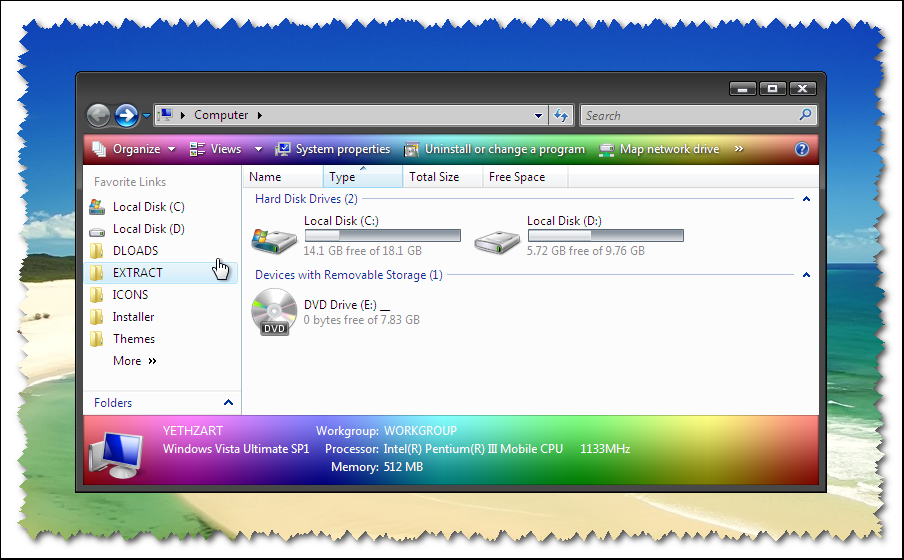
Published: 2008-08-24 03:41:05 +0000 UTC; Views: 6205; Favourites: 28; Downloads: 1090
Redirect to original
Description




 Rainbow ShellStyle for Vista
Rainbow ShellStyle for Vista 




Just wanted more off the chart





Plus a Bonus..
How to Use:
Just copy shellstyle.dll to:
"C:\Windows\Resources\Themes\YOUR THEME NAME\Shell\NormalColor\.."
Enjoy and Drop your Comments!





Best of luck,




 If you Download this deviation; Please Leave a Comment
If you Download this deviation; Please Leave a Comment 








 if u like it, Please Hit the
if u like it, Please Hit the 



 link - I'll be much appreciated
link - I'll be much appreciated 








 Your Opinion, Suggestion/s & Comment/s are always welcome!
Your Opinion, Suggestion/s & Comment/s are always welcome!



 Watch Me
Watch Me 



 Send me a NOTE
Send me a NOTE_




 _
_my GALLERY
Related content
Comments: 21

i am glad to hear that.. enjoy...
👍: 0 ⏩: 0

I wanna use this, i follow each thing you said to do, and thats dont work >_< How can I fix it ?
👍: 0 ⏩: 0

what u mean by make a theme ? this is only a shellstyle..
👍: 0 ⏩: 1

so i dont have ta constantallt move the shell style ta apply it lol im usted ta gooin under theme ta change the look i know vistas all fucked up but yea hope helps
👍: 0 ⏩: 0

oh em jee, this is SO awesome!!! well done, mate!!
👍: 0 ⏩: 1

Nice, but how to install? What do you mean with the "YOUR THEME NAME"? do you mean to make a new folder with my choice of name, and then to make the "Shell" and "NormalColor" folders?
pls help, cause this theme is kinda classy
👍: 0 ⏩: 1

YOUR THEME NAME means the name of your theme that you want to apply that shellstyle..
just copy that shellstyle.dll in the pack in put in inside the NormalColor folder..
👍: 0 ⏩: 0