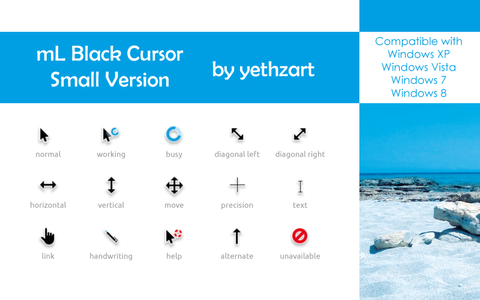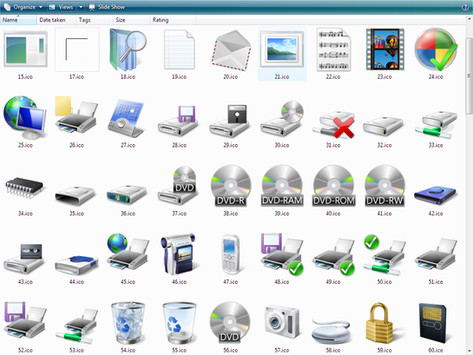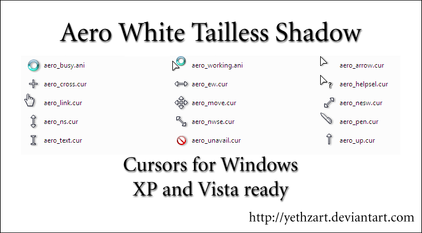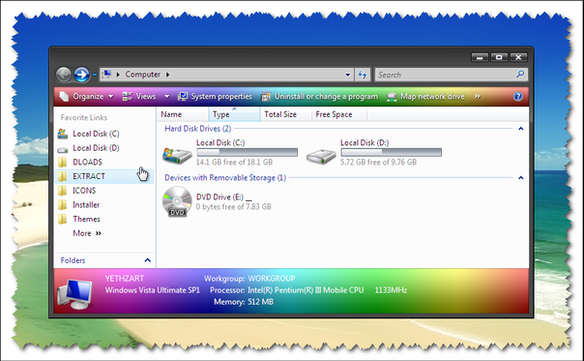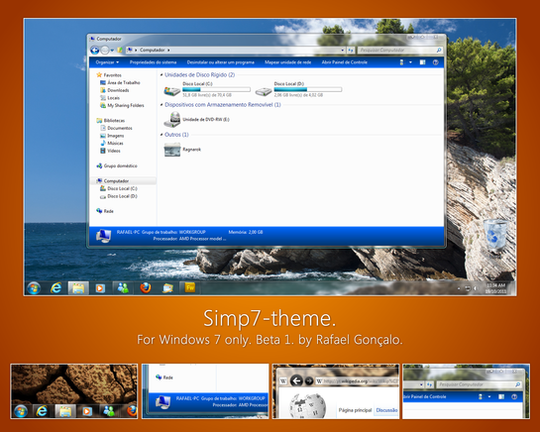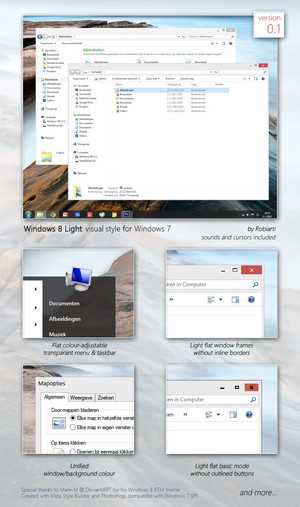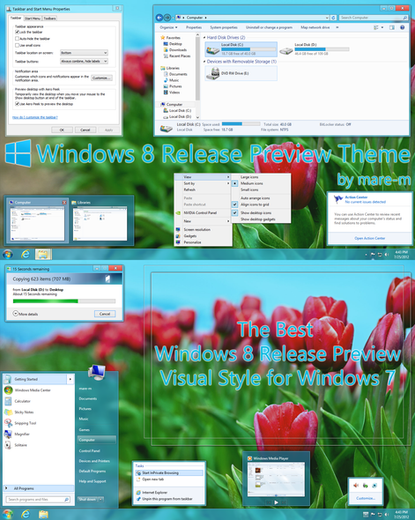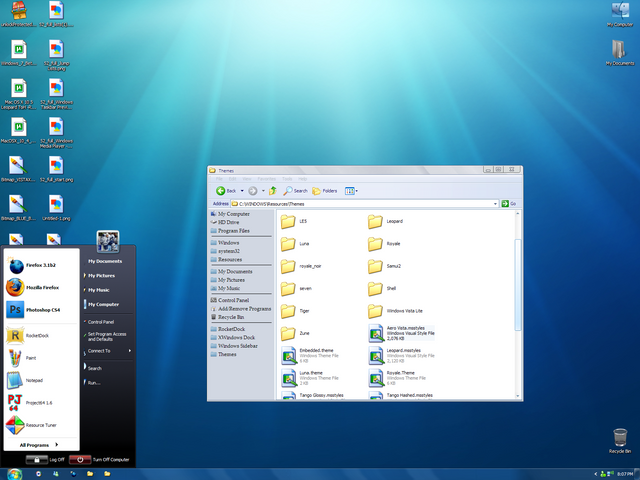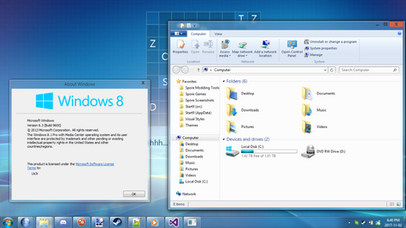HOME | DD
 yethzart — Simple 8 Theme Final for Windows 7
by-nc-sa
yethzart — Simple 8 Theme Final for Windows 7
by-nc-sa

Published: 2012-01-13 02:54:05 +0000 UTC; Views: 137276; Favourites: 219; Downloads: 44746
Redirect to original
Description
A Windows 7 Aero and Windows 8 Developer Preview inspired theme for Windows 7 users.Simple 8 Theme for Windows is finally out for public use. Here I am sharing you the final version and I really put a lot of time making this theme to make simplest theme but still it looks nice, no fancy, no too much eye candy theme that for long time of use you will not get bored.
Simple 8 Wallpaper Pack in various colors download it here > [link]
Simple 8 Custom Start Button > [link]
Credits and Changelog can be viewed here > [link]




 Update 1: January 17, 2012
Update 1: January 17, 2012 




= Fix some minor bugs (WSB)
= Shutdown Button text change to black with glow > [link]
= Move/Progress Bar minor modification
= Scroll Bars Left/Right/Up/Down Hover
Hash Tags:
CRC32: 1E6C14F0
MD5: A4789CC24E6D23D054B8B8BE29E19C35
SHA-1: B8CF5B22821B1235F0D766C7E7A9740471921093




 11K+ downloads in under a week from publish.
11K+ downloads in under a week from publish. Thank you very very much for downloading and liking it.









 Update 2: May 06, 2012
Update 2: May 06, 2012 




Simple 8 Theme Revamped version. Check it out and can ONLY be downloaded from here
If you find some bugs in the theme, please let me know.









 's likes, comments are very welcome and very appreciated even if I didn't say thank you..
's likes, comments are very welcome and very appreciated even if I didn't say thank you..Enjoy it guys... and till next time





Related content
Comments: 113

Amazing! But how do I installed?
👍: 0 ⏩: 1

copy simple 8.theme and simple 8 folder inside the archive to;
"C:\Windows\Resources\Themes"
go to personalization and choose Simple 8 from the list. Enjoy...
Note: you need to patch your windows 7 with UX-Theme Multi-Patcher or UXstyle to be able to use any 3rd party themes on your windows 7.
👍: 0 ⏩: 1

glad to help and thank u for using simple 8 on your pc
👍: 0 ⏩: 0

how do i use this theme? do i need a theme loader or some crap?how
👍: 0 ⏩: 1

copy simple 8.theme and simple 8 folder inside the archive to;
"C:\Windows\Resources\Themes"
go to personalization and choose Simple 8 from the list. Enjoy...
Note: you need to patch your windows 7 with UX-Theme Multi-Patcher or UXstyle to be able to use any 3rd party themes on your windows 7.
👍: 0 ⏩: 0


👍: 0 ⏩: 0

Best theme in the world <3
I hope Microsoft's Win8 Beta will continue (yes, continue 
👍: 0 ⏩: 1


👍: 0 ⏩: 0
<= Prev |