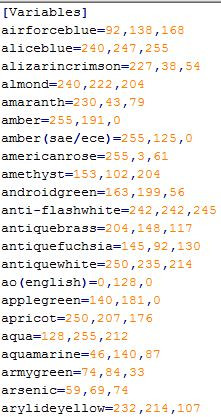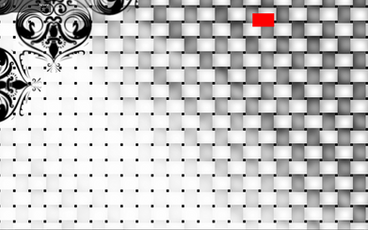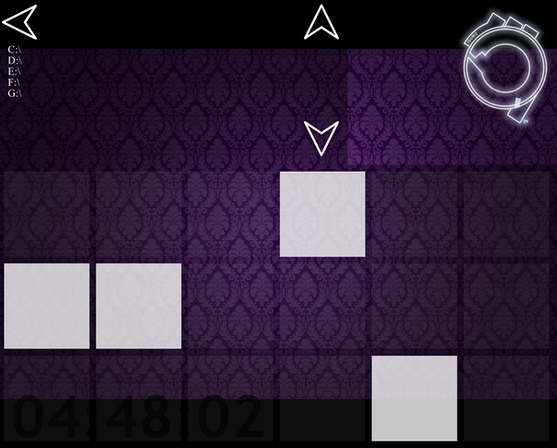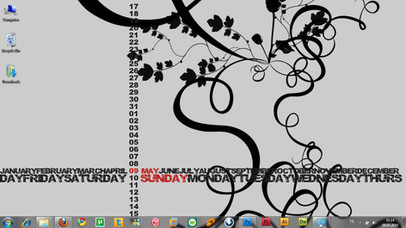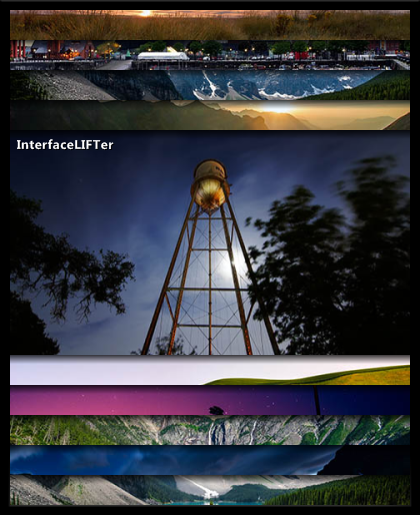HOME | DD
 YGKtech — 'Hexagonads' Launcher - Project Ghost
by-nc-sa
YGKtech — 'Hexagonads' Launcher - Project Ghost
by-nc-sa

Published: 2012-04-09 04:45:15 +0000 UTC; Views: 56676; Favourites: 63; Downloads: 5946
Redirect to original
Description
Version 2.0 is now available here .A neat launcher I made for my 'Project Ghost' suite (work in progress). consists of 16 independent hexagonal buttons, each can be bound to any application, file, or directory path on your computer.
The hexagon's change color when you move your cursor over them, and flash twice when clicked.
To add your programs to the buttons, find the directory path for the program, and paste it into the corresponding "Path#,#" line in the [Variables] section of the .ini file (access this by right clicking the skin and pressing 'Edit skin'). For example; to set the top left hexagon to launch the windows calculator, open the .ini file and find the line:
Path1,1 =
and change it to:
Path1,1 = C:\Windows\System32\calc
***NOTE*** if you want to drag the launcher around, click between hexagons on the BOTTOM row, the gaps on the top row are not treated as part of the skin.
As it is, the array is not easy to modify, working out the spacing for each hexagon is a pain, and re-sizing the array means fiddling around with a dozen variables. As such I intend to fully revise the code for this in the near future, spicing up the visuals while I'm at it.
Wallpaper is my own creation, not submitted yet.
P.S. The name is a little more, umm... Flavorful than usual, you can thank some of the contributors to the Support John Hanlon project for the idea.
EDIT: V1.1 is up.
This is not the full revision that I have planned; it's just a simple usability update. Someone asked if I could make a more visible reminder for which button does what. So here it is.
Each button now has a string displaying a title of your choice centered in the hexagon. The text turns black whenever the hexagon turns white, to keep it visible at all times. The title is the same text you would use as a ToolTip, and ToolTips are now disabled by default
*NOTE* - This text CAN be disabled easily, in the *.ini file I have two variables "ToolTipsOff" and "HideText" which turn hover text and button titles on/off, respectively.
EDIT: v1.1.1: just a bug fix, commented out a few unused lines that were causing errors for some users.
Related content
Comments: 48

thanks
but i think "click-loading(...)-show up" is it takes more time than usual.
i can't speak english well, but i hope to send my opinion to you exactly.
i really thanks to this file
👍: 0 ⏩: 0

Hello,
Great design on your skin ; )
And your others RMskins a really interesting too !
I have seen this skin, and his shapes, and then I have a good idea with the MaskImageName function to use custom pictures (like metroish icons) and set the mask to shape the icon.
The Hexagonal grid is interesting, it can show many shortcuts without having a pretty larger size (in my current app launchers I use only squares, but now that I know the Mask function my skins start to be really different, and beter designed).
Thanks a lot for the work! And for giving me an idea ; 3
👍: 0 ⏩: 1

I'm glad you enjoy my work
I have not made anything new with Rainmeter for a long time, but knowing that my skins are still being used and improved by others makes me happy.
👍: 0 ⏩: 0

Hi there! Is there a way to adjust the size? It spans over two monitors at the moment. And for some reason, it does not seem to want to let me drag it. Thanks in advance
👍: 0 ⏩: 1

At the top of the description for this skin there is a link to version 2.0, download that and follow the instructions in the description to resize and reposition the skin. Let me know if you have any trouble with it.
👍: 0 ⏩: 1

Will do, thanks. I'm off to download 2.0 now.
👍: 0 ⏩: 1

Me again! I've upgraded and found the anchor. It seems to be working perfectly! Only thing is, I have to disable "Keep on screen" to move it downwards.
👍: 0 ⏩: 0

This may be an extremely stupid question, but is it possible to use images instead of words as the Hexagon names? IE i would like to show the Diablo 3 box art for my D3 Hex tile, instead of the words.
👍: 0 ⏩: 1

It is possible, but not simple. I've had one or two people come to me with this question before and at least one of them has succeeded. If you aren't comfortable editing rainmeter skins it may be a bit out of your depth, but if you're willing to take some time and work through it the results can be pretty cool. Here is a link to what one person ended up making: ygktech.deviantart.com/art/Hex…
look through the Comments on Hexagonads 2.0 (you should also probably upgrade to 2.0) and you should find my conversation with user Cissed (who created the skin in the link above, though I don't think he ever published the code)
If you can get your head around the code modifications, it shouldn't be too tough, though finding the right images may take some work, in past for things like this I have had to find icon images online, and then use Photoshop (or another image editing program, like the freeware Gimp) to make the background transparent.
Let me know if you have any questions, I think it may be best to move the conversation to the comments thread for version 2.0, but it's not a big deal.
👍: 0 ⏩: 0

Im sorry, i cant get the text to display in the hexagons, i have the text settings set to display as per your instructions
👍: 0 ⏩: 1

I'm always happy to help someone use my skins.
First of all I would suggest updating to version 2.0, it's a strict upgrade and starting with a clean slate always helps. If I remember correctly the button labels are enabled by default in that version, so it should be as simple as adding text to the approprite "tip#,# = " statement.
👍: 0 ⏩: 0

Hey, I really appreciate your work with this project. I really like the look of it, and I've already made it smaller and with custom glowing tiles, etc.
However, there seems to be a set frame for the launcher to move in. Of course, I'm assuming this is the "bg.png" file, which is 1500x600, but I've replaced it with a smaller version that fits the launcher's size perfectly and it seems to still have that border.
That isn't really the problem, since I modified the "H.frame" value in the .ini file to move it where I want; the problem is that it overlays the rest of my rainmeter skins and I can't access them. I've already tried multiple solutions to this, such as setting the background to a string meter and a solid color, even deleting the whole [background] section, but to no avail. Do you know how to remove this?
👍: 0 ⏩: 2

I was going over my code from the currently posted version and there are several places where I think the problem could stem from. If you want I could look over your code and see if I can spot the culprit.
Aside from that, I am currently working on a complete revision of the skin that should make it much easier to work with. If you are interested I could send you an early version of it. At the moment I have eliminated the background frame, made the code much cleaner, and created a system that allows the entire skin to be re-sized by changing a single variable. There may be some bugs I'm unaware of (one I am aware of, and working on) but it's probably a better starting point than what I have posted here.
👍: 0 ⏩: 0

I'm in a but of a rush at the moment, but here's a few quick thoughts before I leave:
1) make sure you adjust the W.frame variable as well.
2) you should be able to delete the background entirely without consequence, it really is just there to make portions of the skin dragable and for contrast if someone has a wallpaper that clashes with the hexagons.
I can take a closer look at what might be causing your problems in an hour or two, until then good luck and thanks for the complement
👍: 0 ⏩: 0

it's too big, if it could be more smaller it will be more cute!!
👍: 0 ⏩: 1

Thanks for the input
I'll try to either release a mini version or finish v2.0 sometime in the next month. I'm rather busy with college finals this week, but after that I can start working on rainmeter stuff again.
👍: 0 ⏩: 1

I use the hexagons and I was able to get them smaller but the background got in the way, i was able to remove that. Removing the background disables dragging and doesn't affect the hexagons.
👍: 0 ⏩: 1

I worked out an effective method for auto-scaling the entire skin while working on my upcoming submission, I should be able to adapt it to Hexagonads in the near future.
Until then, you can delete the code for mouse actions from one of the hexagons. this will change the hexagon from a button to an image, allowing you to use it as an anchor point for dragging the skin.
👍: 0 ⏩: 0

Hi there, I cant get the text to display within the Hexagons themselves, only the tooltips are working? Any advice?
👍: 0 ⏩: 1

Also Ive changed the size and position and the flash color upon click of the hexagons would that affect the text displaying in them?
👍: 0 ⏩: 1

I'm having the same problem. While the tooltips are working the titles like shown in your screenshot aren't working. I'm getting a error report saying "StringEffect= is not valid in [t*,*]"(*Being any given combination). I created this account just to ask you this question haha, I'm a big fan of this and I want it to work really bad
👍: 0 ⏩: 1

First of all, make sure you have the latest version of Rainmeter installed, I think that is causing the StringEffect errors.
@toanyonebutyou; in [Variables] do you have "HideText" set to 0 or 1? it should be set to 0 if you want the text to display. Changing the flash color shouldn't cause any problems.
I'll look over the code and test with some older versions of rainmeter to make sure everything is working as it should.
👍: 0 ⏩: 2

hidetext is set to 0 tooltips off is set to 1. my rainmeter version is 2.2 which is the current stable release right? i also get all the sting effect= is not valid in [t2,8] [t2,7] etc etc. If you like i can link you a Dropbox link to the text file so you can look it over.
👍: 0 ⏩: 2

Try just deleting the StringEffect lines from each [t#,#] meter and see if that helps.
2.2 IS the current release version. I personally am using the 2.3beta, but I doubt the issue lies there, otherwise one of the 1000 other users would have spoken up.
I'm rather busy these days (finals week is coming) but i will try and get around to testing for these bugs in the near future.
P.S. I like what you did with the wallpaper and hexagon spacing adjustments. very smooth.
👍: 0 ⏩: 1

This worked perfectly. Thanks a ton mate!
👍: 0 ⏩: 0

Here is a link to the text file [link]
here is a link to my desktop so you can see what ive done with the hexagonads. thanks for your help
[link]
👍: 0 ⏩: 1

You need to change the X ad Y settings for all the [t#,#] meters. When you resized the background of the skin and rearranged the hexagons, you threw off the equations I was using to position the text.
My calculations included some offsets that were based on the size of the hexagons, but were not calculated from the variables which control that size (raw numbers rather than equations).
So just fiddle around with those settings to find a position that works for you.
👍: 0 ⏩: 1

I got it, I also had to remove the string effect line in the t meters. thanks.
👍: 0 ⏩: 1

O.K. Glad both of you got it all sorted out. I'll re-post the skin with the string effect lines commented out so nobody else runs into this issue.
👍: 0 ⏩: 0

I have the latest version of rainmeter, also it is just saying there is an error with the title section of the string. I have HideText set to 0 as well, but the titles still aren't displaying
👍: 0 ⏩: 0

Horray! this is officially my first submission to get 1000 downloads. Thank you everyone who downloaded, and especially everyone who added this to their favorites.
👍: 0 ⏩: 0

Is there any way to change the number of hexagons? 16 makes my screen look cluttered (though obviously this will be fixed when we can edit the size).
👍: 0 ⏩: 1

Nvm figured it out with a little tinkering.
👍: 0 ⏩: 1

O.K. glad you got it worked out.
For anyone else who wants to remove some of the hexagons, just comment out/delete their respective meters. This can be done my adding a ";" (no quotation marks) to the beginning of each line in the meter.
👍: 0 ⏩: 0

can u try and edit it so that we can see wat the button is for without having to hover over it.
an image might be most helpful
👍: 0 ⏩: 1

I'll try to write in some options to set an icon image or a line of text centered in the hexagon. Not sure if I'll get around to it very soon, but I'll try and do it soon-ish.
👍: 0 ⏩: 1

I have a quick fix that uses the tooltip text and displays it centered in the hexagon. I'll post it later today after some polishing.
👍: 0 ⏩: 0

This is awesome
Do you mind if I use your initial design for my own?
I've had problems with launcher ideas and this is by far the cleanest
👍: 0 ⏩: 1

Go for it, I would love to see what you end up making.
and thanks, 'Clean' is exactly the feeling I'm going for with this.
👍: 0 ⏩: 1

Thanks man! You wouldnt belive how many people on here dont let others "steal" their work XD
👍: 0 ⏩: 0

I just wanted to say thanks to everyone who has downloaded and Fav'd this skin so far, this has been my most well-received skin so far.
I haven't had the motivation to work on the next version of this skin yet, but I have been working on some of the mathematics involved with automating the positioning of the hexagons. Based on what I'm seeing, v2.0 may just have to wait until the current beta version of Rainmeter moves out of testing. It has some features that will make programming in the equations a lot easier, I can start working on the v2 now, but I won't release it until it works with the standard release version.
👍: 0 ⏩: 0

nice.. but is this the actual size? i guess they are a little bit bigger for my monitor
👍: 0 ⏩: 1

the preview image does seem to have scaled back a little bit, not by a whole lot though. I'll be making them re-sizable with my next update.
👍: 0 ⏩: 1