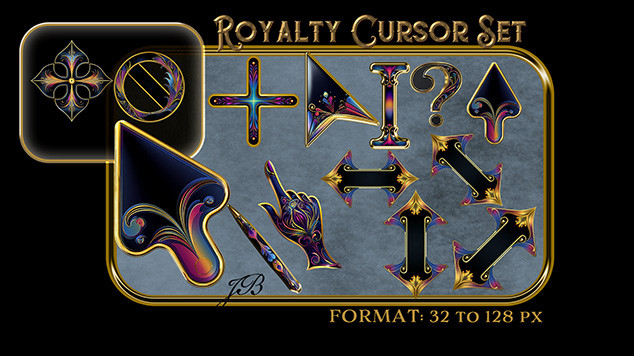HOME | DD
 yoksaharat — Tutorial Source Engine : Eye Rigging P4
yoksaharat — Tutorial Source Engine : Eye Rigging P4

Published: 2016-04-30 05:28:04 +0000 UTC; Views: 1500; Favourites: 14; Downloads: 9
Redirect to original
Description
The EndContent if got any problem.
$modelname "Name.mdl"
$model "model" "Files.smd" {
eyeball righteye "BoneHead" -X Y Z eyeball_r 10.00 Xx body Size
eyeball lefteye "BoneHead" X Y Z eyeball_l 10.00 Xx body Size
mouth 0 "mouth" "BoneHead" 0.000 1.000 0.000
}
$cdmaterials "models\Folder\"
$attachment "eyes" "BoneHead" 0.00 Y Z absolute
$attachment "mouth" "BoneHead" 0.80 -5.80 -0.15 rotate 0 -80 -90
$eyeposition -0.000 0.000 70.000
$sequence idle "ragdoll" ACT_DIERAGDOLL 1 fps 30.00
Related content
Comments: 2

hi! can you give a tutorial on VMT for the eyes? Also I have a problem with my model: the pupil material stretch, instead of 'rolling around the eyeball". Let's say I want my model to look to the right, the pupil stretches to the right. if I want my model to look up, the pupil stretches up.
maybe you know something?
👍: 0 ⏩: 1

First of all you need to make a uv map for the eyes and make put a material for each eye.
once you got it done you have to put code in vmt
"eyes"
{
"$basetexture" "where you keep the texture/what's the name of texture" this for the blackground
"$iris" "where you keep the texture/what's the name of texture" this is for pupill
"$halflambert" "1"
"$ambientocclusion" "1"
"$cloakPassEnabled" "1"
}
for .qc you must have the right axis for the eyes
eyeball righteye "Bonename" -0.27 2.63 28.80 materialname 10.00 7.4 body 3.58
eyeball lefteye "Bonename" 0.27 2.63 28.80 materialname 10.00 -7.25 body 3.58
$attachment "eyes" "Bonename" 0.00 -0.63 28.86 absolute
the tutorial speak itself.
👍: 0 ⏩: 0