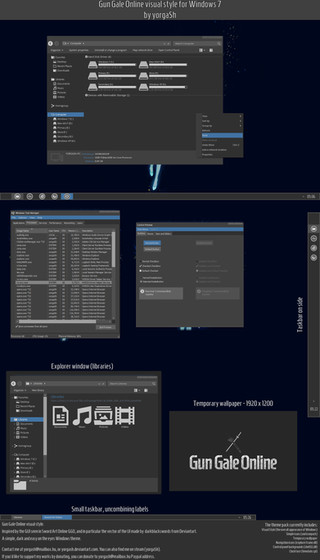HOME | DD
 yorgash — League of Legends Windows - Update!
yorgash — League of Legends Windows - Update!
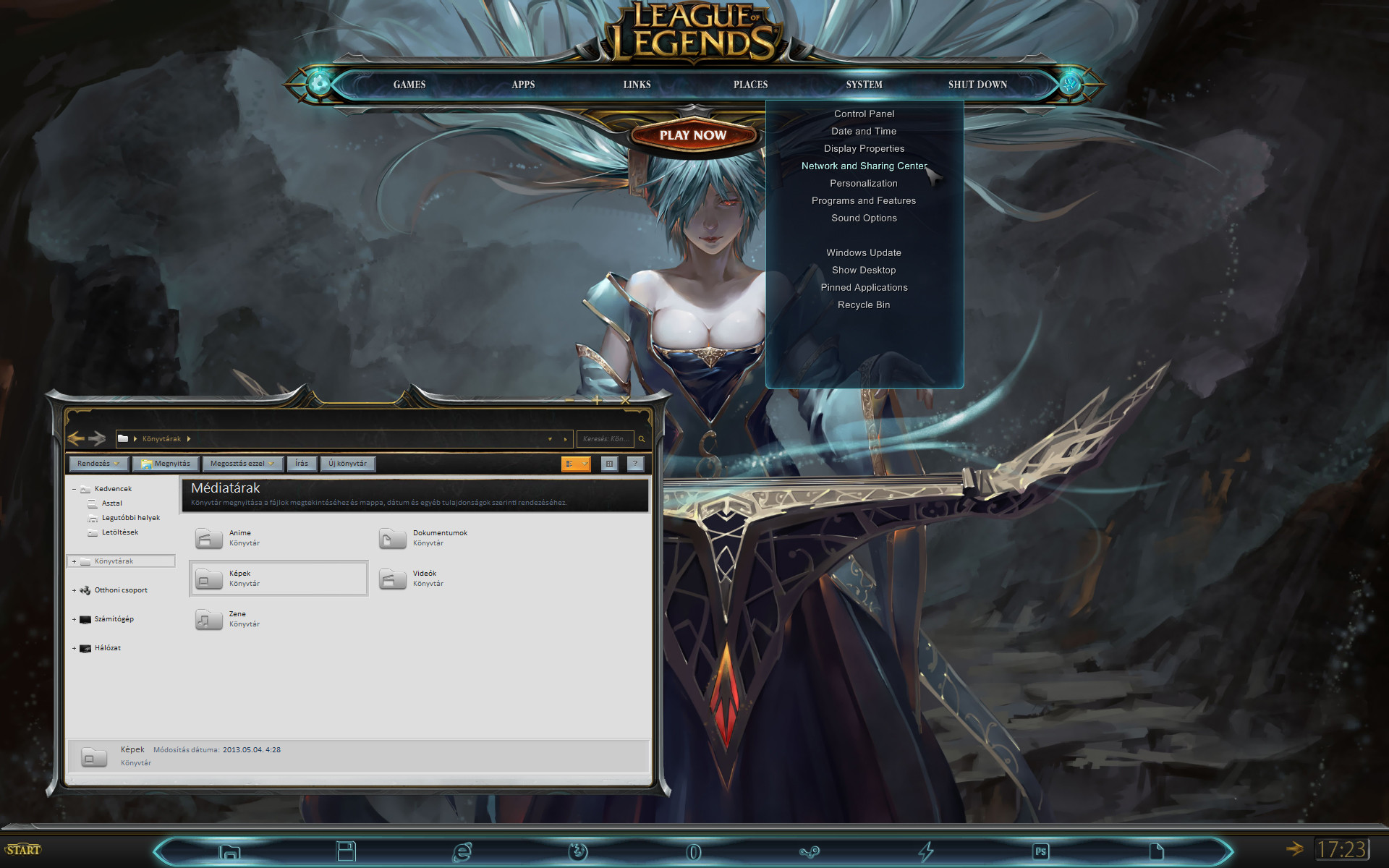
Published: 2013-11-22 17:18:59 +0000 UTC; Views: 230770; Favourites: 926; Downloads: 27925
Redirect to original
Description
Consider supporting me at Patreon! - My first patron can decide on a Rainmeter skin or Windows 7 theme for me to make next! (W8 / 8.1 / 10 ports are currently not guaranteed)
-----------------------------------------------------------------------------------------------------
*** Video tutorial on installing ***
www.youtube.com/watch?v=XM2aT1…
Another one, showint how to change the start orb and navigation icons:
www.youtube.com/watch?v=205CUP…
A huge thanks to
*** UPDATE ***
Added a self-installer version for installing and applying the Visual Style.
Wallpaper used is by Sanyuejiuri:
konachan.com/post/show/169866/…
-----------------------------------------------------------------------------------------------------
How to Install Custom Themes - A guide by neiio
-----------------------------------------------------------------------------------------------------
You need your system to be patched first in order to install 3rd party visual styles for Windows (uxstyle or uxtheme patcher).
uxstyle.com
You can use the Theme Installer to install the theme afterwards:
www.deviantart.com/art/Windows…
Or manually move the theme to WindowsResources folder.
You can use Navigation Icons Customizer to edit the explorerframe:
www.door2windows.com/windows-7…
Or manually edit WindowsSystem32explorerframe.dll with a resource editor (I use Restorator) to replace the matching resource bitmaps.
For the Start Orb you can use:
www.door2windows.com/windows-7…
I used the same shell32.dll as my Dota 2 Desktop for Windows .
-----------------------------------------------------------------------------------------------------
Matching Icons:
League of Legends Icons v3
Matching Rainmeter skin (updated - with configuration utility; another update is coming up soon):
League of Legends Dock 1.5
-----------------------------------------------------------------------------------------------------
I'm planning to add more to the package (cursors, media player skins, etc), and update further as needed whenever I have the time.
Now started working on an in-game VS too, as well as looking into how to port to Windows 8.
For feedback / icon requests / Rainmeter skin requests / other functionality or skins you would like to see you can contact me:
mail: yorgash@mailbox.hu
steam: yorgash
League of Legends: yorgash
Skype (rarely): yorgash / yorgash55
Or you can just send me a note here.
*** If you want to support the making, you can do so via PayPal, at yorgash@mailbox.hu ***
Related content
Comments: 476

Should be something about the uxstyle not starting up with Windows. Not sure why that should happen though.
👍: 0 ⏩: 0

Really awesome theme and tutorials. Finished installing without any difficulty but theres a problem after installing.
The Startup menu is just displaying like i.imgur.com/yE26Njw.jpg . Is there a way to fix this becuz the menu bar you made is really great
👍: 0 ⏩: 1

Oh I think that's due to you're using small icons on the taskbar; you should open up taskbar properties, and uncheck "use small icons".
Report back whether it works or not!
👍: 0 ⏩: 1

It works! Thank you.
Btw I wonder if one can adjust the size of that dock of rainmeter cuz its way too large for my small screen (1440x900)
👍: 0 ⏩: 1

You're welcome!
Sadly I have to get either the sides or the middle a constant size.
Though I'm planning to include some alternate dock-sized versions pre-made, or even custom-making some (there sometimes are people who never use more than 4-5 icons so they want the dock really small, or those who use more than 16 icons on a small width display, etc).
👍: 0 ⏩: 1

Thats the best if you can have it fits to your pc.
Btw i dunno if anyone tried it, but i just wanna remind you that dont adjust the position of the start menu (left/right/top). It went fine when its on bottom/left/right but the explorer will be crashed, in my case, when you move the menu to the top side.
Not a big problem as you can restart the explorer but im just mentioning.
👍: 0 ⏩: 1

Hmm thanks, I'll look into what might be causing it.
👍: 0 ⏩: 0

No, at least haven't tested it on 8.
I have 2 other projects to finish first, one of them involving a port to from 7 to 8, might try to make a port of this one while at it.
Not making any promise of that yet though.
👍: 0 ⏩: 1

Thanks, could keep me informed?
👍: 0 ⏩: 1

Will post it on deviantart if I make the port, so if you check back on a weekly basis on yorgash.deviantart.com you won't miss it.
Though if I remember to, I'll notify you seperately.
👍: 0 ⏩: 0

I am curious as to where I can find the program you ran in the tutorial video to make the bar on the top open up, I can not seem to find it anywhere.
👍: 0 ⏩: 1

Its rainmeter.net. Download, install and run. Download skin from this site and run using rainmeter.
👍: 0 ⏩: 1

thanks, i was also wondering why when I restarted my CPU all the window borders were gone. If i click off the window i get a tad bit of a grey border around it and I have the - + x buttons on there, just no border.
👍: 0 ⏩: 0

when i use the self installer after using the patcher the task bar looks like windows XP what am i missing? i watched the videos but they did the same thing i did
👍: 0 ⏩: 1

Try this , just run it, patch, reset pc, install theme and it should work, at least it worked for me.
👍: 0 ⏩: 1

~edit If the download isnt working try to google it.
👍: 0 ⏩: 1

thanks but i just restarted my computer and re installed the patchier and it fixed it
👍: 0 ⏩: 0

Hi,
I must say that your theme is awesome for me. But there is 1 problem that i cant stand - blur. I tried to disable it with this funcy tweaker, but everytime i try to hide blur its getting worse. The default windows theme mix with yours and it looks like crap: imgur.com/NrKfllt (the error say that i dont have permissions to this file, even if i'm the administrator and run it with the admin rights. The only way to fix this is reset, after this, blur is still alive. I cant just stand this blur ;/. I will be greatful if you could help me with this aero as*hole...
Btw. when windows tries to ask me for the permissions that window looks the same (theme mix) like on the pic , even if i didnt use tweaker. And the last question (i hope). Is there a way to change the resolution of rainmeter ? Its a bit too big for my monitor resolution and i would like to make it smaller and the windows that appears when u move mous on them there is a space that is empty and it just waste space, is there a way to delete this excess ?:E
I'm really sorry for the trouble but i just want this theme to work perfectly on my pc.
Sorry for my bad english but its not my main language and i'm still learning
👍: 0 ⏩: 1

I'll try to do a smalled version of Rainmeter later, as for the Blur Tweaker... I'll have to look into alternate methods, it seems like a good 20% has problems with the tweaker.
I recall I used to hide the blur without this program a while back, it's just that I can't remember how; I'll try to find a way nonetheless.
👍: 0 ⏩: 0

I can not change the navigation icons with the'' Windows 7 Navigation Buttons Customizer''
I put the right images and n enter!
Has a name of a program that shows in the tutorial'' fix'' lol Rainmeter shutdown
How to download?
👍: 0 ⏩: 1

Note that with this "fix", you have to leave the Shut Dows tab as is, you are free to edit the others though.
Here it is:
RMSKIN No Preview
👍: 0 ⏩: 0

Even tho i patch windows with UX, it still says that my windows cannot handle 3rd partie themes. Any clue? (using w7 x64)
👍: 0 ⏩: 1

Uxtheme patcher or uxstyle?
The latter works just fine for me.
👍: 0 ⏩: 0

I cant find lolvs_setup.exe
Help pls
👍: 0 ⏩: 1

That's in the self-installer version.
👍: 0 ⏩: 1

Right side of the page, download (.exe file, 2.5MB)
👍: 0 ⏩: 0

Where can I downloade the lol rainmeter shutdown fix?
👍: 0 ⏩: 1

I just bought that, but where's the installer?
👍: 0 ⏩: 1

You still need to have uxstyle installed first!
👍: 0 ⏩: 0

where is the download icon ? i can't find it !!! rsrsrs
👍: 0 ⏩: 1

I cant use the Hide Blur cause when I use it, it crash my windows and make the lol theme crash too. Apear a msg saing that I don't have permission to use the c:\windows\system32\dwm.exe But I'm running the program as administrator. Can you help me ?
👍: 0 ⏩: 0

Hello Yorgash.
When I use the Hide blur my windows crash and said that I don't have permission to rum c:\windows\system32\dwn.exe. I'm logged as administration and running the program too. Don't know what to do, Can you help me ?
👍: 0 ⏩: 1

Hello!
Seems odd, might want to take ownership of dwm.exe, but this never happened to me before.
Worth a try still.
👍: 0 ⏩: 0

I do not speak English, I will use translator .. then, I did not understand exactly what it takes to install the theme, you can leave the downloads I need to install?
👍: 0 ⏩: 1

uxstyle.com for the system patch, then
👍: 0 ⏩: 0

Any help for someone with it on Windows 8.1? I can't get it to work. :/ I bought it too.
Literally nothing happens when I do anything. The software doesn't change anything.
👍: 0 ⏩: 1

The deviation is in VS7 gallery because that's the one I used to go with, though I've seen it run on 8, not sure about 8.1 though.
Still you'd need uxstyle installed first, you can get it on uxstyle.com
👍: 0 ⏩: 0

Hi, if you could just tell me how can i fix ,,play now'' button so it works for me, i would really appreciate it.
👍: 0 ⏩: 1

Right click -> edit skin,
find [PlayB] meter, and edit
LeftMouseDoubleClickAction=!Execute ["YourPathToLoL"]
👍: 0 ⏩: 0

I downloaded your theme and when i activated it, it just made my wallpaper different and my grey task bar into windows Xp style but besides that, nothing else changes at all like the visual styles but i read that you updated it so it has a self-installer of all the visuals etc but for me, its not happening. i would really like a quick reply because i want this theme and it took me hours and still no solution. :[
👍: 0 ⏩: 1

Did you install uxstyle first?
This kind of error usually happens when there's a problem with that.
👍: 0 ⏩: 0

How do you uninstall this? It didn't correctly work and i need to uninstall it.
👍: 0 ⏩: 1

Uninstalling should be go to personalize -> select Windows Aero and apply it.
👍: 0 ⏩: 0

So basically one of my friends tried installing this aaaaaaaaaaaand... It got installed, but it was really buggy. His taskbar was partly from the theme and partly from the default theme...Some of the buttons were really buggy as well. And btw he patched before installing.
Good job though, its an awesome theme.
👍: 0 ⏩: 1
<= Prev | | Next =>