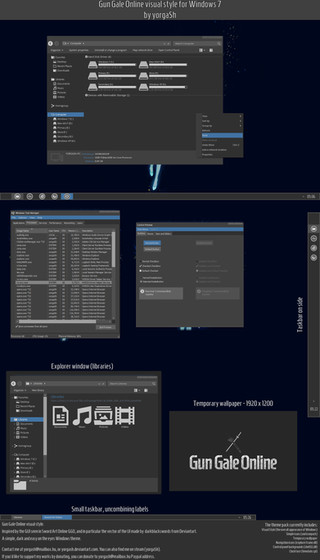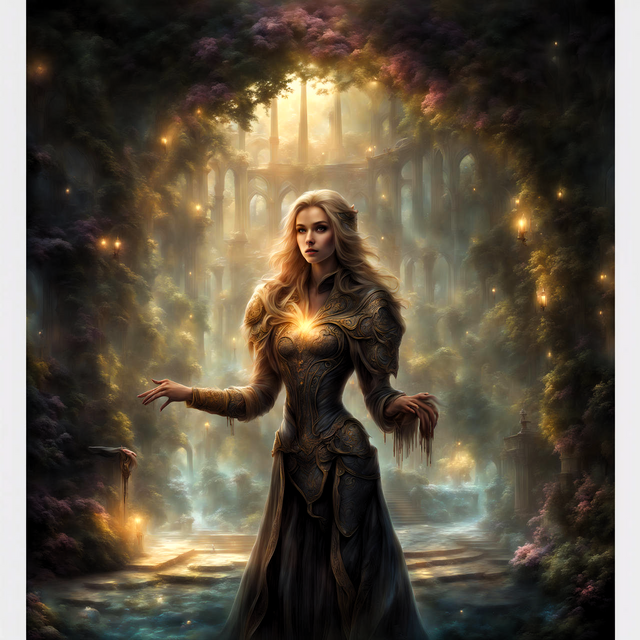HOME | DD
 yorgash — League of Legends Windows - Update!
yorgash — League of Legends Windows - Update!
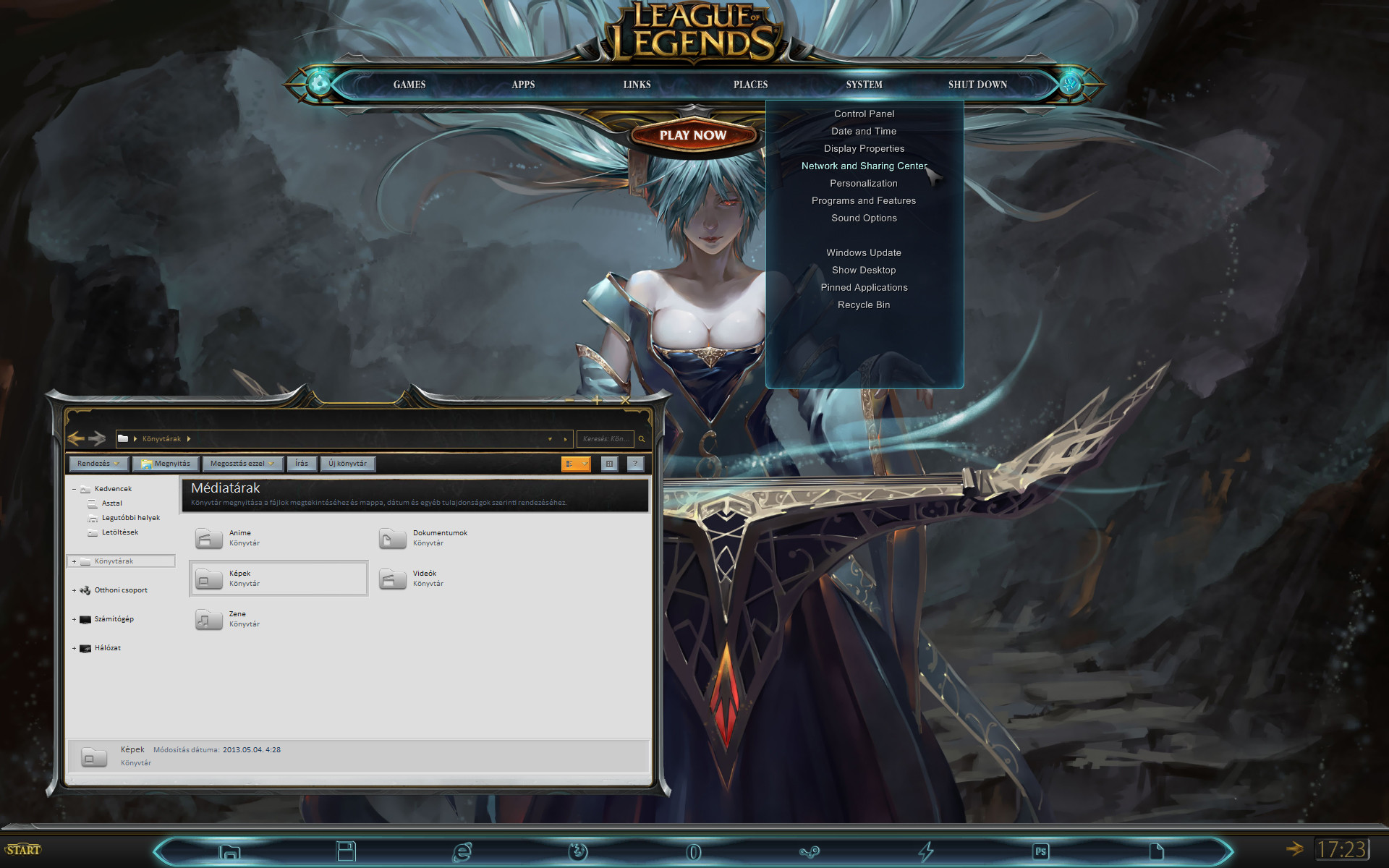
Published: 2013-11-22 17:18:59 +0000 UTC; Views: 230907; Favourites: 925; Downloads: 27925
Redirect to original
Description
Consider supporting me at Patreon! - My first patron can decide on a Rainmeter skin or Windows 7 theme for me to make next! (W8 / 8.1 / 10 ports are currently not guaranteed)
-----------------------------------------------------------------------------------------------------
*** Video tutorial on installing ***
www.youtube.com/watch?v=XM2aT1…
Another one, showint how to change the start orb and navigation icons:
www.youtube.com/watch?v=205CUP…
A huge thanks to
*** UPDATE ***
Added a self-installer version for installing and applying the Visual Style.
Wallpaper used is by Sanyuejiuri:
konachan.com/post/show/169866/…
-----------------------------------------------------------------------------------------------------
How to Install Custom Themes - A guide by neiio
-----------------------------------------------------------------------------------------------------
You need your system to be patched first in order to install 3rd party visual styles for Windows (uxstyle or uxtheme patcher).
uxstyle.com
You can use the Theme Installer to install the theme afterwards:
www.deviantart.com/art/Windows…
Or manually move the theme to WindowsResources folder.
You can use Navigation Icons Customizer to edit the explorerframe:
www.door2windows.com/windows-7…
Or manually edit WindowsSystem32explorerframe.dll with a resource editor (I use Restorator) to replace the matching resource bitmaps.
For the Start Orb you can use:
www.door2windows.com/windows-7…
I used the same shell32.dll as my Dota 2 Desktop for Windows .
-----------------------------------------------------------------------------------------------------
Matching Icons:
League of Legends Icons v3
Matching Rainmeter skin (updated - with configuration utility; another update is coming up soon):
League of Legends Dock 1.5
-----------------------------------------------------------------------------------------------------
I'm planning to add more to the package (cursors, media player skins, etc), and update further as needed whenever I have the time.
Now started working on an in-game VS too, as well as looking into how to port to Windows 8.
For feedback / icon requests / Rainmeter skin requests / other functionality or skins you would like to see you can contact me:
mail: yorgash@mailbox.hu
steam: yorgash
League of Legends: yorgash
Skype (rarely): yorgash / yorgash55
Or you can just send me a note here.
*** If you want to support the making, you can do so via PayPal, at yorgash@mailbox.hu ***
Related content
Comments: 476

image.noelshack.com/fichiers/2… it is the result of what I have done 
👍: 0 ⏩: 1

It seems like it switches back to Windows basic style for you for whatever reason; guess dwm (the window manager that turns aero on / off) stopped working and hence it reverted.
I'm still looking into the issue (for the last 6 hours), but no luck as of yet.
👍: 0 ⏩: 1

good luck finding the solution
thank you in advance
👍: 0 ⏩: 0

God or in who-ever-you-trust bless you !
👍: 0 ⏩: 1

Hey yorgash question after i downloaded uxstyle i got a zip file and after extracting it i used the 86 since the 64 won't allow me then after installing it i don't know what to do next i'm completely confused please help me
👍: 0 ⏩: 1

If it didn't let you install 64bit version that only means your system is 32bit, no problem there.
From here on I'd advice following this guide: How to Install Custom Themes from "Installing Custom 3rd Party Theme".
👍: 0 ⏩: 0

the download link for Universal Theme Patcher does not work =/
👍: 0 ⏩: 1

Use uxstyle instead:
uxstyle.com
👍: 0 ⏩: 0

is there any way for you to post a single picture of the background you are using
👍: 0 ⏩: 1

^ Meant it as a reply
konachan.com/post/show/169866/…
👍: 0 ⏩: 0

Question: Will this work with a sideways menu bar rather than the normal bottom menu bar?
👍: 0 ⏩: 1

Sadly the side version I've yet to make; Style Builder - and Windows - doesn't allow me to make some adjustments seperately for the side and top / bottom versions, so I've only made the bottom (and a working, but not that good) top version yet; though I might just make a side version some time soon.
👍: 0 ⏩: 1

Ah alright, still a great improvement though :3
👍: 0 ⏩: 1

Thanks, trying to improve it still in the future
👍: 0 ⏩: 1

Awesome, keeping my eyes open then!
👍: 0 ⏩: 0

I seem to have a problem at the theme installer part. I dunno where to get the .theme file from
👍: 0 ⏩: 1

It's inside the Themes folder of the archive.
👍: 0 ⏩: 0

This is very very cool! Might try it out
👍: 0 ⏩: 1

How to Install Custom Themes - A guide by neiio
👍: 0 ⏩: 1

I try to install it but I galley, french version ?
👍: 0 ⏩: 1

The theme won't change your Windows' language, so if you're using French version you'll get to keep that
👍: 0 ⏩: 0

w0w, this work is of magnificent, Hi yorgash i would like to ask a question, will this be able to work with windows 8 or 8.1 64-bit?
👍: 0 ⏩: 1

I'll be more specific on that subject at the weekend, for now I can only say it's doable, but I don't know if it requires some additional work.
If it does, I'll eventually have to port it to 8 as soon as I get my hands on a clean Win8 install.
👍: 0 ⏩: 1

Alright, thanks for the quick reply, i'll be waiting on your windows 8 release of this league of legends Theme, i love the setting, i just came from windows 7 to 8, then i saw this theme, ahahah
Would you be kind enough to message me when you wil be releasing the windows 8 theme?, thankyou!
Doing a great job!
👍: 0 ⏩: 0

Nice work you got there! Btw does this work for windows 8?
👍: 0 ⏩: 1

I'll be more specific on that subject at the weekend, for now I can only say it's doable, but I don't know if it requires some additional work.
If it does, I'll eventually have to port it to 8 as soon as I get my hands on a clean Win8 install.
👍: 0 ⏩: 0
<= Prev | | Next =>