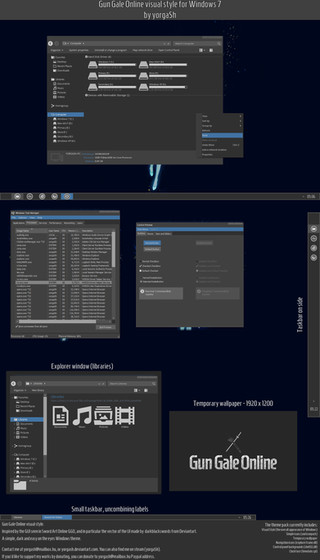HOME | DD
 yorgash —
Skyrim Desktop 1.02
yorgash —
Skyrim Desktop 1.02

Published: 2014-02-21 20:32:26 +0000 UTC; Views: 155396; Favourites: 933; Downloads: 10716
Redirect to original
Description
Skyrim Desktop - a Rainmeter to control and monitor your Windows!
Top wallpaper is Beauty of Skyrim - IX by MuuseDesign .
Others can be found on the official TES V - Skyrim page.
Updates:
1.02:
- Included truetype version of Trajan Pro font
1.01:
- Cleaned up the code
- Fixed some window position issues regarding on top / on bottom orders
The skin includes:
- Top dock that can be activated by moving the mouse to the top left corner when desktop is not showing
- Left side bar, a launcher for 5 x 15 applications, and switches mode for bottom bar
- Bottom bar that can be either system monitoring, weather forecast or media control
- Config utility: set your media player, weather location and units, drives you want to monitor, as well as the application categories for the launcher, and the applications themselves; you can just browse for a file to add it to the launcher!
You might have to install the Trajan fonts located in the resources \Fonts folder of the skin manually
Probably adding to the skin later!
--------------------------------------------------------------------------------------------
How the skin works:
- Top dock in the middle lets you access the sidebar (Start), or turn it off. It also lets you access the system tray, and switch between running applications.
- The config on the top dock lets you configure the launcher's categories, and its applications - 5 x 15 programs. It also lets you configure what media player to use, your weather code and weather units.
- Sidebar launches your programs, or the user's files (documents, etc). It also switches the modes for the bottom bar, or turn it off in case you don't need it.
- Bottom bar has 3 modes. A system monitoring mode, with HDD / RAM / CPU usage, but you can extend it to show the top demanding process, your ping to a given server and system uptime. The second mode is a media controller, with album art, seeking in track, volume control and play/pause/next/prev playback control. The third is a weather display, that can be minimized / extended into 4 days forecast.
- The little transparent Skyrim icon stay on top of open windows, gets almost fully transparent on mouseover, and most importantly when fullscreen, it sets the middle dock in top of other windows unless you move your cursor further away from the dock. By getting it on top though, you can use the left side launcher without interrupting your current work session. After either launching an app with the left side launcher, or dismissing the dock though it's set back to normal (desktop) position.
--------------------------------------------------------------------------------------------
What next:
I'm planning on making a matching visual style after the final release of the skin, with a simplistic manner, but this time a light one - the frames dark, but the main part of the windows will be light gray (reverse of the original).
It will be a visual style for everyday easy use.
A very early screenshot of the general concept of the color scheme with an explorer window open
--------------------------------------------------------------------------------------------
Contact:
- mail: yorgash@mailbox.hu
- Steam account: yorgaSh
- Skype: yorgash55
- and of course, you can contact me here, too.
--------------------------------------------------------------------------------------------
If you like my work and want to see more, or support the making you can donate via PayPal at yorgash@mailbox.hu paypal address.
You can also purchase the premium content as a form of donation.
Related content
Comments: 224

can't set the path on apps
i clicked set path but nothing happens
👍: 0 ⏩: 2

One possible thing is that your antivirus is blocking it like mine was. You can the file (C:\Users\(Your Username)\Documents\Rainmeter\Skins\Skyrim\resources \Addons\RainFile) as an exception in your antivirus' list
👍: 0 ⏩: 1

I'm having the same issue but it did work at one time. I tried adding it to my exception list but it still isn't working.
👍: 0 ⏩: 0

Not sure if it is some kind of error or not, but try clicking on the arrow like thing on the right side (just a bit to the left to "Set Path"); if it doesn't bring up Rainbrowser, I'm not sure what the reason is.
👍: 0 ⏩: 0

I can't seem to get the weather to work. I've found my area code and put it into the box but it still won't show the weather
👍: 0 ⏩: 1

Hmm if you tell me your city name, I probably can dig up the correct weather code; sometimes it's kind of hard to get the right one if you're not used to using Rainmeter's weather plugins.
👍: 0 ⏩: 1

Herne Bay in Kent, South East England
👍: 0 ⏩: 1

This should be it (I hope):
23078
👍: 0 ⏩: 1

You're welcome, glad I could help
👍: 0 ⏩: 0

I get an error when trying to use the skin, it says: Invalid package: Skyrim_desktop_1_02_by_yorgash-d77f1z8.rmskin. The Skin Packager tool must be used to create valid .rmskin packages.
👍: 0 ⏩: 1

I'm not sure how that happened.
Do you have the latest Rainmeter skin?
👍: 0 ⏩: 1

I meant Rainmeter version installed.
👍: 0 ⏩: 0

How do you set the location for the weather bar and change it from Celsius to Fahrenheit?
Ugh. I feel like an idiot for asking this, but I've been staring at the edit txt for about an hour wondering what the heck to do.
👍: 0 ⏩: 1

For the weather code:
Go to yahoo.weather.com and search for your city name (even if it automatically displays your location, search for it), then copy the last couple of numbers from the URL.
After this, open the config utility I made on the top bar, you can paste the numbers to the weather code, and change the weather units there as well.
👍: 0 ⏩: 1

Thank you! I kept forgetting about that config tab, but I can't seem to get the music player to set to the Windows Media Player.
👍: 0 ⏩: 1

Crap. Right after I posted this, I realized WMP was Windows Media Player.
👍: 0 ⏩: 0

Another question from me. I want to add Smite to my games tab, but the Smite launcher is a bit odd. I'm curious if you would know how to add it. The launcher isn't an actual item. The short cut on my desktop loads a Hi-Rez launcher and then opens the Smite tab, it's the only way to open it because if you open up the launcher normally it doesn't work. Would you happen to know how to do this? (Hope I explain myself enough)
👍: 0 ⏩: 1

If I had it installed myself, I might be able to come up with a solution, but I can't think of a good method this way, sorry.
👍: 0 ⏩: 0

Hello 


👍: 0 ⏩: 1

You can click on the right side, just where the little arrow-like thing appears a little left to the text "set path" itself and browse for a file (or a folder for the 5th, Places category).
👍: 0 ⏩: 1

Oh yeah, right! Thank you for your quickly answer 
👍: 0 ⏩: 1

You're welcome, glad you like it!
👍: 0 ⏩: 1

Finally I have a problem. When I try to select a file .exe, the GUI refresh self, but nothing appears; I mean, the program I selected doesn't appear in the menu. I'm sure, I didn't change anything with the CatXProgs yet. Do you have a idea of the problem?
👍: 0 ⏩: 1

You seperately has to rename the program and set the path to it.
Rename a program by clicking on the name; a text box appears where you can type in a new name, then press enter.
It's possible that you've already set the path for a program, but didn't rename it, so by clicking on - for example - Notepad it will launch calculator or so.
👍: 0 ⏩: 1

Damn. It didn't think at all to try this xD. Thanks! It works perfectly 
👍: 0 ⏩: 1

Amazing work on this theme. Great UI and speedy use. Amazing customization!
I just have two questions on it:
1. How do I change the clock from 24h to 12h?
2. How do I shortcut things like the Control Panel to the System Tab?
I'm running Windows 8.1 Pro.
👍: 0 ⏩: 2

Oh I've somehow forgotten the 12h format from the clock, will include it in a soon to come update (it's ought to be currently set to match your locale).
So anyways, if you edit Rainmeter\Skins\Skyrim\side\side.ini file, find [mTime] measure and edit the line
Format=%X
into
Format=%H
it should do as a temporarry fix.
For the Control Panel like things, I'd say this works:
docs.rainmeter.net/tips/launch…
👍: 0 ⏩: 0

Sorry. Solved the first issue myself. I didn't see that you placed the variables for that at the bottom of the side.ini and not the top, where most theme developers put it. No biggie. Lol.
Still, the second issue is giving me grief.
Thanks and amazing work again.
👍: 0 ⏩: 0

Help me please, your skin doesn't work on smaller resolution (1280X800), everything seems so big +.+, besides, can I change the user_name (in your case is yorgash) without changing the account (My account name is Sylanvys but it always show as Adminstrator). Thank you so much
👍: 0 ⏩: 1

Hmm guess you have renamed Administrator to your username, it ought to automatically set your username there.
It should more or less work on 1280 x 800 resolution though, for example the bottom pictures here were taken on that res:
yorgash.deviantart.com/art/Sky…
Though it might seem a bit better on higher resolution.
If you really want to make it smaller, try setting the SCALE and SCALEH variables in resources \variables.inc file.
👍: 0 ⏩: 2

Can you give a specific value for it ?^~^, nah i wish I can send a screenshot here
👍: 0 ⏩: 1

Well worst case scenario, you could open \Rainmeter\Skins\Side\side.ini, and find line 69:
[MeterItem1]
Meter=String
MeterStyle=TEXTS
MeasureName=mUserName
FontSize=20
X=40
Y
W=220
Text=%1
Just edit it to
Text=Sylanvys
👍: 0 ⏩: 0

thank you for your advice ^^, however the name won't work though, maybe I should try some other way. Anyway, fantastic theme <3 <3 <3
👍: 0 ⏩: 1

Thanks; and a shame the name didn't work, though I think it's probably because the windows user account was originally the Administrator account, and even though you've since renamed it, the root is still that.
I had the same problem once before, only got a fix by making another account.
👍: 0 ⏩: 1

^^ I made a change for the name (text) at both MeterUZ and MeterItem1 and it worked though
👍: 0 ⏩: 1

Oh true, there was that option.
Glad you got it working then!
👍: 0 ⏩: 1

I remember seeing a pictures of Skyrim scene in the comment where you showed me the theme run as low resolution, it's a river and forest @@ can I have it
👍: 0 ⏩: 1

Do you mean the wallpaper?
Sorry a bit sleepy now
👍: 0 ⏩: 1

This might be it:
sta.sh/01ufbi2gktah
👍: 0 ⏩: 0

Okay, this time i have a question:
Can I set a path to a folder?
👍: 0 ⏩: 1

The fifth category is folder launcher by default, set those links for folders.
👍: 0 ⏩: 0

So I use Musicbee as my media player. I got the skin to connect, but will I not get to see play time and the album art on the skin? Am I only going to be able to use the Prev, Play, and Next button without getting to see whats playing and other data about the music? Thanks for any help. I do love the skin, just wish the media section was a little easier to setup.
👍: 0 ⏩: 1

According to Rainmeter, MusicBee should be supported.
Have you opened the config and set your player's name to CAD?
- MusicBee: PlayerName=CAD
Fully supported. MusicBee 1.2 (or higher) is required.
👍: 0 ⏩: 1

So I changed the config in both the rainmeter GUI and notepad document to be CAD for the PlayerName and now the skin doesn't even control the music. Before I could at least pause and play the music now I can't. (I also updated MusicBee using the link you provide). Sorry I'm being such a pain. Would just really like to get this to work.
👍: 0 ⏩: 2

After you've already set CAD to playername:
Install the latest MusicBee if you want, and make sure you go to edit -> preferences -> plugins, enable CD art display plugin, check "Start on launch", close and restart MusicBee.
It should work afterwards.
👍: 0 ⏩: 1
| Next =>