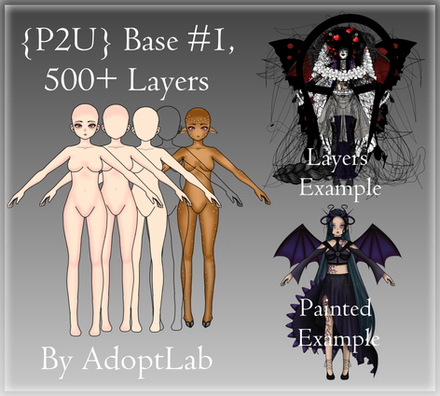HOME | DD
 Your-friend-Sushi — MMD MME Furshader tutorial
Your-friend-Sushi — MMD MME Furshader tutorial
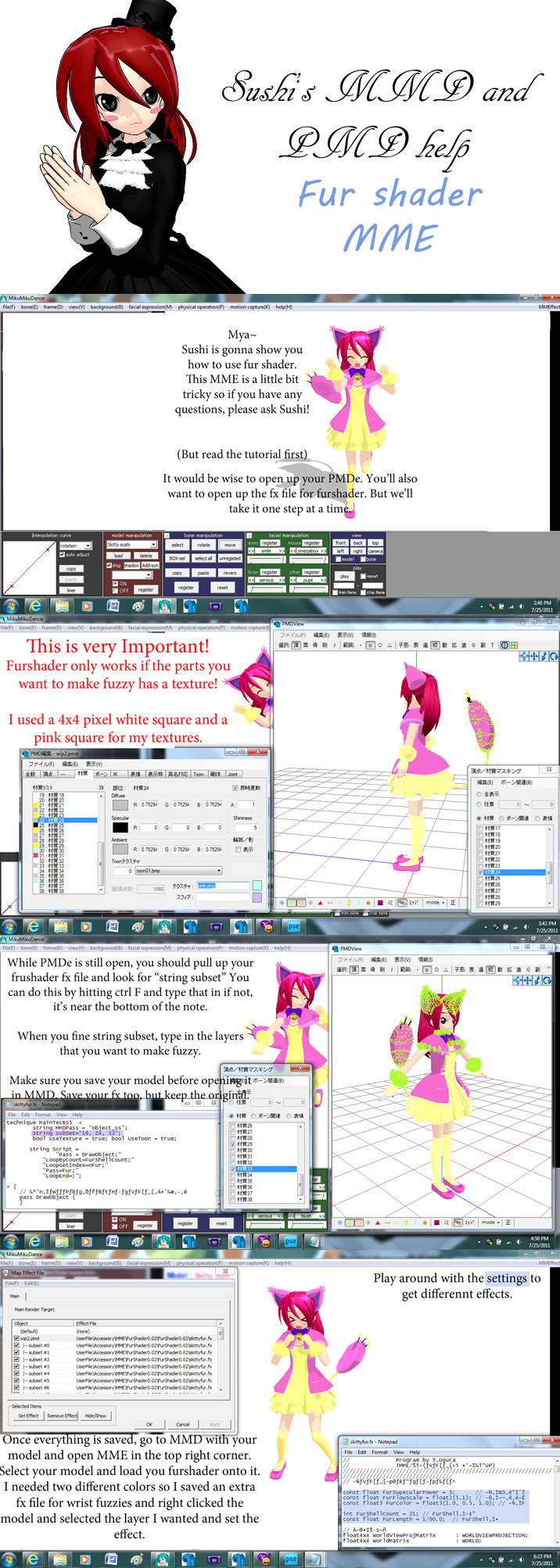
Published: 2011-07-26 01:51:26 +0000 UTC; Views: 14615; Favourites: 219; Downloads: 184
Redirect to original
Description
Its a lot of words and I'm sorry for that >.<; If anything doesn't make sense then please ask me.




video link: [not published yet]
Furshader MME [link]
Related content
Comments: 80

would this work with a non-shader effect, like fire effect?
👍: 0 ⏩: 0

I can't figure it out, i can't find the right text
👍: 0 ⏩: 0

i usually use the map effect thingy and trow the effect on the materials...
👍: 0 ⏩: 0

how to you get the effect to make it stop making the pc lagg so badly ? I have good ramn but it just kill my pc .
👍: 0 ⏩: 0

Mm... I'm kinda at a loss here. Changing the number under string subset causes it my computer to reject the effect, but if I don't change the number, it's fine. However, the fur effect obviously isn't going to work if the number isn't changed... Dunno what to do now. This is depressing. OTL
👍: 0 ⏩: 0

well the furshader txt is all code or i like to say mumbo jumbo
👍: 0 ⏩: 0

then i try chnge the color of it then it come up witht hat error but if i dont change the colors then it works
👍: 0 ⏩: 1

Um, everytime I try to pull up the furshader, I get an "Error: Some techniques cannot run on this hardware: MainTechBS5" message. Do you know what I'm doing wrong?
👍: 0 ⏩: 1

That's something you can't fix. It means that your video card is incompatible with that technique, so basically whatever you do it won't work on the machine you're using. It sucks, but not every effect is compatible with every computer. :\
👍: 0 ⏩: 1

Sorry about that. 
👍: 0 ⏩: 1

I know right? By the way, do you know how to make SlashLine or Regular Line appear?
👍: 0 ⏩: 1

That I don't know, sorry. :\
👍: 0 ⏩: 1

Did you try this on MMD v803, if you did try it on v739.
I keep getting errors on the newest version I didn't have on the the other one.
👍: 0 ⏩: 1

I'm pretty sure I tested it out on the old one, then the new one. I think it's because my laptop can't handle what I'm doing, or it's not compatible with some effects.
👍: 0 ⏩: 0

how do you open the fx file , every time I try nothing happens?? I'm probally doing it wrong XD
👍: 0 ⏩: 0

Never mind I figured it out!
👍: 0 ⏩: 0

Thank you very much for this tutorial!
This helped me figure out how to make mosa.fx work on an edit model! ;w;
👍: 0 ⏩: 0

I don't mean to be a pest if someone has asked you already, but do you mind helping me with this?
[link]
👍: 0 ⏩: 0

Thank you so very much for this tutorial. It's exactly what I needed.
👍: 0 ⏩: 0

Thank you for the lovely tutorial! How should I go about changing the color of the fur? I know where I have to change the text file (the third line you have highlighted in the last panel), but I'm not sure what numbers to put in.
👍: 0 ⏩: 1

You know when you have pmd up and your changing the colors on a model? And next to the color box there are three numbers? Those are the numbers you want to but in. also you can just mess with the numbers. It's usually 0-1
👍: 0 ⏩: 1

Ah, I see. Thank you very much!
👍: 0 ⏩: 1

how do u get both fx files in the same folder? dont u have to name the fx the same as the model?
👍: 0 ⏩: 1

No you don't ^ ^ You don't need to move any files into your model file. And you dont have to do the "modelname.pmd[furshader.fx]" or anything like that.
👍: 0 ⏩: 1

but u do if u dont want to have to apply the furshader to the model parts every time rite?
👍: 0 ⏩: 1

I only do it the way I did in the tutorial. And thats only if you have more than one color of fur, like my skitty model has pink fur for her capelet, ears, and tail. Ane yellow for her sock pompoms and wrist fluffies.
If I just did one color say the pink, then in the effect mapping place, I would just add that effect to the model and the ears, tail, and cape fur would be added. DOes that make sence?
👍: 0 ⏩: 1

oh! that would make more sense... lol everyone has their own way i guess urs is really smart thanx for the help
👍: 0 ⏩: 1

Happy to help ^ ^
👍: 0 ⏩: 0

You can do it without PMDe, unless the layer that want to have fur doesn't have a image file then it won't work.
👍: 0 ⏩: 0

How do you mean?
👍: 0 ⏩: 1
| Next =>