HOME | DD
 Trackdancer — MMD PMD Tutorial - GROUPS PRIMER
Trackdancer — MMD PMD Tutorial - GROUPS PRIMER
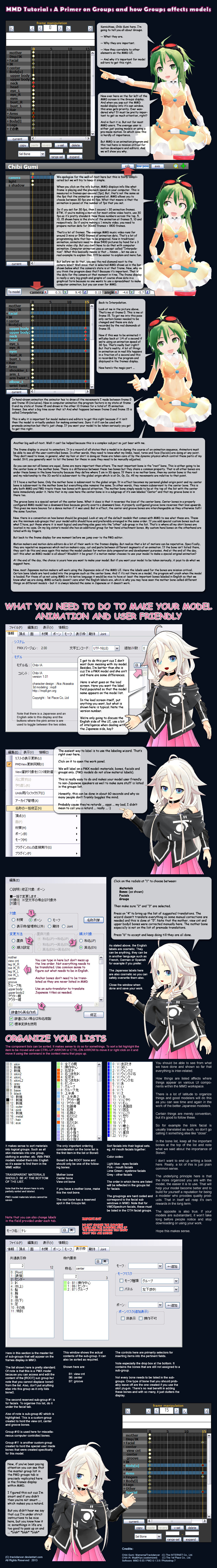
Published: 2013-08-13 07:22:44 +0000 UTC; Views: 5313; Favourites: 78; Downloads: 78
Redirect to original
Description
Part one in a two part tutorial series on how to give your models and edits a "professional" quality finish that will meet the minimum expectations of MMD animators. Plus it'll make them more user-friendly in general too.Part two discusses packaging and marketing your models and edits: fav.me/d6i1ay4
1. Sorry about the wall-of-text, but it saves me having to answer the questions I keep being asked on this topic, over and over again.
2. Opinions expressed within this tutorial are mine alone and are worth exactly 2 cents. Try not to mix these up with the factual information discussed in the tutorial.
3. Chibi IA calls everyone "retards", so don't get your knickers in a bunch if she directs it at you.
Related content
Comments: 46

I have a problem!
Whenever i try to create a group it won't list me all of the bones
It will list me from bone 9 and lower, i can't add bones that goes from 8 and above, help please.
👍: 0 ⏩: 1

See if those missing bones are grouped under the root group. If so remove all except the one bone that you do want in that group.
👍: 0 ⏩: 1

I sincerely don't know what system bones are, but uhm... They are head, neck and lower body bones...
👍: 0 ⏩: 1

Check to see if those bones aren't already listed under some other group.
👍: 0 ⏩: 1

I already did that, checked everything, and nothing...
👍: 0 ⏩: 1

I will need a screenshot as its not making sense.
👍: 0 ⏩: 1

I could send you the original model so you can take a look at its original state... As i managed to find a way to somewhat fix it.
What i did was delete all the groups because they all seemed to be ''broken'' (you'll see what i mean when you download the model), except for the groups with special bones and the root groups, then i created a new group which was the ones that i'd be adding the neck and head bones.
Ok, i'm gonna send you to the model and check if this method works on your PMX.
amanehatsura.deviantart.com/ar…
I can't understand why people wouldn't have a time to clean those groups, as they can come quite troublesome when animating or even posing...
👍: 0 ⏩: 1

I can't understand why people wouldn't have a time to clean those groups, as they can come quite troublesome when animating or even posing...
You know, that's one of the reasons why I don't download DA edits. Nice though many may be, 99% of the time they are totally useless as functional models without major clean up. You NEVER have these issues with Japanese made edits. That's because Japanese model editors for the most part know what they're doing and pay attention to the important technologies under the surface.
👍: 0 ⏩: 1

Yeah this totally sucks, because there are many amazing edits around here, but it's rare to find a clean model...
👍: 0 ⏩: 1

Edits aren't amazing if they only look good but are functionally useless.
👍: 0 ⏩: 0

Eh? How come most PMD models have labeling?
👍: 0 ⏩: 1

PMD models do have labelling, but their support for labelling, especially on the non-japanese side is somewhat lacking when compared with PMX format models.
👍: 0 ⏩: 0

Thanks for the tutorial. This is by far the most detail one I see in naming and rearranging the groups.
It definitely clear up something for me. :3
👍: 0 ⏩: 1

Well, I'm glad to hear that you got something out of it.
👍: 0 ⏩: 0

Lol there's a naming wizard?
*shrugs* Oh well! *flies off to adventure*
Also, as far as changing Japanese names, what should NOT be touched? I made sure my facials and materials are accurate in English and Japanese, but I have only named the bones in English and left their Japanese names alone.
👍: 0 ⏩: 1

There is no "master-list" of reserved names currently that I am aware of. At least not for non-Japanese PMD users. But for sure the following bones are hard coded:
Mother
Center
View Cnt
And most probably the primary bones in a standard humanoid MMD model: head, neck, waist, legs, arms, etc.
Also the program is context sensitive to the Japanese left and right characters.
Facial names - probably the default facials as found on Animasa Miku v.1.
Custom parts you can name their bones and facials whatever, I've used English names on the Japanese side with no issues.
👍: 0 ⏩: 1

It's kinda like, I want to add the Wrist Twist and Groove bones onto my model, but how the hell do I get MMD or motion data's to understand that they are the twist and groove bones? Do they need to fall under a very specific naming, or is it registered a certain way?
It's this bloody language barrier that's killing me.
👍: 0 ⏩: 1

Groove bone and arm twists - easiest to use the semi-standard bones plug-in to do these, esp the twists. But do it on a copy first as the results can be unpredictable at times. Adding a groove bone won't break anything but the twists could. The plugin also takes care of the labeling (at least on the Japanese side). There's a tut on using the plugin somewhere on DA.
Motions only access these if they are used. Actually, seems kind of rare as most motions made for general release play it safe and tend to use only standard bones.
👍: 0 ⏩: 1

I assume the plugin is a pre-built in one?
Just today I've made 13 backups from working on her physics.
I don't really ever see models with the Groove bone, but almost all models I have (even animasa models) have the wrist twist bone, so the blatant fact that it's missing is a bit odd to me.
👍: 0 ⏩: 1

Semi-Standard bone plug-in - I'm not sure if it's an add-on or build-in. I've had it for yonks and can't remember.
Better 13 backups than one terminal failure ...
Groove bone isn't used much, probably due to lack of proper documentation. But I have them on most of my non-skirt models. They're pretty nifty.
You can add a twist manually:
1. add twist bone
2. make the elbow bone its parent
3. weight it - look at an existing model with one to see how it's weighted
👍: 0 ⏩: 1

I'll have to see when I get home.
BTW, thanks for all of the help you've given me. It sure means alot to me!
👍: 0 ⏩: 0

I love the way you design your tutorials!
One question - how to include PMX model's "material facials" into the group?
👍: 0 ⏩: 1

Material facials are still facials and should automatically be added into the master facials list by the PMDe. They will be color coded differently but should be kept with the OTH group for sorting and list location purposes. If for some reason they don't appear in the list in MMD, you need to manually add them to the facials list via the selectors on the Group editing tab. They should be in the drop box at the top on the rights side of the panel.
👍: 0 ⏩: 0

Question - What program do you use to edit .PMX Models? I can't seem to open them in my editor.
This also may be off topic, but is there a reason why .PMX models don't have textures when imported into MMD?
👍: 0 ⏩: 1

I use PMD 0.1.3.8 - the English language version cannot open PMX files.
Textures - set your PC to support Japanese. That's the most likely cause for not seeing the textures in MMD. Also with some models, make sure the tex files and model files are in the same folder.
👍: 0 ⏩: 1

Why can't the English version open PMX files? And how do I set my PC to support Japanese?
👍: 0 ⏩: 1

PMD English language version came out before the PMX standard.
Japanese language support - find instructions on Microsoft's website, they are very well written. It's easy to do anyway.
👍: 0 ⏩: 1

Have to update my computer before I can...
And I can't for whatever reason. All it tells me is that the service isn't running.
👍: 0 ⏩: 1

How old is your computer anyway?
👍: 0 ⏩: 1

Five years, got it second hand with a 200 gig hard drive and Windows 7.
👍: 0 ⏩: 1

Re-install Windows. Or repair it. That should fix the problem.
👍: 0 ⏩: 1

You need the original Windows OS install disk. It's one of the options.
👍: 0 ⏩: 1

I don't have it, it came pre installed.
👍: 0 ⏩: 1

Well then, you're up the proverbial creek. Might have to run your PC over to your local PC repair shop. But before you do that - are you absolute sure you followed the steps on switching on Japanese language support correctly? Its a fairly basic function.
👍: 0 ⏩: 1

Yes, but that needs to check for the updates, and it won't let me. Like at all.
It just tells me it can't connect and to restart my system (which I did before).
👍: 0 ⏩: 1

Not much more you can do except to reinstall the OS, but your system is probably not worth the investment.
👍: 0 ⏩: 1

Yeah, and I don't have enough money to buy a new one.
👍: 0 ⏩: 0

Which is what makes her fun. ^^
👍: 0 ⏩: 0

lol still read all of that despite already knowing what they are. Nice but long tutorial
I convert my frequently used models into PMX, as there are more functions for them, and using PMXe to open the PMD and save it doesn't seem to affect the IK bones for me o.o
👍: 0 ⏩: 1

I like both types of file format. My Gumi's for example are still all PMDs whereas my IAs are all PMX. Each has their merits, but PMX is the superior spec.
👍: 0 ⏩: 1

PMD is good for simple and low memory, as it doesn't have so much info, but that doesn't affect me much so I might as well PMXize my collections
👍: 0 ⏩: 1




























