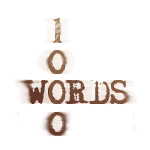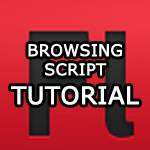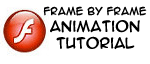HOME | DD
 yuumei —
Flash Comic Tutorial
yuumei —
Flash Comic Tutorial

Published: 2011-06-24 16:14:13 +0000 UTC; Views: 239509; Favourites: 13211; Downloads: 8715
Redirect to original
Description
YUUMEIART.COM





 FACEBOOK
FACEBOOK 





 TUMBLR
TUMBLR 





 TWITTER
TWITTER 





 PIXIV
PIXIV 





 YOUTUBE
YOUTUBE 





 Update
Update 





 kindly pointed out that there is an easier script for the buttons prevFrame(); and nextFrame(); instead of having to change all the frame numbers. Also, for even more time saving scripts, please read the comment comments.deviantart.com/1/2147… by
kindly pointed out that there is an easier script for the buttons prevFrame(); and nextFrame(); instead of having to change all the frame numbers. Also, for even more time saving scripts, please read the comment comments.deviantart.com/1/2147… by ~~~~~
Here is an extended version of the Flash tutorial that I demoed during my panel






 This is not the panel itself, but I will be sharing that in my journal tomorrow. Thank you all who attended Kintoki con
This is not the panel itself, but I will be sharing that in my journal tomorrow. Thank you all who attended Kintoki con 





 and my panel even though I totally messed up.
and my panel even though I totally messed up. 






I have prepared all the images used in this tutorial for download so that you guys can have materials to practice with. You can download everything here www.mediafire.com/?rwkpwjusyfq…
I know my tutorial isn't too informative, and my techniques are wildly out of date, but this is how I make my flash comics, and I hope it can help you too if you don't have better techniques already.
The action scripts used in the tutorial are Stop:
Stop();
and go to button:
on (release) {
gotoAndPlay(NUMBER);
}
If you want to learn how to make a customized loading page, there is no better tutorial than 's, I learned most of my stuff from her 2 tutorials . This one by is also very good . For the epic professional stuff with Action Script 3.0 in Flash and other programs, check out this site tutvid.com/ .
If there is a specific step you are stuck on in my tutorial, please visit my Facebook page at www.facebook.com/media/set/?se… where you can comment on the specific page of the tutorial so it's easier for me and others to help you.
I hope it helps!







Related content
Comments: 562

Thanks for this, 
👍: 0 ⏩: 0

Awesome tutorial! Now I'm less afraid to mess with flash, Thank you. ^^
👍: 0 ⏩: 0

is that L as your avatar and love this
👍: 0 ⏩: 0

Very Impressed!
This would be handy for me. Much better then having the previous, and back tabs on my comment information.
👍: 0 ⏩: 0

Thank you so much! I'm going to have to use this process now. XD Thanks!
👍: 0 ⏩: 0

Thank you so much! I will definitely use this in the future ! :{D
👍: 0 ⏩: 0

Thank you for this. I have been looking for a step by step way to work with Flash. Some tutorials get a little complicated, but yours shows every step. Thank you very much.
👍: 0 ⏩: 0

Flash is complicated o.o
👍: 0 ⏩: 0

What a great tutorial!! Hopefully with the help of my friend, i'll finally be able to make a small flash comic i've been dreaming about making for ages ^^
👍: 0 ⏩: 0

This is wonderful of you to share! Thanks!
👍: 0 ⏩: 0

Lovely! I really love how you make it so detailed, very good for beginners 

You're so nice to make this
👍: 0 ⏩: 0

Wow! Thank you so much for sharing!
👍: 0 ⏩: 0

great work! I wonder of if you would have an update on this for those that use Flash CS4 or CS5. congrats of course on the DD. ^_^
👍: 0 ⏩: 0

Whoops, I looked over the first line in the description, sorry! ^^" Never mind that last comment
👍: 0 ⏩: 0

To save a lot of work with the buttons, you can just add:
on(release){
_root.gotoAndStop(_root._currentframe++)
}
This will take you to the next frame, so you just need 1 button instead of having to make one for ever page. If you want the previous frame, just change "++" to "--", that should do it!
And because you're using "gotoAndStop", you don't even need to add the stop(); frames, because it will stop automatically that way!
👍: 0 ⏩: 0

Handy tutorial. I need to get better with Flash.
👍: 0 ⏩: 0

this tutorial is really helpful 
👍: 0 ⏩: 0

Even though I actually know this, I'm still faving because it's sooo good to have a lot of reference and this one is so well-done!
👍: 0 ⏩: 0

Thank you so much for making this tutorial! 
👍: 0 ⏩: 0

Wow that was quick Yuumei. XD.
I felt some of it you could of done more in teh panel, but at least its enough to get started.
👍: 0 ⏩: 0

Hmmm. And Here I thought that you were doing magic with flash, but in reality it looks quite simple. I must try this when I get one of my picture poems done. Thank you for the awesome tutorial, it is really easy to understand.
Oh, and keep up on the beautiful artwork as well.
👍: 0 ⏩: 0

I had no idea that it was this complicated! I'm so untechnical
👍: 0 ⏩: 0

The number of well-deserved DD yuumei get is INCREDIBLE.
👍: 0 ⏩: 0

Very well done. I don't use Flash but, I definitely could create something using your easy to follow tutorial.
👍: 0 ⏩: 0

Yay, the Daily Deviation went through! Congratulations!
👍: 0 ⏩: 0

T_T I don't have that program unfortunately. But awesome either way! XD
👍: 0 ⏩: 0

OH GAWD OH GAWD OH GAWD OH GAWDDDDDDDDDDDDDDDDD *dies happy*
👍: 0 ⏩: 0

I can't thank you enough
If only I had a working Flash version now...
👍: 0 ⏩: 0

brilliant, bookmarked for future use
👍: 0 ⏩: 0

best. ever. tutorial. thanks!
👍: 0 ⏩: 0
<= Prev | | Next =>