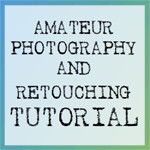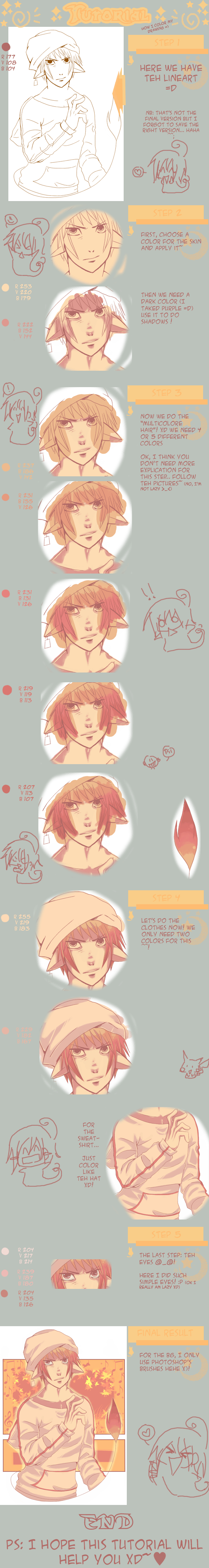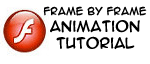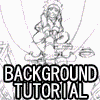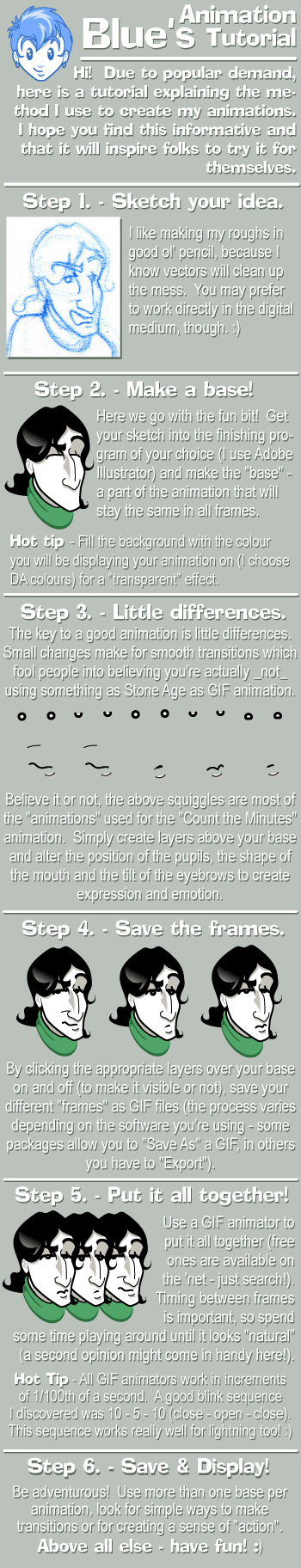HOME | DD
 powerswithin — Flash coloring tutorial
powerswithin — Flash coloring tutorial

Published: 2009-10-24 03:23:17 +0000 UTC; Views: 37834; Favourites: 832; Downloads: 1412
Redirect to original
Description
No preloader sorry. I'm too lazy =_=;;A number of people have requested this... Some requested me to show how I make my flash animations and some requested me to do a coloring tutorial... so I kinda combined it into one... No animation tutorial in this one but it does show you how I make my graphics in Flash. The coloring/shading instructions can be applied to other programs too, just with different tools, so even if you're not drawing in Flash, the coloring and shading tutorial might still not be completely useless





Feel free to ask Qs and I'll try to answer if they haven't already been answered.
...warning, this thing is probably a grammar fail =_=;; I did it all in 1 day, at the end of a week where I've had less than 6 hours of sleep per night =__=;;;
Related content
Comments: 119

This is great! Easy to understand and follow.
👍: 0 ⏩: 0

This was so incredibly thorough compared to the other flash tutorials out there! It was so helpful. Thank you so much!
👍: 0 ⏩: 0

When you animate the elements, do you use the same process here or do you do something special to make it move/more fluid?
👍: 0 ⏩: 0

It helped, I put you in my inspirations [link]
👍: 0 ⏩: 0

gonna try it. I am by far the worst person at following directions.
👍: 0 ⏩: 0

that blur will really help my backgrounds/forgrounds
👍: 0 ⏩: 0

Thank you so much ; u ; This is really helpful c:
👍: 0 ⏩: 0

Can you instead put already drawn picture in Flash?
👍: 0 ⏩: 1

Sorry, sorry. Forget I say that.
👍: 0 ⏩: 0

does this still applies to the basic one macromedia flash 8
👍: 0 ⏩: 1

Awesome tutorial XD
It's so helpful since I'm just a beginner in flash
👍: 0 ⏩: 0

Pretty amazing, this is going to help me outa lot since i'm a neginner in flash lol!
👍: 0 ⏩: 0

i have a mac computer and it doesnt have the button F8
so i dont know how to turn something into a movie clip, can u help? is there another way to change something into a movie clip?
👍: 0 ⏩: 1

There should be a menu item that says something like "Convert to symbol". So if you select the thing you want to convert to symbol, and find that option in the menu (i THINK it's under modify>convert to symbol) you can convert something into the movieclip that way =]
lemme know if it doesn't work for u.
👍: 0 ⏩: 0

i like it very much.
sell your work on best site for flash and animation
Visit ActiveDen for affordable and effective Flash components. Don’t waste time doing the work that’s already been done!
[link]
👍: 0 ⏩: 0

Thanks This is really useful! Its nice to see the possibilities of Flash
👍: 0 ⏩: 0

Do you use Adobe Master Collection CS5? Cauz I do
👍: 0 ⏩: 0

I haven't gotten into Flash quite yet (though it's on my list of things to do when my schoolwork gets lighter), but I'm very glad to have seen this! It introduces things I'd not have thought of. I love your atmosphere principles!
👍: 0 ⏩: 0

awesome everyone should be making one of these
👍: 0 ⏩: 0

Thank you for the tutorial. I had no idea that there was a brush mode button. >_>; That really helps simplify coloring... a lot!
👍: 0 ⏩: 0

CS3 I think but should work for most versions.
👍: 0 ⏩: 1

I see. Do you know how to use a blush tool in Flash MX?
👍: 0 ⏩: 1

Ah I'm not sure since I haven't really used Flash MX >.<
👍: 0 ⏩: 1

This tutorial was really helpful to me. Thanks for sharing!
👍: 0 ⏩: 0

did you use a drawing tablet and are there cheap ones?
👍: 0 ⏩: 1

Yep I used a tablet. The last time I checked they were all around ~$90 (Canadian dollars) at least. It was 4 years ago tho so maybe it's cheaper now =]
👍: 0 ⏩: 0

I don't understand how to color underneath the lineart. When I try to color, it covers the lines.
👍: 0 ⏩: 1
| Next =>