HOME | DD
 yuurei-onnanoko — Screentone Tutorial Prt 1
yuurei-onnanoko — Screentone Tutorial Prt 1
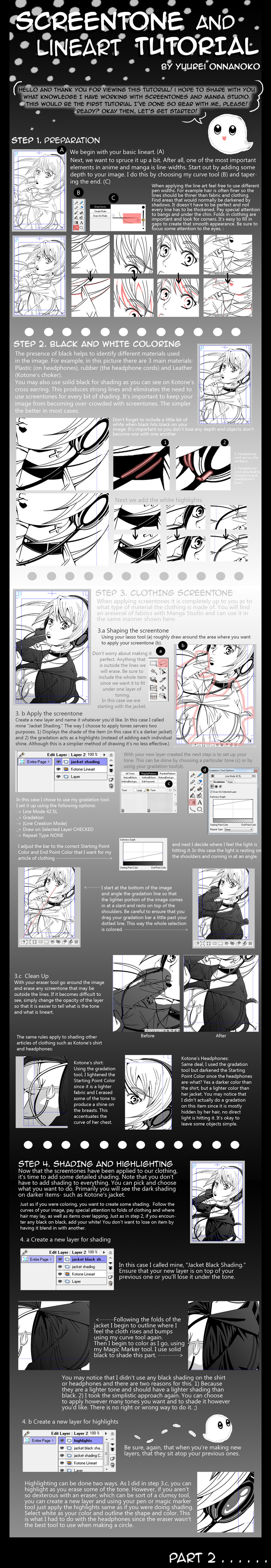
Published: 2010-11-21 20:58:50 +0000 UTC; Views: 5742; Favourites: 131; Downloads: 120
Redirect to original
Description
Here it is!



 My tutorial!
My tutorial!Sorry I had to cut it in half, it was sooo big!
I hope this is helpful, I'm worried that it may not be as much as I was going for.





Anyways, enjoy!





Part 2--> [link]
Related content
Comments: 27

I find this tutorial very helpful! Thank you so much for sharing!
👍: 0 ⏩: 0

Thank you very much, I will try to make the most out of this.
👍: 0 ⏩: 1

Thanks for trying it and for commenting! :3 I hope it helps you.
👍: 0 ⏩: 0

Your tutorial is awesome! Thanks to you, I finally understood the use of black for shading.
Thanks!
👍: 0 ⏩: 1



👍: 0 ⏩: 0

awesome tutorial, i use manga studio and have learnt quite a bit form this tutorial, thanks
also thanks for submiting it to there's very few tutorials around and i appriciate all the tutorials i can get to help and encourage people to use screentone
👍: 0 ⏩: 1

I'm so glad to hear that it has come in handy! Thank you for allowing me to submit to your group! This is the only one I can find that includes screen-tones so I am blessed to have found it!
I love that you are committed to your group and I appreciate that you take the time to provide feedback when people submit. You rarely see anything like that these days.
If there is anything I can ever do to help, please let me know! This is by far my favorite group!
👍: 0 ⏩: 1





👍: 0 ⏩: 1

Wow, I'm just on the first part of the tutorial and I'm already learning a bunch of helpful things I didn't know before. ^^
👍: 0 ⏩: 1

Really?? 
👍: 0 ⏩: 0

Ah, wait, it's MangaStudio. I missed that sentence. Seriously, though, I'm starting to think I should invest in that program. It has all the features I'm looking for. Unfortunately, I haven't got a credit card. [irritation] Oh, well. I'll pick it up sooner or later.
👍: 0 ⏩: 1

In my personal opinion, it is the best program on the market. It does everything I need it to and then some. I will admit that it is lacking a couple of features that you'd think were included in every software program- like a crop tool. 

It can be rather expensive, depending on which model you go with but it is definitely worth it's sum in gold.
What program do you use now?
👍: 0 ⏩: 1

I'm currently relying on Corel Painter 10--not a bad program as they go, but there are simply certain effects I can't figure out how to apply: for instance, traditional tools like pencils or ink. And since I'm a perfectionist, I refuse to post anything that isn't just right--so no one gets to see any of my ideas, except my roommate, who only sees the initial sketch (if that).
I can't do linework with it easily, either, since the cleanest inking tool in that program is the Sparse Camel brush, which blurs when you draw lines too close to one another--and the pencil tools just don't have texture.
Finally, and perhaps worst of all, it's actually more expensive than Manga Studio Pro--totaling $200+ when I bought it. But then, I didn't know about the latter at the time of purchase, nor did I really have an interest in comic-style work at the end of high school...
👍: 0 ⏩: 1

OOooooo oooouch! $200+?? Yikes.
Well I will say that Manga Studio is the best program for inking, as far as my experience goes. What I like to do is use the curve tool. I have the hardest time drawing straight lines using my pen tablet and I never thought I would go digital because of it. But now I am drawing everything through MS and loving it. I do miss having that hard copy but I find things go so much smoother and quicker when I do draw digitally. And coloring is also great. I was experiencing this fuzzy flattish appearance when coloring with PS3 but MS is clear as a bell.
The nice thing is that MS can produce work that's not comic-style either. It's quite versatile.
Man, I work for the company promoting with the way I go on lol
I would love it if you could start uploading your work, I bet it's amazing stuff!
👍: 0 ⏩: 1

Not really. Between the homework, the lack of proper programs, and the lack of experience with perspective, I don't really get very far with most of them. But we'll see what I can do, assuming I get my hands on the program someday.
👍: 0 ⏩: 1

Well...there are always ways around it like *cough-download-cough*
👍: 0 ⏩: 1

*cough*Free downloads*cough* can lead to *cough*fines*cough*, which I have even less money for. I'll just wait till I can buy.
👍: 0 ⏩: 1

Lol Good for you! 
👍: 0 ⏩: 0

Very clearly organized, and your advice is sound. Personally, I prefer the "draw selection" tool for getting rid of those bits of shading that fall outside the lines--I think it's a bit faster, and there's no need to mess with the eraser settings that way, either. Chalk it up to artistic differences, I guess.
Incidentally, which program are you using for the actual screentoning process?
👍: 0 ⏩: 1

That's not a bad idea., 
Thank you for your comment!
👍: 0 ⏩: 1

No problem; I hope it helps.
👍: 0 ⏩: 0































