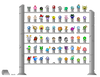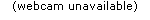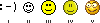HOME | DD
 zacthetoad —
Pictures In Comments Bar
zacthetoad —
Pictures In Comments Bar

Published: 2006-06-20 11:53:12 +0000 UTC; Views: 40900; Favourites: 443; Downloads: 10438
Redirect to original
Description
A very simple and easy to follow tutorial that answer the often asked question "How do I put pictures in my comments bar?"I originally created a journal for this, but thought it would be much better explained with a better layout etc. Please let me know what you think, and if your unsure by what exactly these images are, check out my journal and at the bottom you will see some images on top of the comments bar.
Any critique or comments are appreciated.
This tutorial was designed original for deviantART Version 4. However, following this tutorial will still achieve the correct effect. I do not take credit for this idea in any way, shape or form. This tutorial was made mearly to englighten deviants on how to achieve this effect. It is believed that the original idea was by `mick-mick . A special mention goes out to =Zikes who made this tool so popular.




 is copywrite to `weaponzero .
is copywrite to `weaponzero .
Related content
Comments: 1114

please tell me how to use it im so confused
👍: 0 ⏩: 0

This is sooooo cool! Thanks soooo much!!!
👍: 0 ⏩: 1

how do you use it please explain im so confused
👍: 0 ⏩: 1

Okay, what you do is simple.(i'll just use the squee icon in this example which looks like this 
Now, all you have to do for this one is put : squee : but make sure there are no spaces in between the words and the colon.
To do something like this you need to put the word "icon" before the words you're using. So it'll look like this (but with no spaces) : iconblushplz :
So, most things, you put the word icon in there, but for some like the squee one, you just put the word squee in there.
Lastly, some have the word "plz" at the end like these,
while other's don't have plz at the end. This just changes what the icon looks like... hope this helped a little!
Just put : iconcactusplz : (all one word and no spaces in between colons) for a cactus, which is this one down here.
Hope this helped a little! Feel free to ask question if you need to
👍: 0 ⏩: 1

i was confused before you told me and no longer confused before example:
👍: 0 ⏩: 1

Glad you got the hang out it!
👍: 0 ⏩: 0

"iconBlushPlz: how abouut now?
👍: 0 ⏩: 1

i just noticed the preview button that can see if the comment has the thing or not........ well it was a learning experience
👍: 0 ⏩: 0

:icon-http://media.tumblr.com/tumblr_loz295QvCp1qf8qs2.gif-plz:
👍: 0 ⏩: 1

:icon-http://media.tumblr.com/tumblr_m3of2rqtw81r6stod.gif-plz:
👍: 0 ⏩: 1

Why can't I do GIF's?
👍: 0 ⏩: 0

//media.tumblr.com/tumblr_loz295QvCp1qf8qs2.gifplz:
👍: 0 ⏩: 0

well, I just had to try a differ approach. what about this...
👍: 0 ⏩: 0

gaahhhhhhhhhh why cant i do this xD by=Sgt.FrogDance:
👍: 0 ⏩: 0

iconnotsureifmegustaplz
👍: 0 ⏩: 1

:icontbitchplz:
👍: 0 ⏩: 1

omgsocuteplz
👍: 0 ⏩: 1
<= Prev | | Next =>