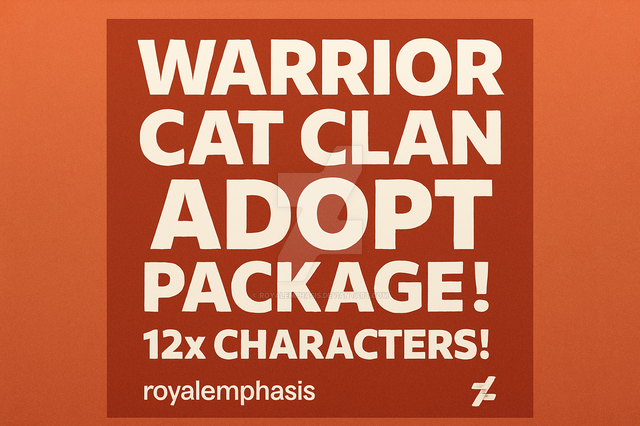HOME | DD
 KaminekoCat — Animated Emoticon Tutorial
KaminekoCat — Animated Emoticon Tutorial

Published: 2005-10-14 00:23:26 +0000 UTC; Views: 2844; Favourites: 33; Downloads: 837
Redirect to original
Description
I hope this is easy to follow...if you have any questions, just note me. the emote in the preview image is the result of this tutorial.N-Joy
Related content
Comments: 12

Lots of help! Used your tut here: [link]
Had a quick question though, how do I get it so I (and others) can use it...like the normal emotes on dA?
👍: 0 ⏩: 0

I used photoshop with this tutorial. It was just a tad bit more complex in finding the animator tool.
👍: 0 ⏩: 0

no, it aint. it is ulead gif animator.
👍: 0 ⏩: 0

This is a great, easy to understand tutorial! Thanks much for the help 

👍: 0 ⏩: 0

That looks alarmlingly simple, where do you get Ulead?
👍: 0 ⏩: 0

Oh, wait - it does now. Sorry.
👍: 0 ⏩: 0

my mistakes on previous message:also, the accdently is accidently and seeit is see it ...... sorry
👍: 0 ⏩: 0

HOW DO YOU FIND THE SCREEN IN THE 1ST PLACE(if I accdently didn't seeit *meep*)
👍: 0 ⏩: 1

um, which screen are you talking about? if you don't have the gif animator, then this makes no sense.
👍: 0 ⏩: 0