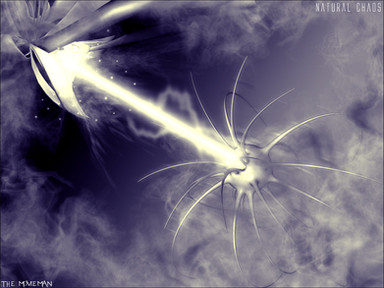HOME | DD
 ZaKe — Make Your Own Beam Tutorial
ZaKe — Make Your Own Beam Tutorial

Published: 2005-02-17 02:36:44 +0000 UTC; Views: 27334; Favourites: 404; Downloads: 2477
Redirect to original
Description
when you donwload this set [link] of brushes you are downloading:- 2 diferent beams (adjustable size)
- 3 diferent finish to give to your own beam
- 3 diferent beginings (diferent sizes and brightnes)
- 7 diferent special effects to give to your own beam
to proper use this tutorial but if you dont want to read it here are some usefull tips:
- click a few times after moving the mouse because the brushes have less bright, just click from 3 to 6 times instead 1.
- to get a better effect add a color balance layer with all the highlights at -100 in Yellow/Blue.
i will fav++ all desings with a beam made with this method so, leave me a link to see what you do.
if you find this set usefull i will apreciate if you fav++ it so more ppl can find it.
Related content
Comments: 67

oke i have a question..how the hell did you made the brush glooming like that?
caus when i use it,, i dont see a white glome in the inside it is just the colour i clicked on ..
how did you do it?
👍: 0 ⏩: 1

clic on efects,inner glow,select white ,then outer glow and select the color you want and there you have it
👍: 0 ⏩: 1

hey, como se hace ese color? esque lo estoy intentando y no doy con ello. Haber si alguien me ayuda, esque no entiendo el ingles y cuando leo estos tutoriales en ingles.. no lo entiendo casi..
Gracias.
👍: 0 ⏩: 0

It doesn't matter, I could do it myself 

👍: 0 ⏩: 0

Well, I could do something with it, but I want it to be more... shiny... How can I do that? Btw, thanks for the awesome bean, i love it
👍: 0 ⏩: 0

This is fantastic, have already dwld the .zip and now I am going to copy this instructions. Thanks for making this available, will definitely send you a link to any image I make using these brushes and also of course credit you in my site. 
👍: 0 ⏩: 0

This is a really useful tutorial. I've been trying to find something like this for awhile. Thank you.
👍: 0 ⏩: 0

dude this rocks. here is a picture i made using this. tell me what u think
[link]
👍: 0 ⏩: 0

awsome but i have a problem
i downloaded them but when i open photoshop i don't see them WTH
👍: 0 ⏩: 1

Did you load the brushes?
👍: 0 ⏩: 0

Can you send me the ps7 ones please i really like how these turned out
👍: 0 ⏩: 0

That is really cool! Now I just want to do something with a beam in it. XD
👍: 0 ⏩: 0

Thanks for the tut and the brushes, i made a simple beam with it to test it, added color and used dodge and burn tools to give more depth and contrast.
[link]
👍: 0 ⏩: 0

w8, sry ive got it to work, thx so much, these brushes are really awesome!
👍: 0 ⏩: 0

hi, i cant open the folder, and the beam brushes dont appear in my brush menu? how come? lol.....
👍: 0 ⏩: 0

Hey i dont understand how i get it to look like that, when i change the brush colour to yellow it still only looks pretty ordinary
👍: 0 ⏩: 0

oh no!!!!!!!!!
I tried to use them but it does not work on my photoshop! is it not for photoshop 7.0?
👍: 0 ⏩: 1

i did everithing i could to make them ps7 avaiable but i couldnt, now i have ps7 so the next brush pack is going to be ps7 compatible.
sry for this one.
👍: 0 ⏩: 1

AWESOME! I can't wait~ please lemme know when they are ready~
👍: 0 ⏩: 0

Olá.
Sou do Brasil e achei seu tutorial muito bom.
Parabéns!
---
Hi.
I am fron the Brazil and I found its tutorial very good.
Congratulations!
Please, it forgives my English, I am using a translator on-line.
👍: 0 ⏩: 0

Alright, I'm gonna fav this tutorial so I can get back to it. Awesome work on the file man.
👍: 0 ⏩: 0

can I also be on the list to be notified about the conversion? Everytime I log on I see ur brushes and I get upset because they're not compatible with my versio of photoshop...So yea PLZ convert them..I know that that would make alot of people happy..lol..
👍: 0 ⏩: 1

on the nex week i will be releazing the new version also ps7 compatible with more features
👍: 0 ⏩: 0

So when will you have the converted to PS7? I'm sure everyone is dying to get there hands on them
👍: 0 ⏩: 1
| Next =>