HOME | DD
 nico89-fx — Lightsaber tutorial
nico89-fx — Lightsaber tutorial
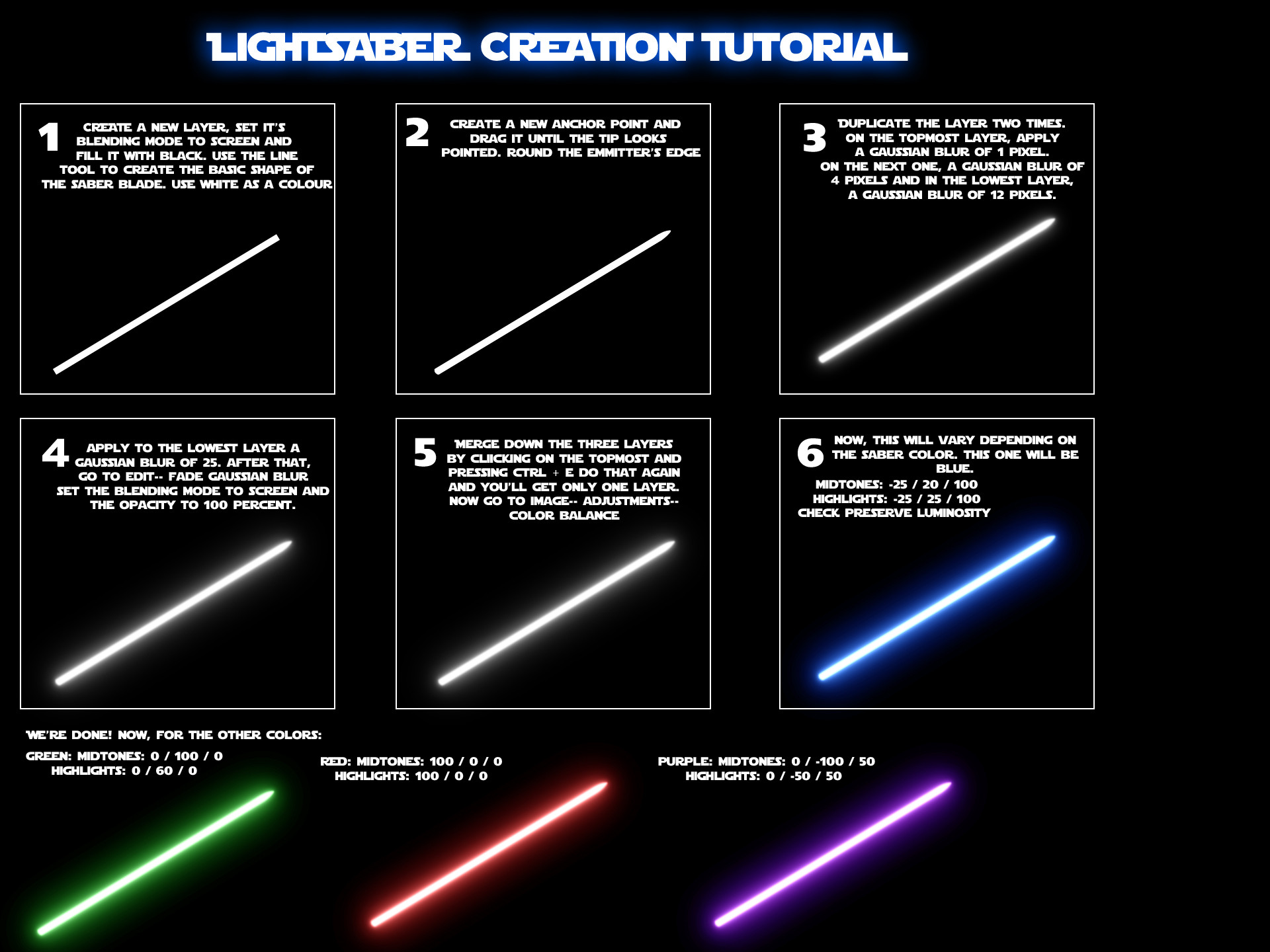
Published: 2007-05-05 20:24:27 +0000 UTC; Views: 90303; Favourites: 904; Downloads: 4771
Redirect to original
Description
A simple lightsaber tutorial, showing the way i do lightsaber effects in Photoshop. It shows only the movie's colors, but you can tweak 'em to achieve other effects.EDIT : More than ten thousand views! Thank you all for your comments, faves and views. Thanks, really.
Related content
Comments: 172

I was hoping someone had made a tutorial on this. Thanks!
👍: 0 ⏩: 0

Thank you! Hope you find it useful!
👍: 0 ⏩: 0

Glad you think so, If you do something with it, let me know!
👍: 0 ⏩: 1

how can/do you make the black background disappear so you can use the lightsaber in other pics?
👍: 0 ⏩: 1

set the flattened layer (after the final step) to screen or add (depending on how strong/blown out you may want the effect to be) and you're set!
👍: 0 ⏩: 1

What Photoshop version do you use?
I use CS4 Extended.
👍: 0 ⏩: 1

I still use CS6, but it doesn't matter, as this uses just gaussian blur and a color correction tool. Could've been done with any version of PS, I think I used CS1 for this back then (or maybe even 6.0), but I wouldn't know.
👍: 0 ⏩: 0

About the fade thing, i reached to9 the third step, then when i try to fade, the system won't let me. The fade option was grayed out. Help? And does it really necessary?
👍: 0 ⏩: 1

Actually, if you create a layer for each blur instance, you don't. That kind of helps you manage less layers before you end up flattening. Since that's always near the end, you may do as you see fit. I encourage you to try, and try and then try some till you get the look YOU want. That's the key to all this.
👍: 0 ⏩: 0

can you tell me what "anchor points" mean with the line tool? Because I'm a bit confused, the line tool doesn't have anchor points and no matter what i do, i can't get it to look like a pointed and rounded blade. Any help on that? (I use photoshop cs6 if you're wondering)
👍: 0 ⏩: 0

which part? I assume the coloring process, on which most people miss the part where they have to flatten the blurred layers with the black background for color balance/curves/levels/hue saturation to work properly. If you don't, every pixel is white with a different level of opacity, if you do, they become shades of grey, and you can color correct those.
Hope that helps.
👍: 0 ⏩: 1

oh i didnt merge it with the background because i want the lightsaber to go on another layer
👍: 0 ⏩: 1

A black background layer (as shown in the tutorial), which is additive modes' neutral color, hence it won't show up whilst still making your pixels become grey-ish. Then of course you can have your original plate in the back.
👍: 0 ⏩: 0

Cool, I use a similar technique to create my lightsaber blades.
👍: 0 ⏩: 0

How would this work in GIMP? Is it fairly similar? Entirely different?
👍: 0 ⏩: 1

It's almost the same thing, you've got additive blending modes, color correction tools like color balance and curves, so you should have no trouble following the instructions. I suggest you give it a try. If you have any questions I'll be happy to help, but I've just tried, having almost never used gimp before in my life, and i got it to look fairly similar within a couple of minutes.
👍: 0 ⏩: 0

I tend to use the rectangle tool instead. The line tool gives me weird angles...
👍: 0 ⏩: 1

Well, yeah, rectangle tool, even the pen tool, so long as it works for you, it's just a different means to the same end.
👍: 0 ⏩: 0

Awesome tutorial, May the force be with you.
👍: 0 ⏩: 1

Thank you, with you as well
👍: 0 ⏩: 0

Woah, thanks a lot! I was looking for a tutorial like this, and yours is very helpful! <3
👍: 0 ⏩: 0

Glad you think so! Thanks for the comment & fav!
👍: 0 ⏩: 1

no prob.
I was planning on doing an artwork with lightsabers.
This tutorial will definitely help me get the effect I want
👍: 0 ⏩: 0

where was this when I needed it lol. I had to make the lightsaber without a tut and it didn't turn out as near as good as this 
👍: 0 ⏩: 1

Well, maybe it'll help next time. It's been around for ages.. Too bad you didn't find it earlier. Glad you liked it and took the time to comment on it, tough. Thanks for stopping by!
👍: 0 ⏩: 1

ya anytime. For some reason I can't get the color placement to work when I merge the layers together. it didn't work well for me but I did manage to do it alternatively that gave the same results
👍: 0 ⏩: 1

Yeah, I saw your tut on your own version.
The reason you can't get the coloring to work is because you are likely not merging the blurred saber layers and the black layer together. If you don't, then all the pixels are white with differring levels of opacity, instead of some being gray, thus allowing color balance to distinguish between midtones/highlights and all that. Setting it to an additive mode like screen or add gets rid of the black so that it doesn't get in the way. Plus, it gives a more realistic feel than using normal as a transfer mode, which looks overlayed rather than composited.
👍: 0 ⏩: 1

Nice, I'm going to try that right now.
👍: 0 ⏩: 0

I pick blue. Can't say no to my favorite color
👍: 0 ⏩: 1

Thank you, glad you think so 
👍: 0 ⏩: 0
| Next =>







































