HOME | DD
 zambicandy — How to color like zammies
zambicandy — How to color like zammies
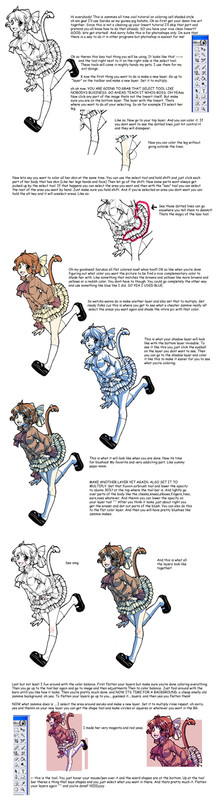
Published: 2006-09-22 06:51:24 +0000 UTC; Views: 96243; Favourites: 3413; Downloads: 8827
Redirect to original
Description
I use Photoshop7. You can do this layer trick in about any program. You don't need to have 7 or photoshop for that matter. I've done this in Open canvas too and I'm pretty sure painter would also let you but I don't like using painter.And Another helpful tip is the hot keys. You can hit [ and ] on your keyboard and it will make your brush size change for you. This is very helpful. Control z is to undo but only once. I usually just use the history to go back on a mistake.
I guess I should mention too that you can use the fill bucket to fill in the color for better accuracy so that you wont miss a spot but I use my brush at such a giant size that it not a problem for me.
anndddddd because you are using ONE color on your shadow layer its not always going to work perfectly. So like say you have a dark blue as your shadow and the girls hair is dark too the shadow isnt going to show up as well like it would on the skin which is light. So what you want to do is go to the line art and select the part like say all her skin? and select it then go back to the layer with the shadows and go up to "image" and play with the brightness and contrast until you get it as light or as dark as you want!
note that you shouldnt always use this shading method. I really like playing with the color balance in the end anyway! These are just helpful tips hopefully making it easier for you to use photoshop and layers.
If you have any questions please feel free to note me but please read over everything first :3
Related content
Comments: 599

THANK YOU THANK YOU THANK YOU! 
BANZAII!
👍: 0 ⏩: 0

I misspelled drool on my comment. OOps!
👍: 0 ⏩: 0

Waw! This is really helpful! weee!
👍: 0 ⏩: 0

Is PS 3 adequate enough to work with this tutorial?
👍: 0 ⏩: 1

so this is great, def going to fav it so i can study it, my question is, how did you get such a smooth lineart. i draw my lineart in pencil then copy the lineart with transparent papaer and then scan and adjust, but their never half as solid and smooth as this drawing and im trying to get my lineart to a level like this girl. have any non tab tricks to help
👍: 0 ⏩: 1

Well this pic was done with Steadtler pens which are kinda like macrons. They're soft tipped. And when I scanned it in I adjusted the levels in photoshop. I went to image then levels and then moved the bars around untill it looked pretty good. But What I do before that is make the image greyscale and then back to RBG so that it doesnt highlight any gross color on the paper. I hope that made sense. Im going to try and make a small tutorial on that too!
👍: 0 ⏩: 1

well i know about the adjustments in photoshop, its not the noise, its just how did you get the lines so thick and dark and straight without using tabs. i just cant seem to do it. im just learning photoshop coloring, but i think its my pre-scanned media that is not working, i dont know, look at some of my new peices and you will se what i mean. thick pens huh. il have to splooj on a few 8 dollar pens i guess.
👍: 0 ⏩: 1

oh I dont know what tabs are. But I just inked it with pen. thats all really!
👍: 0 ⏩: 0

I FING LOVE YOU!!!! YOU JUST GAVE ME THE KEY TO IT ALL !!!! MUH HA HA HA HAAAAAAAA!!!
👍: 0 ⏩: 1

Nice trick for the shades ^.^. Don't you ever get cases where it doesn't work perfectly though ? I find it almost magical that it'd always work
👍: 0 ⏩: 1

Cool ^.^. More tips for the people
👍: 0 ⏩: 0

Zammy is the greatest, Zammy is the best! :cheer:
👍: 0 ⏩: 0

i wish photoshop wasn't all that expensive! 
👍: 0 ⏩: 0

That's a great tutorial! I actually always wondered how to get that kind of shading done!
However I must add this seeing how your photoshop bar has that windows xp look on it........MACS RULE AND PC'S DRULE!!!!!!!!!!!!!!!!!!!!!!!!!!!!!!!!!!!!!!!!!!!!!!!
👍: 0 ⏩: 1

pretty cool tutorial. will use.
👍: 0 ⏩: 0

If you're going to fill in entire fields of solid color, why not just use the paint bucket tool instead of the brush; that way, you're sure to get more consistency. Or you could even trace the shape with paths; that way they'd be directly editable and you could go in and change the color easily whenever you wanted.
Also, rather than rasterize the entire drawing and mess with the levels, why not just lay an adjustment level over the whole thing; that way in case you need to go back and change something, everything is still in multiple layers and it's much, much easier.
Not to tell you how to do your thang, just some tips I've picked up along the way!
👍: 0 ⏩: 1

Yea thats true but since I use a brush size so huge its impossible for me to miss spots haha.
I know nothing about paths! But that sounds neat and helpfull. But thats basically what I do with the laso tool. and if I need to change the color I just select the area again.
well I guess since its so simple to do the color balance and BG I really dont mind if I have to go back haha. But thanks for your advice!!
👍: 0 ⏩: 0

great tutorial on this topic dude, definitely one of my faves already!
👍: 0 ⏩: 0

This is so cool! 

👍: 0 ⏩: 1

haha welcomes! I hope it helps xD
👍: 0 ⏩: 0

This is uber helpful! I'm definatly going to try this thanks so much for sharing!
👍: 0 ⏩: 0

Wow, it's genius... I'd never have even considered that...
👍: 0 ⏩: 0

wow thanks i just got Photoshop so i really want to learn some cool ways to use it!
-liz
👍: 0 ⏩: 0

haha, nice, I nvr knew anyone who shades like this O.o very interesting
👍: 0 ⏩: 0

Fun fun fun. A couple fun selection facts! A lot of the newer versions of Photoshop have a MAGNETIC lasso, even, which will stick to edges. It takes a little practice to use, since you need to fiddle with the settings to make it work well.
For tricky areas, the Quick Mask tool lets you basically paint a suggestion. You turn it on with the Q key and then start painting. The confusing thing is it's BACKWARDS (well, it makes sense, but the reasons behind it are complex). If you paint with black, that will show up in red on the picture. And when you exit Quick Mask with Q, it will be the part not selected. Easy to fix, though, just hit Ctrl+Shift+I. But sometimes the smart tools aren't so smart and your lovely drawing skills are more useful for a selection.
Have you considered doing these as a screencast instead?
👍: 0 ⏩: 1

uhhh I don't know why I didn't respond to this.....but I have no idea what you're talking about D: you'll have to share with me next time I'm in IRC or something!
👍: 0 ⏩: 1

friggin sweet! 
👍: 0 ⏩: 0

Really cool tutorial!!
Cute and pretty helpful!!
👍: 0 ⏩: 0

it's grammar.
And omg what an awesome tutorial full of hilarious hyper-active text.
Do more. Do more on backgrounds. And I'll love you.
BTW I don't know how you managed to stay so sprung throughout writing the dialog, but good job
👍: 0 ⏩: 1

you better be kidding with the grammar :T *shakes fists*
I cant do backgrounds sorry 
👍: 0 ⏩: 1

I was kidding of course!
No backgrounds?? Burn. You and I must go find a background tutorial. A good one.
👍: 0 ⏩: 1

Im too lazy for backgrounds xD
👍: 0 ⏩: 1

I always wish I could do a great one that some of these folks do, where it looks just as good as the character.
To me the worst thing in the world is when someone takes a drawn character and sticks it in front of a photograph. Boo.
👍: 0 ⏩: 1
<= Prev | | Next =>















































