HOME | DD
 zambicandy — How to color like zammies
zambicandy — How to color like zammies
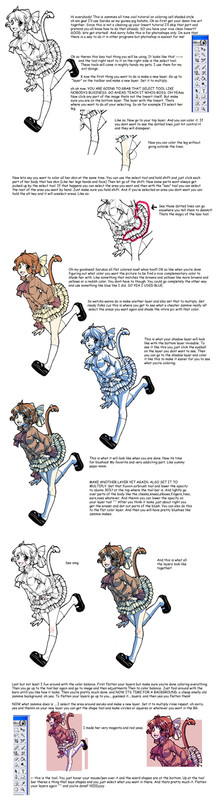
Published: 2006-09-22 06:51:24 +0000 UTC; Views: 96237; Favourites: 3413; Downloads: 8827
Redirect to original
Description
I use Photoshop7. You can do this layer trick in about any program. You don't need to have 7 or photoshop for that matter. I've done this in Open canvas too and I'm pretty sure painter would also let you but I don't like using painter.And Another helpful tip is the hot keys. You can hit [ and ] on your keyboard and it will make your brush size change for you. This is very helpful. Control z is to undo but only once. I usually just use the history to go back on a mistake.
I guess I should mention too that you can use the fill bucket to fill in the color for better accuracy so that you wont miss a spot but I use my brush at such a giant size that it not a problem for me.
anndddddd because you are using ONE color on your shadow layer its not always going to work perfectly. So like say you have a dark blue as your shadow and the girls hair is dark too the shadow isnt going to show up as well like it would on the skin which is light. So what you want to do is go to the line art and select the part like say all her skin? and select it then go back to the layer with the shadows and go up to "image" and play with the brightness and contrast until you get it as light or as dark as you want!
note that you shouldnt always use this shading method. I really like playing with the color balance in the end anyway! These are just helpful tips hopefully making it easier for you to use photoshop and layers.
If you have any questions please feel free to note me but please read over everything first :3
Related content
Comments: 599

;D and that my dear ross is why I admire you so much. You and your damn real media. *shakes fists* <3
👍: 0 ⏩: 1

haha. i used to do photoshop stuff ALL the time!
👍: 0 ⏩: 0

Oh, that result really looks nice. Thanks for this, I suppose it will be helpful, because I suck at colouring. Thanks so much
👍: 0 ⏩: 1

the result is stunning! i'w searched in days to find a different tutorial too colour i think most of the others are all like. i loved how you got the soft red feeling and I'm so gonna try it. so i wanted to thank you for making it 
👍: 0 ⏩: 1

I hope so :3 good luck! <3
👍: 0 ⏩: 0

Thank you for making this! It really helps, seeing as I've ben wondering how to do this for the longest time!
👍: 0 ⏩: 1

I hope it actually helps haha <333
👍: 0 ⏩: 0

I've actually been looking for something like this for a long time now. And now youve done a really easy-to-understand one for free! Yay!
👍: 0 ⏩: 1

Flat coloring is lovely too tho <3333
👍: 0 ⏩: 1

It sure is.
Only problem is I don't have a tablet yet, and its impossible to tidy up lineart otherwise, which is required for this tutorial.
👍: 0 ⏩: 0

christ.... this'll help, i've been flat-coloriing for some time now. so yeah tanks you moochly.
👍: 0 ⏩: 0

so adorable!
i wish i could color like this but i dont have any sources to do so.
👍: 0 ⏩: 1

You mean you dont have patatoshops?
👍: 0 ⏩: 1

xDDD potatoshops?
no i dunnot have teh potatoshop. :3
👍: 0 ⏩: 0

Awesome! Very straight foward and simple. I'll have to 
👍: 0 ⏩: 0

Great tutorial. I don't have photoshop but Gimp has many of the same tools and techniques, that I can figure out how to do the same thing in it.
Take Care
👍: 0 ⏩: 1

I think it was a great tutorial. I understood exactly what you were doing right away. So it will be very useful. Especially since it would have taken me years to figure out what you told me in the tutorial. Thanks for the great tutorial..I needed that.
Take Care
👍: 0 ⏩: 0

Woow.. that's really great! 
👍: 0 ⏩: 0

great tutorial... now if only I had a stylus ;_;
👍: 0 ⏩: 0

thank you! ahhh cute icon xD
👍: 0 ⏩: 0

Adds emotion randomly with nothing important to say.
👍: 0 ⏩: 0

wow thanks for this! i dont really get everything bout the layers but il try!
👍: 0 ⏩: 1

Just ask if you have any questions ^^ I mean just kind of fool around in photoshop first and if you still dont get it yea.
👍: 0 ⏩: 1

yeah thats what i do... but i have a really old crappy version of it
👍: 0 ⏩: 0

I think...I think I love you....Wow that just made it really easy! Your artwork is incredible without photoshop, and with it....damn...
👍: 0 ⏩: 1

Anyone who can teach you to cheat to get the results is a good teacher!
👍: 0 ⏩: 1

xD it just makes things go much faster.
👍: 0 ⏩: 1

Yeah...one of my art teachers says the same thing, and often gets in trouble for teaching us the "wrong way" lol
👍: 0 ⏩: 1

I think its also nice becuase it -in a way- helps me improve by forcing myself to draw a whole lot and get a ton done. where like if I took too long on a picture I'd proly never get anything finished.
👍: 0 ⏩: 1

Well then, maybe you should make a series of really complex tutorials! That way you HAVE to do lots! And you will learn!
👍: 0 ⏩: 1

I draw a lot already tho, and tutorials take up too much of my time....and since I already know how to do the things Im teaching I really dont see how that makes me learn anything...
👍: 0 ⏩: 1

I guess so, but it may help you better understand what you do naturally, sometimes that can help people identify strengths and weaknesses for improvement. Makes you think what exactly are you doing
👍: 0 ⏩: 1

except that I never learn a thing when I make a tutorial
👍: 0 ⏩: 1

oh...thats an odd one, I guess everyone learns differently then
👍: 0 ⏩: 0

Heehee- nice tutorial. You mix a sense of humor with brutally realistic facts of how easy it can be. Thanks for the help.
👍: 0 ⏩: 1

haha horray! ^^ glad you think so <3
👍: 0 ⏩: 0

Now THIS is one interesting tutorial
It's so different from everything else
👍: 0 ⏩: 1

Oh, NEAT. Thank-you, this was informative and useful.
👍: 0 ⏩: 0
<= Prev | | Next =>




































