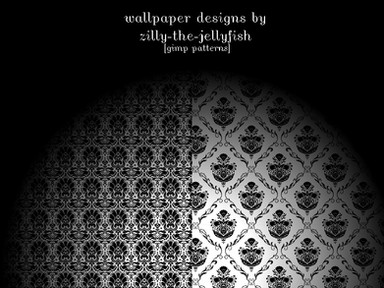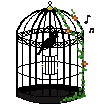HOME | DD
 Zilly-The-Jellyfish — Gimp Avatar Animation: 4 Types
Zilly-The-Jellyfish — Gimp Avatar Animation: 4 Types
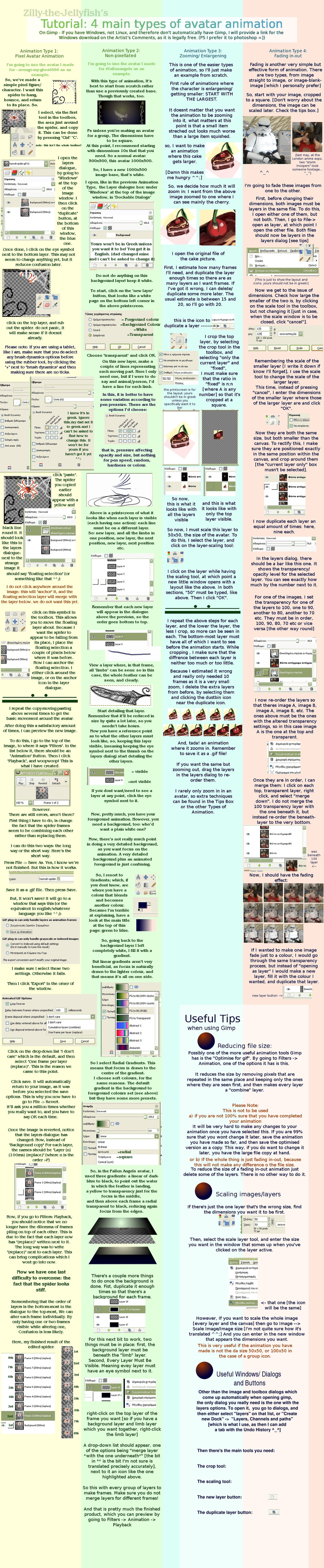
Published: 2010-02-28 08:59:38 +0000 UTC; Views: 9481; Favourites: 149; Downloads: 210
Redirect to original
Description
A tutorial for anyone trying out animated avatars!for
Edit: Gimp 2.8 has been released recently, and this tutorial was for the previous stable release, 2.6; most things will be the same, but a couple of things, eg pen dynamics settings, I'm still getting used to myself. Bear with me, I'll see if I can make a new tutorial soon.




 Gimp for Windows
Gimp for Windows 



 Gimp For Macintosh
Gimp For Macintosh NB: I have not tried Gimp on a Mac, so it may vary and I'm not sure by how much.
the two example avatars for the left-hand side tutorials are and
Related content
Comments: 66

OH! My graphics card is messed up so it was hanging OFF the screen which I couldn't see it until I unhinged the "tool options" and pulled the box up. I see now. Thank you. I'm sure to ask more questions as I go along.
👍: 0 ⏩: 1

Sorry but work is getting in the way so much now that I'm finally finishing up the full stamp. I'll send you a link when I get it up...and hopefully it works.
👍: 0 ⏩: 0

Um...how much space does gimp take up? I don't think that my oldish computer here has that much space left on it. I sereiously need a new one.
I LOVE your tutorials.
👍: 0 ⏩: 1

Space as in RAM or disk space?
I use a veeeery old pc [like, from 2006 or something?] and it works fine here. I'm not sure how large it is, and I'm not sure whether it's dependant on th operation system: So, on all Linuxes it comes automatically, and I have buth SUSE and Puppy Linux, but you have to download it for mac and windows [i have 3 gimps, for the two linuxes and for windows 
here is the direct link, which says the file size, for windows: [link] and for mac, the information is here: [link]
why thankyou 

👍: 0 ⏩: 1

DAM!!! I didn't know this computer had THAT much space or downloaded stuff that fast! So long as I only use Gimp and NOT Photoshop at the same time, the computer won't freeze up. 

Don't beat yourself up. For someone like me, who is very new to Gimp, this is the best thing to do. Creating a tutorial in such detail is, in my opinion, the best thing to help anyone. 
Thank you for making it.
👍: 0 ⏩: 1

Yeah, It's very similar, minus the special effcts, which on gimp are different [but in my opinion more useful, even if not quite so... flashy 
I have PS 5 and 6, which do you use? Sometimes I'll use both PS6 and gimp at once, but my pc is crap so I cant use internet on windows... so I have a choice: internet and Gimp on a Linux, or itunes [an old one, my pc dont take the new one] and PS/gimp, or gimp and PS. and then at school they have PS5.
Gimp has just as many tablet options, and you can create your own brushes and patterns: I think for brushes etc on PS you need at least 7.
The blur effects are good.
It also has vectors, which I only just have gotten used to [ie after I made the tutorial, though vectors arent useful for such small animations.
PS is better for two things: the flashy effects, and the gradients.
I use PS for doodling, just because i prefer the black border of the software over the light green of gimp.
Overall though, I prefer gimp.
👍: 0 ⏩: 1

I have Photoshop Elements 8. My friend who intalled it (along with installing the new Windows 7 program on this computer) said it would work ok, but this computer is so old along with its graphics card that I can only see so much at a time. It's just worth more to get a new desktop with Windows 7 already installed and so I can just waste a day off reinstalling PSE8 and reinstalling Gimp.
I'm still new to Gimp so for now I'm sticking to choosing Photoshop for the coloring in outlines and (yes) flashy stuff. LOL
👍: 0 ⏩: 1

^_^ that's ok, i do too.
ooh, 8. flashy. never used it, only 5,6, and grandad's CS3. so no idea what it's like. can you make brushes?
👍: 0 ⏩: 1

Um...I didn't know I could.
👍: 0 ⏩: 1

I dont know, maybe you can't, it's just something i heard. there's probably a tut to that effect around somewhere...
👍: 0 ⏩: 1

Wow, thank you so much! I've had gimp for ages, but had NO idea you could animate with it! 
<--- the result :3
👍: 0 ⏩: 1

Wow!
that's a great start ^_^
i like the nom one.
my first avatar was , which was my account a little over a year ago.
I started experimenting on Gimp before I got my tablet, so...
I'm glad it helped, anyhow.
👍: 0 ⏩: 0


Thanks for taking the time to help us with our tutorials challenge! It's very much appreciated.
👍: 0 ⏩: 0
<= Prev |