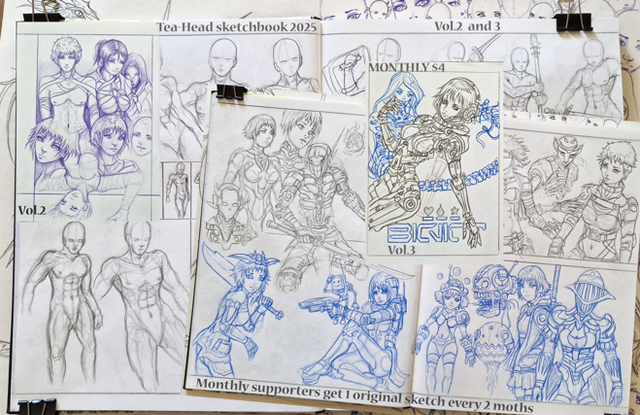HOME | DD
 Zubby — Calgary Expo 2008 - Tutorial 3
Zubby — Calgary Expo 2008 - Tutorial 3

Published: 2008-03-04 14:11:56 +0000 UTC; Views: 22073; Favourites: 475; Downloads: 868
Redirect to original
Description
The third and final part of my tutorials covering how I did up this illustration .Part One
Part Two
I hope you find it useful.
Related content
Comments: 51

You're welcome! Could I by any chance entice you to look at the result made using your pointers when I'm done with it?
👍: 0 ⏩: 1

Unfortunately I'm absolutely slammed with work right now (which is why I put together the tutorials instead of answering individual letters/questions in-depth) and aren't able to offer one-on-one critique.
👍: 0 ⏩: 1

Oh I'm not asking for a critique. It's more or less a ''tribute'' piece to your tutorials.
👍: 0 ⏩: 0

amazing work! So far the best of it's kind, i've seen!
👍: 0 ⏩: 1

Thanks so much for the compliments. Greatly appreciated.
👍: 0 ⏩: 0

So THAT'S how to do the bloom effect! You have no idea how long I've been trying to figure that out!
👍: 0 ⏩: 1

Glad you found the tutorial useful!
👍: 0 ⏩: 0

So all your flats are on one layer? How do you get it to where there's no space between the colors?
👍: 0 ⏩: 1

Check Tutorial 2 and you'll see how I turn anti-aliasing off on my Polygonal Lasso and Bucket fill and then touch it up with the Pencil (instead of the Brush) to keep the areas of alt colour absolute with no gaps.
👍: 0 ⏩: 0

Really great tutorial, very helpful and it's always great to see the way others work. you have a very neat way of working!
👍: 0 ⏩: 1

I also really enjoy seeing how other people work and incorporating tools/ideas in to my own process. I'm glad you enjoyed it.
👍: 0 ⏩: 0

I'm glad you liked it. It was fun to put together.
👍: 0 ⏩: 0

this is why i couldn't get into the art book that year, are you guys doing another booth at the 2010 CCEE? I sure hope so, I'll be taking a break from my table for a visit
👍: 0 ⏩: 1

Yes, we will be at Calgary Expo again this year. Four UDON members in attendance: Omar Dogan, Joe Vriens, Eric Vedder and myself.
I hope you have a great show.
👍: 0 ⏩: 1

Like wise, will definitely pop over for a visit.
👍: 0 ⏩: 0

Nice!
Somewhat different of my current routine but helpful nonetheless
Thanks for taking time to make a tut
👍: 0 ⏩: 1

I sure have! It's given me some good ideas!
👍: 0 ⏩: 1

[link]
hmmm... why does it look EXACTLY like this tutorial?
👍: 0 ⏩: 2

It's the exact same (and has my zubby deviantArt address at the top of it) because I work for UDON so they posted it up on their DA page too.
👍: 0 ⏩: 1

i was wondering, i was suspecting some art theft on their behalf, i figured it out though lol ^^
👍: 0 ⏩: 0

Thanks, this answers a lot of questions I've been having with Photoshop coloring. 
👍: 0 ⏩: 0

Very useful stuff! Im gonna have to take some time to find a way to do this in GIMP.
Thanks for the tutorial! And the drawing's great, too!
👍: 0 ⏩: 0

every flat color on a single layer or all flat on same layer???
can I use magic wand on the lineart level to select areas to fill (and use expand selection by 1px) or you say me that poligonal lazo is better?
👍: 0 ⏩: 1

All the flats should be on one layer.
Polygonal lasso makes a cleaner selection and won't miss spots, but if your lines are very clean a magic wand selection can work.
👍: 0 ⏩: 1

Amazing man....truly awesome! thank you so much for sharing your knowledge!!
👍: 0 ⏩: 0

Great tutorial, thanks so much, i've learned bunches
👍: 0 ⏩: 0

Can I ask why you save as a TIF? I've never saved as that type, only PNGs and JPGs, and I'm curious what it can be used for.
👍: 0 ⏩: 1

PNGs and JPEGs are formats where the compression actually lowers the quality of the image each time it's saved. TIFs and PSDs are "lossless", meaning that they stay identical between saves and are higher quality for print use.
👍: 0 ⏩: 1

Hmm, this is a colouring technique I'd never considered. It's always really interesting to see different techniques.
Thanks for showing us all this.
👍: 0 ⏩: 0

Can't thank you enough for all the help your tutorials have been.
👍: 0 ⏩: 0

This is the perfect tutorial, I actually managed to learn a thing or two from it that I have been trying to figure out on my own for a long time. Thank you so much for taking the time to create and post this extremely helpful tutorial!
👍: 0 ⏩: 1