HOME | DD
 Zubby — Photoshop File Reduction Trick
Zubby — Photoshop File Reduction Trick
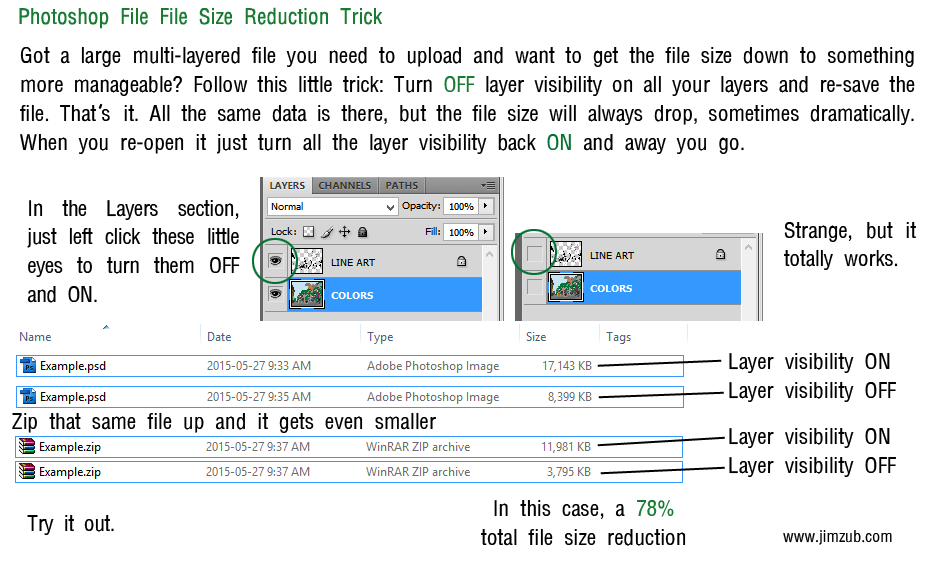
Published: 2015-05-27 15:36:42 +0000 UTC; Views: 5704; Favourites: 205; Downloads: 96
Redirect to original
Description
In a good mood so I thought I'd share one of my favorite Photoshop tricks.This has saved me tons of time. Try it.
Erik Ko (head of UDON) showed me this Photoshop Sorcery when I joined the studio back in 2003 and I've been using it ever since.
Related content
Comments: 58

Wow, that's nuts. Presumably that's a preview pic being stored in there. I wonder if it makes a difference to load times?
👍: 0 ⏩: 0

I save a lot of work on the cloud- this is mad useful!
👍: 0 ⏩: 0

You can essentially do the same thing by simply turning off "Maximize PSD and PSB File Compatibility" in the File Handling Preferences. 
👍: 0 ⏩: 0

I did not know this, it makes no sense, but hey: Adobe. Thanks!
👍: 0 ⏩: 0

wow, so simple and yet wouldn't have thought XD thanks for sharing
👍: 0 ⏩: 0

this is super spiffy... but I really like seeing thumbnails of files as I sort through them. (I have a plugin for windows that lets me display them) so I'm super torn here...
👍: 0 ⏩: 0

Now WHY didn't I figure this out beforehand!?
For almost 8 years, I've used Photoshop without knowing this trick!
...What else have you been hiding from us?
👍: 0 ⏩: 0

So why would changing layer visibility make any bit of difference either way? Doesn't it just compile the same information into the supported format, whether you see it in the Photoshop editor program or not?
👍: 0 ⏩: 1

Photoshop creates a high res preview of the file when it saves. You can get a similar file reduction effect by creating a blank white layer on top of all of your layers and save it out as well. Since the image preview is just a pure white image, it takes up pretty much no extra file space.
👍: 0 ⏩: 0

Not so strange. It has to render a preview of all the visible layers and consider their opacity on save, so it they're NOT visible the file size drops.
👍: 0 ⏩: 0

I didn't know this and it's very useful. Thanks for sharing ^^
👍: 0 ⏩: 0

so you can use this to submit art to deviant art that would normally be too large?
👍: 0 ⏩: 0

Seriously??? All it takes is to turn off layer visibility??? Thanks for the tip 
👍: 0 ⏩: 0

Thanks for sharing this, this is great for backups on flash drives and such.
👍: 0 ⏩: 0

Client: hey, that file you sent me is totally blank when I open it. Can you send it again?
👍: 0 ⏩: 0

I've seen this done before, but how does it work? PS does its own internal compression on the layers not in use, or...?
👍: 0 ⏩: 1

it's probably the preview in the file being nothing instead of a complex image
👍: 0 ⏩: 0
| Next =>





























































