HOME | DD
 0meter — 100223 Preloader Tutorial AS2
0meter — 100223 Preloader Tutorial AS2
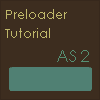
Published: 2010-02-24 23:10:29 +0000 UTC; Views: 17598; Favourites: 505; Downloads: 596
Redirect to original
Description
A preloader tutorial made for a friendClick left/right edges or push A/D or left/right keys to navigate.
Because it was tutorial intended to be shown to a single person, some of the message may not sound like it was written for public. I could've changed it but I decided to not change it; I still want to record this tutorial this way.
This is my third time making a flash interface. I incorporated keyboard this time. How is it? Awesome? Annoying? Glitchy? [It WILL get glitchy if you flip too fast...]
Notes:
1.This tutorial is teaching in AS2, but was made in AS3 HAHA! So the preloader for this tutorial was not made using the same method. I used this tutorial to make the preloade, and worked perfectly.
2. I really hope everyone's flash player is up-to-date?
3.GAH...I found out about ._Xscale almost a second ago. WELL THAT'S GREAT. Too lazy to fix the code now.
4. [01/07/11]WHAT THE FUCK there are many spelling/grammar errors! Why didn't anyone say anything?! HAHAHA you guys are too nice.
Related content
Comments: 89

Hahah, no problem! 
👍: 0 ⏩: 0

OMG 

👍: 0 ⏩: 0

Thank you soo much!!
Best tutorial ever :3
Watched soo many but all made me ... sink even more >:C
Thank you!!!!!!!!!!!!!!!!!!!
👍: 0 ⏩: 0

is it supposed to run along the frames contently? (because thats what its doing for me...)
👍: 0 ⏩: 1

I apologize. You are not descriptive enough for me to help you, and I dislike debugging through text; it's very difficult as so many things can go wrong.
If you are comfortable enough to share files, you can sent me the .fla file so that I can take a look at it.
👍: 0 ⏩: 2

never mind, for some reason my flash player stopped working with some flash files... i reinstalled my flash player to find that one out... its working now so no worries!
(i wonder what buggered up my install though)
👍: 0 ⏩: 1

Ah, you were talking about MY interface. Sorry for my misunderstanding.
I tested this flash with multiple people before submitting, so I did not think of the chance that it would still look screwed up on someone's monitor. I think its pretty rare now, perhaps you were very few still have the old flash player? It creates a lot of issue playing all the new flash interfaces because they are built for the new player. And when you reinstalled it, it could have just updated to newer version. Perhaps that was the issue?
If not, I have no other good guesses. Maybe it was a critical installation error. But good to hear it is working again.
👍: 0 ⏩: 1

it was updated in may, so i was thinking it was your file perhaps, however after uninstalling and reinstalling it (save file...) worked correctly... must of had an error or a bit of corruption...
👍: 0 ⏩: 0

no, your versions flying threw its pages and wont stop. i would like to take a look at your guide but right now i would have to get skillful with the print-screen key to just read it.
👍: 0 ⏩: 0

I have been looking for a tutorial like this!!
Thank you for making this! It helped me out so much
👍: 0 ⏩: 0

man, I have been looking for something like this for AGES!!! thank you!!!!
👍: 0 ⏩: 0

extreeeemely helpful ;0;!!!!!!!!!!!!!!!!
LOL. me and my sister tried to figure this out forever ;_______;
NOW WE KNOW!!!!!
ROFLLL the clapping at the end xDDDDDDDDDDDD!!!!!!! i feel so proud to learnnn ;0; <333333333333333333!!!!!
👍: 0 ⏩: 1

Thanks REDiceT (:
Just to let you know, this tutorial only teaches you how to make the loading bar, without the numbers going from 0 to 100. I should note that somewhere...
It's a tough job flipping through my babblings! Definitely deserve some claps in the end!
👍: 0 ⏩: 1

ur welcome!! TUT and feel free to call me something shorter LMFAOOOO ;0; <33333333333 (purpose of that ID is so ppl can call me something short like "red" or "ice" or "mr.t" LOLOL TuT )
AHHH okie dokie C:!! i never really thought the numbers helped with the patience of waiting to load when there's already a visual of it TuT/!!
HAHAHAHAHA it amused me and my sister alright *u*!!!!! u deserve claps for ur hard work too ;u;!!
AND MOREEEEEEEEEE
👍: 0 ⏩: 1

"Red" or "Ice" sounds pretty convenient. :b Was there a particular reason you put them together? RedIce? [and T?]
dude that icon is near-duplicate of this! HAHAH
👍: 0 ⏩: 1

HAHAHAH sortaaa :< i wanted an easy nick that people can call me TuT/
AND AND its suppose to sound like "red ice tea" HAHAHAH (thats where the "T" comes from ROFL) but i wanted it to be readable as "rediset" too TuT/
OMFGGGGGG THERE'S MORE?!?!?!? *___________* its like dr.evil and mini-me HAHAHAHHAHAHAAH
👍: 0 ⏩: 0

I have a sample preloader file I saved from my flash class 3 years ago. So I usually just refer to that, but this is dang useful too. :0 Thanks man.
👍: 0 ⏩: 1

I don't know in what sense this was useful if you already have a sample preloader, but Thanks,Z. :b Hehehehe. But this one makes the BAR ONLY, no text. I probably should make a note of that somewhere.
Hmm, you DO have flash? Can't remember the last time you showed yourself using it. x:
👍: 0 ⏩: 1

More reference to go on?
I like having lots of material to look at.
And yeah, I do have flash. But have yet the time
to really use it or think of anything to make in it in the first place. :C
👍: 0 ⏩: 0

Creation of the loading bar is something I may already know how to do, but I'm favouriting this because the tutorial's presentation is fantastic.
And I love the clapping guy.
DUR HUR HUR CLAP CLAP CLAP! |:
👍: 0 ⏩: 1

Hey, thanks! You even faved this too, despite that you already know how to make a loading bar o: Awesome.
Finally someone notices my effort of creation of the clapping dude!! (8
👍: 0 ⏩: 1

Ah, I must begin learning ActionScript soon. Then again, I probably ought to have Flash on my computer, first.
Excellent tutorial, you managed to keep me interested despite the fact that I had only the slightest of clues what you were talking about.
👍: 0 ⏩: 1

Thanks a lot Dreilex.
Ahaha you had no idea what I was talking about? It probably is because you never used Flash before. Hm, if that's the case, I am rather surprise how I possibly kept you interested you into this at all!
👍: 0 ⏩: 0

that is SO HELPFUL!! now, i understand xD
👍: 0 ⏩: 0

Thanks ZaneAsylum!
On a slightly random note...you have a really neat looking avatar. Did you make it?
👍: 0 ⏩: 1

Thanks..Yes. I recently discovered the fact that you could put several instances of the same graphic symbol on the stage and have each one of them start playing at different frames on their own timelines. That's the effect I exported for my avatar
👍: 0 ⏩: 1

Oh I see. You can also give a graphic symbol a instance name and copy it using actionscript :b This gets useful for making particle effect! Well anyway, I think your avatar is an example of clever use of multiple instances. Nice job!
👍: 0 ⏩: 1

Thanks...actionscript is a can of worms I have yet to master...maybe this year
👍: 0 ⏩: 0

I will try to figure out what the hell you are talking about this summer, when I try to teach myself AS D: Will fav for future reference!
👍: 0 ⏩: 1

Actually, you don't need to understand any of the codes in order to complete the preloader :b
I made it so that you can just copy and paste everything, haha.
But thanks!
👍: 0 ⏩: 1

True, but its better to learn how to fish rather than me coming to you to get some fish all the time 
👍: 0 ⏩: 0

No problem. Well, I hope it WORKS for you! There has been only ONE person who told me that this worked.
Thanks for viewing (:
👍: 0 ⏩: 0
<= Prev |































