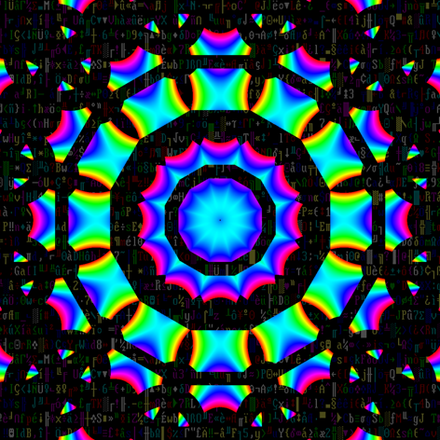HOME | DD
 12hc12 —
Emoticon Tutorial
12hc12 —
Emoticon Tutorial

Published: 2008-08-21 01:59:42 +0000 UTC; Views: 57964; Favourites: 1303; Downloads: 1550
Redirect to original
Description




 Attention!
Attention!Considering the great amount of time since I have thought about emotes, never mind the neglect I've put on my emoting programs, I can no longer truly provide satisfactory advice for all you budding emoticonists. I still love to see a new emote now and then, and the comments on both my tutorials are very uplifting. However, the flood of questions must come to an end.
But, I won't just leave you in the dark. There are many resources out there in the deviantART community that can really help.
Be sure to check out #Emotication for other tutorials and a long list of resources for all aspects of emoticon creation. If you need a mentor, they have a program set up to give you the kind of help you need.
If you have a specific question about emoticons or emoticon creation (including animation), head over to #WeEmote . The group there are sure to have an answer for you, or at least point you in the right direction.
And of course, dA has a massive section on tutorials for some of the most popular programs (as well as general tutorials) that can be easily found in the Resources and Stock Images > Tutorials gallery.
If you comment or send me a note, please don't be offended if I direct you elsewhere. I really can't provide you with the help you deserve.
-----
Warning: File size is fairly gigantic.
Well, seeing as how I had a tutorial for GIMP emoticon animations, I figured I'd make an actual emoticon tutorial.
This is a beginners tutorial, and the likelihood of me teaching more complicated colouring styles, how to colour and how not to colour, and things like that is fairly minimal. Be happy with what you have, people.
(Oh, and this one has a prettier layout than the last one.




 )
)The tutorial covers programs, outlines, two colouring styles, and hands. And again, this is just a simple tutorial. Build off and learn from it; I recommend any new emoticonist that REALLY feels comfortable with the above two colouring styles to try their own; make more complicated symbols and gradually make your way to something unique to yourself.
And if you make an emote with the help of this tutorial, don't be afraid to show and tell. :D I'd love to see 'em. ^__^
Thank you, thank you, thank you and thank you for the DD, =davebold370 and ^Hanratty-Stock !
Related content
Comments: 832

Glad you liked it. 
👍: 0 ⏩: 1

Thank you. ^__^ Glad you liked it.
(Thanks for the favourite, too!)
👍: 0 ⏩: 1

My pleasure.....gotta try it!
👍: 0 ⏩: 0

I made one! [link] Thank you so much.
👍: 0 ⏩: 1

You made a cutie--great colour choice! Keep up the hard work; it comes easier after a few tries!
👍: 0 ⏩: 1

Yeah, I'm working on a tard whose afraid of a bubble. 
👍: 0 ⏩: 1

It really depends on what type of "jerky" movements you've got; some people have different views on that.
If it seems like your emote has a sort of "stop-and-start" motion, there's either too few frames or too long of a frame delay. Add more frames to cover a slightly more in-depth motion, or speed up the animation a bit.
Of course, if your movements aren't planned out correctly, there could be mishaps as well. Check each frame to make sure that the moving area is going where it should--don't take three steps forward and then one step back, literally.
Reply back if any of that works. It would be good if you could upload the emote so I could see the problem more clearly, though.
👍: 0 ⏩: 2

Uploaded it! [link]
After looking at it, I see so many problems!!
👍: 0 ⏩: 1

Looks to me like you need more frames. As an example--your emote's hands have four positions (if I counted correctly) -- one beneath ground level, two near the ground level, and one up in the air. To get that full range of motion like a real person swaying their arms upward, you need to fill in the gaps. Evenly space the hands at different positions along the curve they're moving on. Plan out the movement--I sometimes doodle what each step will look like before even opening any imaging program. Considering you have two motions going on at once--the hands, and the emote--I'd suggest you do the hands first (create him standing still with his hands moving) and perfect that, then take those frames and shift each one successively backwards to get the second motion.
The bubble itself looks much better, but being in a Physics class this semester has corrupted me. A bubble would probably not move in an arc or a parabolic shape. They float aimlessly upward and sideways, maybe downward a bit at times. If you really like the curved approach, though (which makes it seem more like a small ball, in my opinion, but it's your emote, not mine 
👍: 0 ⏩: 1

Thank you so much for looking and telling me this. I will update that later. Again, thank you!!
👍: 0 ⏩: 1

Okay, I'll upload it. I think it's because I don't have enough frames to describe the scene. Thank you!
👍: 0 ⏩: 0

I agree to the Daily Deviation Notice! So Far, This is the best Emoticon Tutorial!
👍: 0 ⏩: 1

Thank you! ^__^ I'm glad you liked it. (:
👍: 0 ⏩: 0

thanks alot for this tutorial i recently made my first emote thanks to you if you would like you can see it here 
👍: 0 ⏩: 1

I'm glad you liked the tutorial! (:
I'd love to see your first emote, but your link seems a bit faulty. Try again?
👍: 0 ⏩: 0

Hi! I really love this tutorial, but I have a question: I am making a 7-frame loop emoticon with a character that consists of a head, two arms, and a main body. The arms go up and down, the head nods, and the body tilts. When I go to play it back, the arms stay on the screen even though their designated frame has already passed. Do you know what might be the problem? (If you want, I could upload the file as-is to show you what I mean...) Thanks for reading! ^^
👍: 0 ⏩: 1

Without you uploading it, the only problems I can imagine would be that you've either forgotten to actually animate the arms (trust me, it happens to the best of us) or that you've somehow formatted the frames incorrectly. But again, I can't do much here without the image; upload it and send a link and I'll try to give the best help I can.
👍: 0 ⏩: 1

Thanks for the detailed response! ^^ I actually figured out the problem: Each of my frames had a transparent background, so when I inserted a background, the problem disappeared. I actually posted the final result (though it has a lag problem D: but it'd take time to fix) It's here, if you wish to see. -> [link] (and yes, I know it looks spastic, but it was just a drabble. XD)
👍: 0 ⏩: 1

I'm sure there's a way to fix the problem and keep a transparent background, but that background does look cool. 8)
Very cute animation!
👍: 0 ⏩: 1

Yeah, I'll have to do some digging. 
👍: 0 ⏩: 1

It still looks good.
👍: 0 ⏩: 1

THANKS! very help ful! I'm using this to make a
Will appear there someday. XD
👍: 0 ⏩: 2

Haha, I look forward to being able to use that.
👍: 0 ⏩: 1

👍: 0 ⏩: 0

Glad you like it.
(Thanks for the favourite! (: )
👍: 0 ⏩: 1

Welcome 

👍: 0 ⏩: 1

Or three... or ten.
...trust me, you can never stop at just one. ;D
👍: 0 ⏩: 1

eheheh! I guess you are right!
👍: 0 ⏩: 1

And I love you for the favourite!
👍: 0 ⏩: 1

thank you for this tut, it helped me make my first emote ([link] ) ans many more after
👍: 0 ⏩: 0

Hey, just thought I'd let you know that I made an animated emote using this tutorial. [link] Thanks a lot for making this, it was really helpful!
👍: 0 ⏩: 1

.....B.
Referring to your signature. (:
👍: 0 ⏩: 1

This is very helpful. Thank you so much.
👍: 0 ⏩: 1

I'm glad it was useful. ^__^ Thanks for the favourite!
👍: 0 ⏩: 1
<= Prev | | Next =>