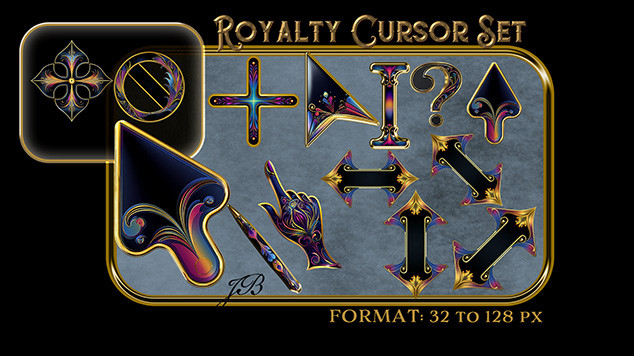HOME | DD
 forestsofazarath — .: Animating Emoticons :.
forestsofazarath — .: Animating Emoticons :.
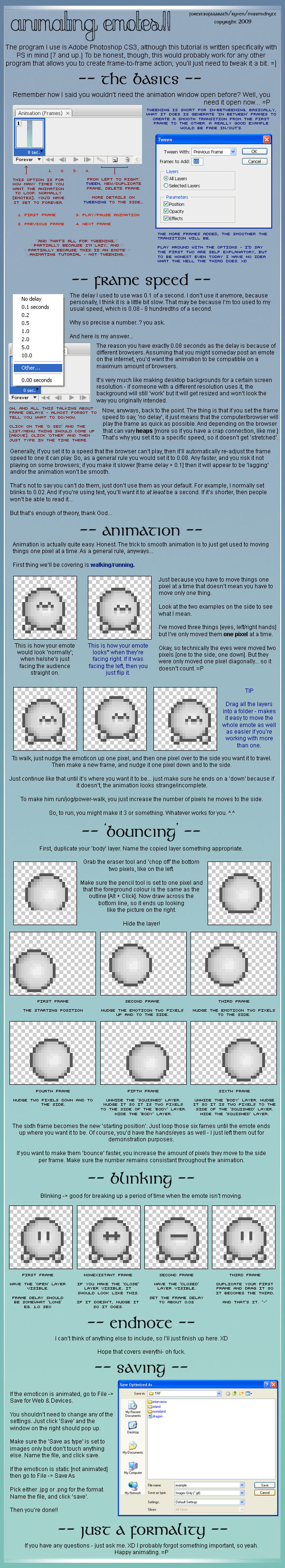
Published: 2009-02-07 09:07:23 +0000 UTC; Views: 2829; Favourites: 49; Downloads: 95
Redirect to original
Description
This tutorial is so fucking... long... it's not funny. >.> You can pretty much skip the first few parts and go straight to 'animation' if you like.Here's hoping this helps someone!!
Suggestions/critique/questions -> very very welcome. ^-^
Related content
Comments: 22

Errr.. can you tell me how to put an animation as my icon please?
👍: 0 ⏩: 0

that was most helpfull thankees a bunches 
👍: 0 ⏩: 0

all good but one problem its slower after save then in the preview
👍: 0 ⏩: 0

When I save an animated emote, what do I save it as, I only get the option of jpg or html, yours shows gif. It won't animate when I upload to dA.
👍: 0 ⏩: 1

Are you going to Save As, or Save For Web and Devices? That might be your issue.
(Or alternatively, what PS are you using? >.>)
👍: 0 ⏩: 1

Adobe Photoshop Extended CS3.
And, I found out the issue, on the page that pops up when I click I clicked Save for Web and Devices I had to change the file type under the preset section(that in the tutorial you said not to touch) from jpg to gif. I got it working now, see-[link]
It was very fun and the guide was very useful.
👍: 0 ⏩: 0

Thank you!!
Hope it helps. =]
👍: 0 ⏩: 1

I hope it will; that was why I made it after all~
👍: 0 ⏩: 0

I like it!! Now i'll be able to do emoticons on the computers at school! ...one day.
👍: 0 ⏩: 0

Wow - I totally don't get half of it, but it's really helpful looking. XD As in, if I had Photoshop, it would definitely make perfect sense.
👍: 0 ⏩: 1

Actually, it wouldn't. XD
👍: 0 ⏩: 0

AHH!! I want Photoshop so badly than ever now!!
👍: 0 ⏩: 0

lol this took a while XD
good tut, unfortuantely i no have image ready in my photoshop demmit
👍: 0 ⏩: 1

You say that everytime.
👍: 0 ⏩: 1

maybe cause its always true
👍: 0 ⏩: 0