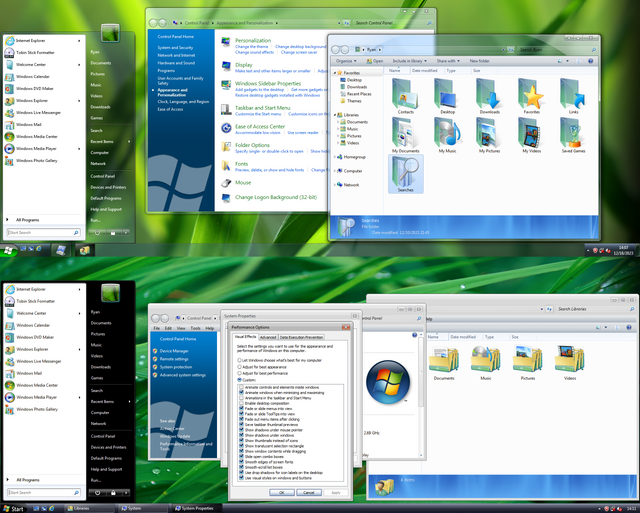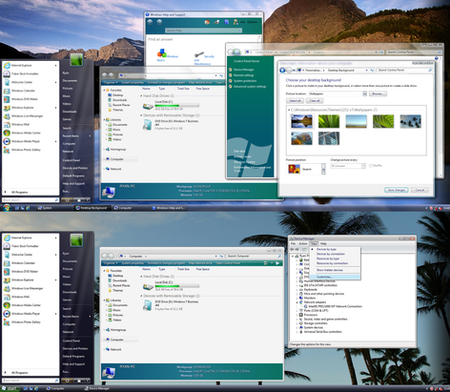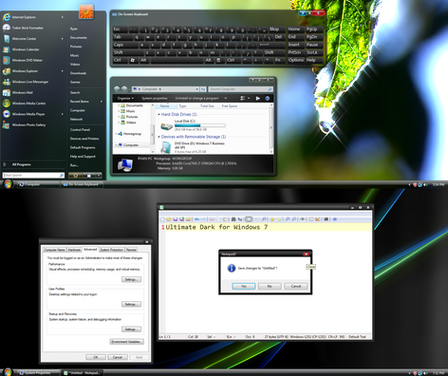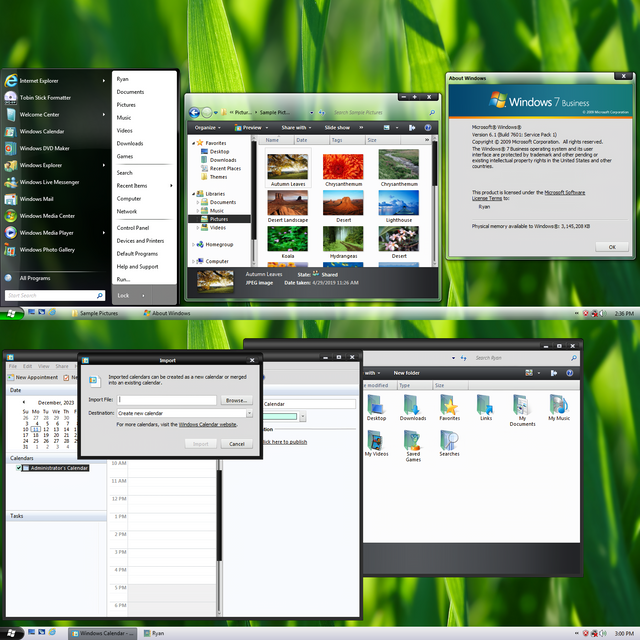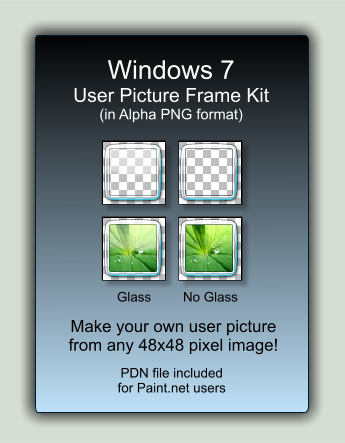HOME | DD
 a11ryanc — Custom GIMP 2.8 Config (Photshop Inspired)
a11ryanc — Custom GIMP 2.8 Config (Photshop Inspired)

#adobe #awesome #desktop #gimp #open #photoshop #source #theme #customization
Published: 2015-03-10 05:27:45 +0000 UTC; Views: 1996; Favourites: 8; Downloads: 106
Redirect to original
Description
So I decided to do an experiment and give GIMP another trial run. Only this time, performing some surgery to the interface. GIMP is a very powerful image manipulation program, with suburb cross compatibility and open source code. But for people like me, the stock GUI feels pretty dodgy. Especially being a person from Fireworks.As seen in the image. This is the end result. Feels pretty professional. Shares many common visual factors from a modern day Adobe suite.
Customized GIMP Profile: fav.me/d75n1qc
Nice theme: gimpstuff.org/content/show.php…
Related content
Comments: 3

Hi, i'm the author of the gimp skin that you are using, propobly gimp theme project by non-existing old account,called rgb4u
Sorry for my poor English, this theme was called black-1 or black-2 if i remember corrrectly, after my disk crashes and i lost all of my data
few years ago i abandoned this project, could you please,send back this theme to me, with WeTransfer?
👍: 0 ⏩: 0

You can get rid of the "Drag toolbox here" by changing the colour in the customized gimp profile, look at gtkrc file line 122-127:
style "gimp-drop-text-style" = "gimp-default-style"
{
fg[NORMAL] = "#f0f0f0 "
}
widget_class "*GimpPanedBox.GtkLabel" style:highest "gimp-drop-text-style"
Change the colour to that dark grey you have, and it'll blend right in.
👍: 0 ⏩: 1

Interesting. I'll try that out.
Thanks
👍: 0 ⏩: 0