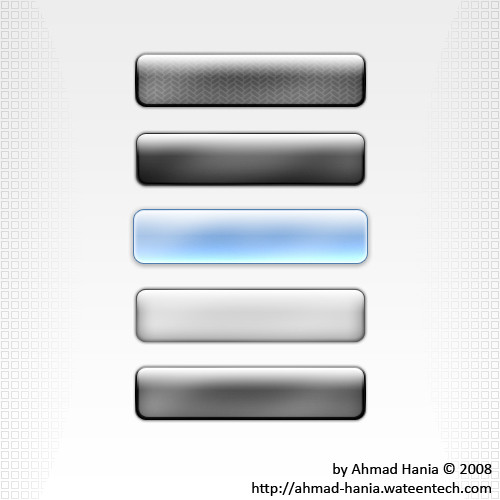HOME | DD
 ahmadhania — Drop Image Uploader Free PSD
by-nc-sa
ahmadhania — Drop Image Uploader Free PSD
by-nc-sa

Published: 2011-07-19 06:29:20 +0000 UTC; Views: 10447; Favourites: 60; Downloads: 0
Redirect to original
Description
Today we are excited to release a new freebie resource. A free Search Tooltip. We are releasing this free resource in a fully layered PSD file. This resource is offered exclusively on ahmadhania.comDownload Here
Related content
Comments: 21

This is the best one I've ever seen and the link is dead
defiantly gonna this though.
👍: 0 ⏩: 1

Thank you, but the link is up from my side.
👍: 0 ⏩: 0

Thanks for using it 
👍: 0 ⏩: 1

Yeah np, I wanted to code it just for fun,
you can drag a file from your desktop onto the target box, and it will upload it.
I guess the only thing I didn't fix was the slide bar that resizes the images.
btw, would you like me to put up your link and credit you for the design? Its only fair I should.
👍: 0 ⏩: 1

That would be great, but if you want to place a link place the source: [link]
Thanks
👍: 0 ⏩: 0

excellent design
looks great
nice color and texture
thanks a lot
👍: 0 ⏩: 1

Great Design i like it! think i'll use it for my next Windows App. Thanks
👍: 0 ⏩: 1

Thanks. But mind the license please.
👍: 0 ⏩: 1

there's no problem my app will be free
👍: 0 ⏩: 1

Ok, then go ahead and send me the final result if you can.
👍: 0 ⏩: 0

Great work. I am also interested in coding this design (Still busy with the Inkfolio design) but am not sure exactly how it is used. I know it is to upload images but how would this whole interface work? Where do you select the image and all the other usual image uploading stuff?
Regards,
Dewald.
👍: 0 ⏩: 1

I'd love to see this coded. You can select the image by dragging and dropping the image in the image box and then uploads start and a the drop place is replaced with the uploaded image where you can zoom in and out using the slider.
👍: 0 ⏩: 0