HOME | DD
 Akiiza-sama — How to DOWNLOAD PMD/PMX Editor
Akiiza-sama — How to DOWNLOAD PMD/PMX Editor
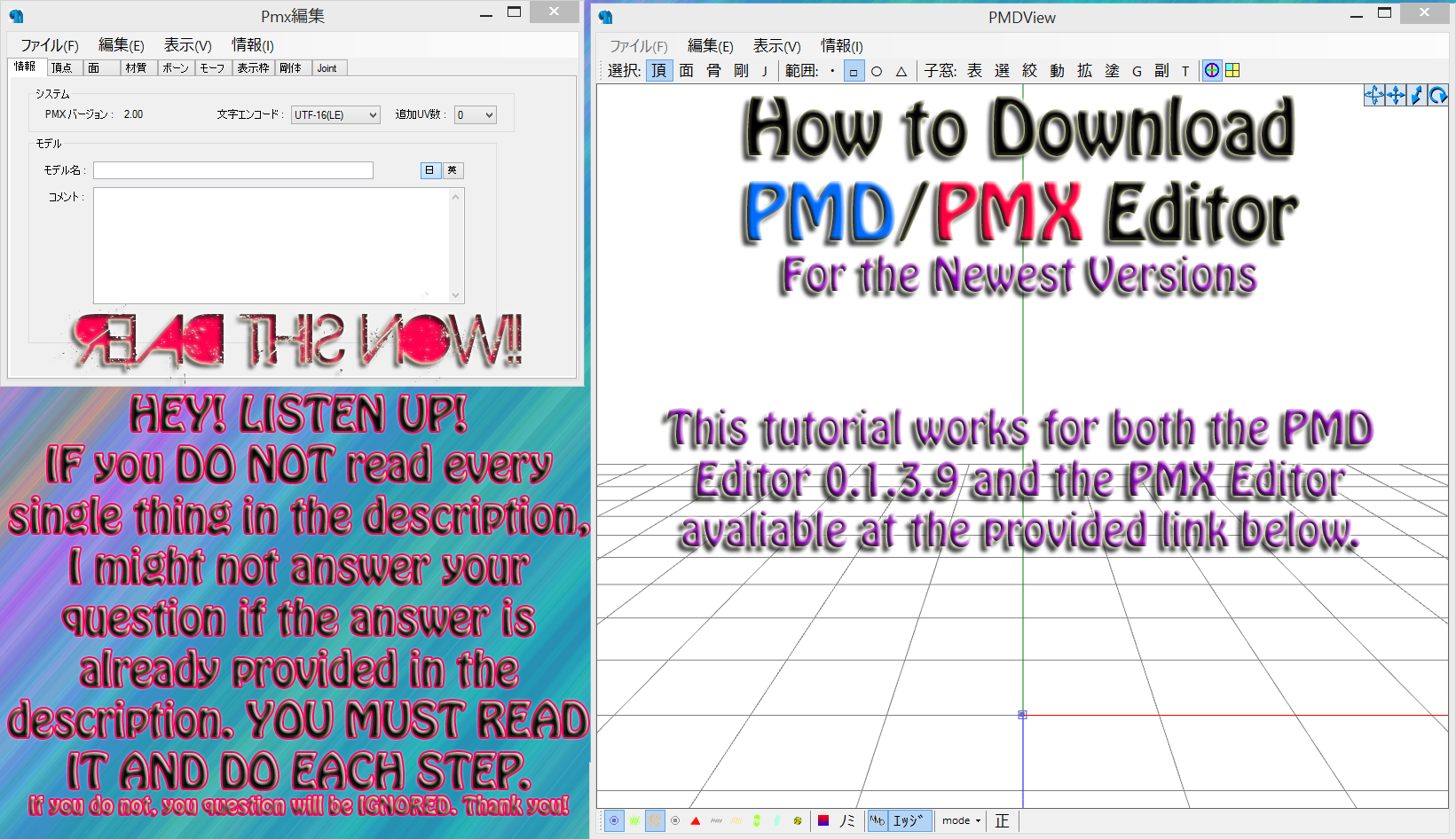
Published: 2013-03-23 01:50:53 +0000 UTC; Views: 117338; Favourites: 522; Downloads: 0
Redirect to original
Description
I AM NO LONGER ANSWERING QUESTIONS!!!! I AM NO LONGER ANSWERING COMMENTS AS OF 9/29/15I CAN'T HELP YOU IF YOU HAVE WINDOWS 10 & DUE TO NEW SOFTWARE UPDATES FROM MICROSOFT I WILL NO LONGER BE ANSWERING COMMENTS/QUESTIONS! PLEASE UNDERSTAND
I AM NOT SAYING IT DOESN'T WORK W/WINDOWS 10 I'M JUST SAYING I CAN'T HELP YOU WITH IT NOR CAN I HELP YOU AT ALL EVEN IF YOU HAVE OLDER VERSIONS OF WINDOWS! I AM SORRY!!!
THANK YOU VERY MUCH
Video
I have deleted the video due to various NEGATIVE comments. In fact, I have planned to deleted my entire channel, however I decided to keep it for some aspects (do not plan it to stick around though). I'm done. I'm sorry if this has ruined it for some people, but that's what happens when "if you don't have anything nice to say, DON'T say anything at all" isn't followed. Half the problem is you YOUNG people these days. I'm in my 20's and have absolutely NO time for MMD anymore. I'm not saying all of you are rude, but holy crap A LOT of you are. Learn to treat people with respect online, offline, and just IN GENERAL. Treat others how you WISH to be treated. Do you want to be treated as trash? No? Didn't think so, so don't do it to others. ~Thanks
MISSING DLL ERROR FIX 12/25/2013
For people with Windows 7/8 there is a very important step you need to do in avoiding the missing .dll error pop ups at the start of PMD or PMX editors installation.
Here are the steps you need to take
1. Download the file but DO NOT UNZIP IT YET. (If you have the Missing .dll errors now you need to re-download the folder and do these steps!)
2. Right Click on the folder and click properties.
3. "This file came from another computer and might be blocked to help protect this computer." When you see this message you want to click the "Unblock" button.
4. Now you can Unzip your folder and there will NEVER be a missing .dll file ever again!
NO PMD VIEW WINDOW FIX (5/9/2014):
If you receive an ERROR (in is in Japanese FYI) at the start of PMD Editor opening that does NOT allow the PMD View Window to open, then you will need to update all the programs with the links below. BUT FIRST DOWNLOAD ALL THE LINKS BELOW THIS UPDATE, IF YOU DON'T THESE UPDATES WILL NOT WORK. THANK YOU!
It seems that you might need to update Net Framework, C++, and direct X 9.
Please download the following three updates after installing the MAIN program links below:
www.microsoft.com/en-us/downlo…
(MISSING LINK Previously an update for Direct X 9.0. MICROSOFT HAS CHANGED THIS LINK TO A WINDOWS 10 DOWNLOAD SO I HAVE REMOVED IT)
www.microsoft.com/en-us/downlo…
PROGRAM DOWNLOAD:
Direct Site Link:kkhk22.seesaa.net/article/2829…
(Scroll down until you find PMD Editor 0.1.3.9 or if you want PMX Editor)
PROGRAMS YOU ABSOLUTELY NEED TO RUN PMD EDITOR 0.1.3.9/PMX EDITOR
The following files must be double clicked and installed: C++, Net framework, and Direct X 9.0 (just like you would install a video game or another program like Firefox). The only thing that just needs to be extracted is PMX or PMD editor. PLEASE DO NOT JUST STICK THESE PROGRAM FILES INTO THE FOLDER OF PMX/PMD EDITOR. THAT DOESN'T DO ANYTHING!
NET FRAMEWORK 4.0 (ALREADY INCLUDED FOR WINDOWS 8, IF YOU ARE A WINDOWS 8 USER PLEASE DO NOT DOWNLOAD.)
Free Microsoft Download:www.microsoft.com/en-us/downlo…
I recommend Downloading NET Framework 3.5 first:www.microsoft.com/en-us/downlo…
(THEN INSTALL 4.0)
DIRECT X 9.0 or up
Microsoft Download:www.microsoft.com/en-us/downlo…
IF YOU HAVE WINDOWS 8 DOWNLOAD THIS LINK INSTEAD OF THE ONE ABOVE. ALSO DOWNLOAD THIS ONE EVEN IF YOU DON'T HAVE WINDOWS 8!!!: www.microsoft.com/en-us/downlo…
C++ REDISTRIBUTION PACKAGE 2010 (ALREADY INCLUDED FOR WINDOWS 8, IF YOU ARE A WINDOWS 8 USER PLEASE DO NOT DOWNLOAD.)
(You need to check if you computer is 32/64 bit for this package. Just because you have Windows 7/8 doesn't mean that you have a 64 bit computer. Please check!)
Microsoft Download:
This is 32 Bit (also known as x86) (For Windows XP/7):www.microsoft.com/en-us/downlo…
This is 64 Bit (Windows 7/8):www.microsoft.com/en-us/downlo…
(YOU ABSOLUTELY NEED THIS! IF YOU DO NOT DOWNLOAD THIS, PMD EDITOR WILL CRASH BEFORE START UP. OLD VERSIONS OF C++ 2008 ARE NOT SUPPORTED!)
Seriously that's it now! I know it is many downloads but they are all safe and free because they are from MICROSOFT.
I AM NO LONGER ANSWERING QUESTIONS!!!! I AM NO LONGER ANSWERING COMMENTS AS OF 9/29/15
I CAN'T HELP YOU IF YOU HAVE WINDOWS 10 & DUE TO NEW SOFTWARE UPDATES FORM MICROSOFT I WILL NO LONGER BE ANSWERING COMMENTS/QUESTIONS! PLEASE UNDERSTAND
THANK YOU VERY MUCH
Related content
Comments: 936

Ibozo I think has the PMX editor for mac you should go ask him and see
👍: 0 ⏩: 0

I un blocked it in properties but it says i'm missing a file called direct x or someting like that.My labtop had to be refreshued to my little sister getting viruses on it and I don't know where to get this file from.I have a windows 8 ,and it's a PC and the editor was working perfectly fine.Please if you know where I can get this missing file please tell me.
👍: 0 ⏩: 1

Not sure how you ended up with a virus but Direct x is not a file , its a program that is needed to run 89% of the programs on any and all pcs.You may either have outdated driect X or from what it sounds like...none at all. You will need to download the latest version of it.
👍: 0 ⏩: 1

do you know where I can download it from?By the way it was my little sister who got the virus and my labtop had to be completely wiped out.
👍: 0 ⏩: 0

When I downloaded Pmx it didn't start. Why?
👍: 0 ⏩: 0

not working window which should be byly make although I have not turned in nput v
sorry this is google translate
👍: 0 ⏩: 0

I got a question when I did all of that and waited for a few my computer is a windows XP and it pops out a message saying I cannot open it nor do anything about it and then said to contact MS. I redownload the same thing a few more times and it said the same thing over again. IS it my computer is old?
👍: 0 ⏩: 2

Windows doesn't strongly support windows XP so its hard to download the stuff you need on it, i had a Window XP laptop but i purposely broke it for this ''Cant download anything'' problem.. (You need a newer computer!)
👍: 0 ⏩: 2

I was wondering since you seem like an expert on this if you know where I could download direct3dx9 from it says that i'm missing that file
👍: 0 ⏩: 1

What version of windows are you running? there's two links in the description for what you need. if your computer is running anything made after xp, download the second link.
(P.S, this is the piece of the description you need.)
Microsoft Download:www.microsoft.com/en-us/downlo…@
IF YOU HAVE WINDOWS 8 DOWNLOAD THIS LINK INSTEAD OF THE ONE ABOVE. ALSO DOWNLOAD THIS ONE EVEN IF YOU DON'T HAVE WINDOWS 8!!!: www.microsoft.com/en-us/downlo…@
👍: 0 ⏩: 1

thanks I just upgrade from Windows 8 to Windows 10thats probaly why it wasn't working before.Thanks for the link
👍: 0 ⏩: 0

Figured. Thanks anyway.
👍: 0 ⏩: 0

I'll try another version of PMX.
👍: 0 ⏩: 0

I download pmx editor and every time i double click it. It won't pop up!
Can someone help me!?
👍: 0 ⏩: 3

This issue i had on that toshiba. Download Direct X 9. You have to for some retarded reason.
👍: 0 ⏩: 0

That's my problem!
👍: 0 ⏩: 0

Um How do i place the models i create into MMD? >~< and it might be in the tutorial but my computer is to slow to watch videos >~< I can hardly even make models
👍: 0 ⏩: 0

Hi I have Vista and it keeps saying "PMD has stopped working because of a problem" sorry if you answered this one already, I tried right clicking for the .dll I dont think thats it..I really need help!
👍: 0 ⏩: 0

it keeps saying that it doesn't have the direct x thing which i downloaded twice
👍: 0 ⏩: 0

Hello ^_^. I did everything u said but as I try to open it, it doesn't open at all. I have windows 8 and checked if I had everything it needed which it has. Should I download them again anyway? Also I have re-download the editor.
👍: 0 ⏩: 1

I think I should too.
👍: 0 ⏩: 0

I can't open 7z files and I downloaded everything and followed step by step can someone help me? The Japanese one works ok but I can't read Japanese so I would like the English one to work
👍: 0 ⏩: 0

oh my god thank you so much I've finally solved the dll problem after who knows how long. Thank you! TwT
👍: 0 ⏩: 0

It keeps popping up all of these .dll errors when I run it. After a bunch off clicking of those errors it works, but I'd like to solve those. I use windows 8.1. I've tried everything from running it as an administrator to troubleshooting it in other versions.
👍: 0 ⏩: 0

i need some help i have xp window so what should i download
👍: 0 ⏩: 0

when i open a base pmd then import a hair or outfit the imported file turns white pls help
👍: 0 ⏩: 1

This usually means that you are missing the files texture. To fix, you can either
A.) drag to texture you want into the original folder you opened,
B.) Pick a new texture and do A.
C.) Simply change colors using the options in the MA tab.
This is from my experience with the PMD editor (I hear PMX is the same thing with just a few more options.) and it works for me!
Hope this helped you ^u^
EDIT: Just re-read comment. The program doesn't work with pmd files im pretty sure. You can look up how to convert the file type on goolge.
👍: 0 ⏩: 0

It loads fine but when I press open to get a model nothing happens it doesnt pull up file explorer to open or nothing it just sits there
👍: 0 ⏩: 0

I've done all the steps, but when I try and load up PMX editor, it says "Pmx editor has stopped working", and I cannot load PMX models in PMD editor. any help?
👍: 0 ⏩: 0

i'm a windows 8 user. I managed to download, all works well, but it's all in Japanese. I tried to dowload another version in English, but none works. Someone can help me?
👍: 0 ⏩: 0

Thanks a lot~ I was having problems downloading this because not only do I have Windows 8, but my computer is also 64-bit, not 32. In other words my computer is like the enemy of English MMD downloads 
👍: 0 ⏩: 0

I have WinRar so when i do the properties thing, i cant stop the error messages from poping up. WHAT DO I DOOOOO
👍: 0 ⏩: 1

go to the folder u downloaded the zip file in, using windows explorer (i.e C:/downloads) > right-click > go to properties > click unblock
hope this helps ^w^
👍: 0 ⏩: 0

Does the character you create disappear still, or their still working on that?
👍: 0 ⏩: 0

can help me i already following your step but when i run the PMX Editor it say
'PmxEditor has encountered a problem and needs to close we are sorry for the inconveniece' :"(
👍: 0 ⏩: 1

Maybe instead of PMX Try running PMD Editor 0.1.3.9 and see if that works. PMD Editor is a Hybrid editor that includes both PMD and PMX.
👍: 0 ⏩: 1

I run the PMD Editor 0.1.3.9 it work but..the View title supposed to be PMXView right? but there is PMDView? it that okay?
👍: 0 ⏩: 1

Yep, that is normal. The view window is identical in both versions anyway. Do you know how to switch between PMX and PMD? If now it is on the smaller window on that tap that has the (I). It starts up in PMX mode but if for some reason you want to export it to PMD, click that tap and hit PMD.
👍: 0 ⏩: 1

Cool!!
Thanks You Very much for the link and everthing I appreciate it ^w^)
You save me :'D
👍: 0 ⏩: 0

i have a macbook and i want to download it. How? is there any link?
👍: 0 ⏩: 1

I'm not sure of a mac version. I'm really sorry about that!
👍: 0 ⏩: 1

I downloaded everything except the PMX editor because I can't find it. Sorry, but for some reason my google translate doesn't work, and when I go to the category, it just has blogs with no links. I explained the problem.. can you pinpoint WHERE the download is?
👍: 0 ⏩: 1

Ok, so click on that link again because that is a blog but it has the dowloads. Scroll about halfway and you should see this:
■PMXエディタ 0.2.2.2
PmxEditor_0222c.zip
※ファイルへの直リン禁止!
※PMXエディタの簡単な機能紹介は
○対象環境
Windows 7 64bit (64bit環境専用)
シェーダモデル3.0以上のグラフィック機能
○対応モデル形式
PMX2.1
PMD(※)
X(※)
OBJ(※)
Scroll further down for the PMD Editor 0.1.3.9 if you want that version that supports both PMD and PMX. I am not allowed to give a Direct Link download to the PMX editor or PMD editor by the blog owner, So i hope these directions helped you out.
👍: 0 ⏩: 0

Thank you for this great help, I never had any problem to install PMX before today, but it was a shame with my new pc ! You did a great job to help us all !!
👍: 0 ⏩: 1

Thank you so much! That is probably the nicest thing anyone has said to me about this! I'm glad to be able to help!!! Thank you so much for your comment and for using my tutorial!!!
👍: 0 ⏩: 1
<= Prev | | Next =>





























