HOME | DD
 Akiiza-sama — How to DOWNLOAD PMD/PMX Editor
Akiiza-sama — How to DOWNLOAD PMD/PMX Editor
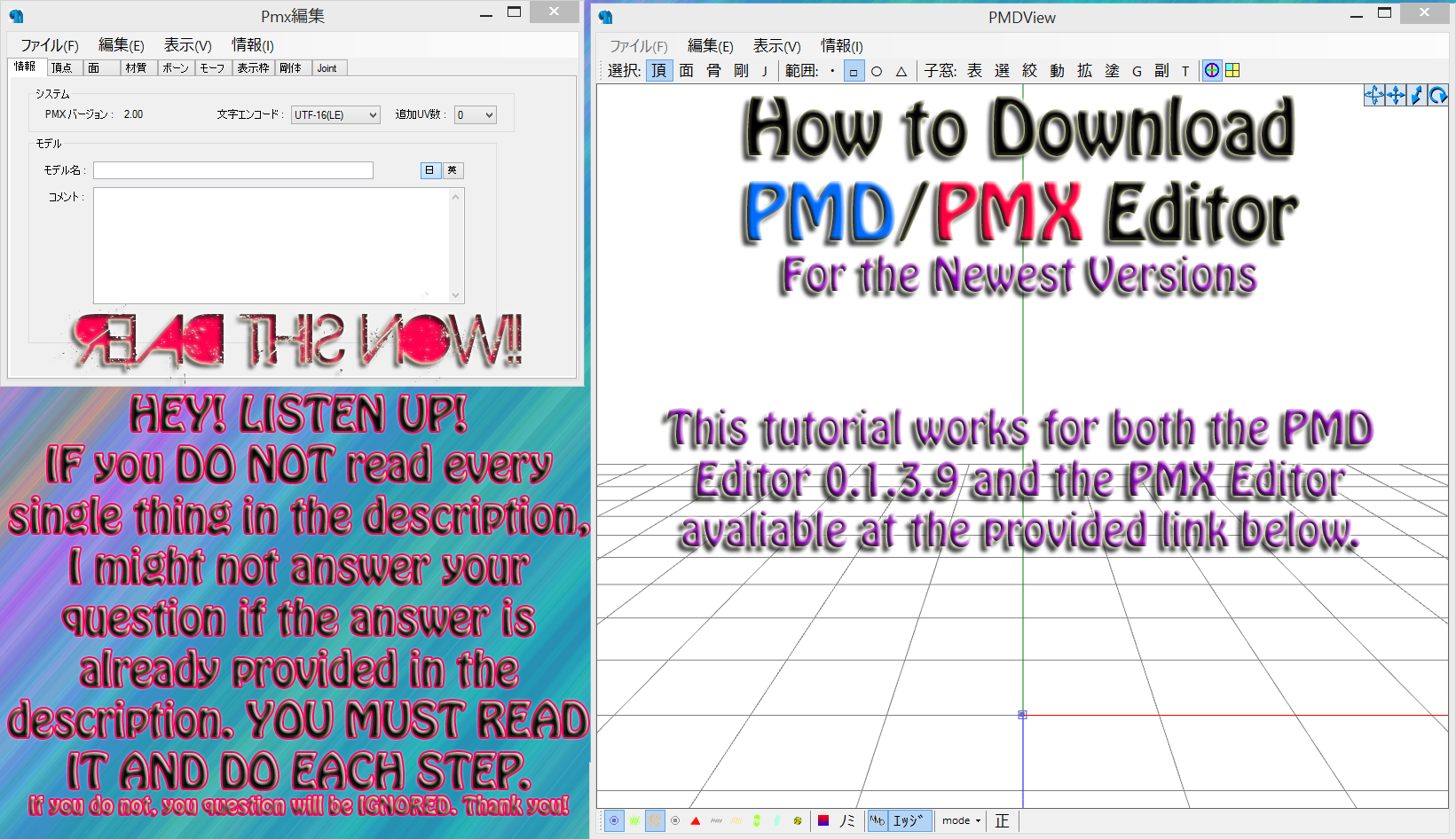
Published: 2013-03-23 01:50:53 +0000 UTC; Views: 117338; Favourites: 522; Downloads: 0
Redirect to original
Description
I AM NO LONGER ANSWERING QUESTIONS!!!! I AM NO LONGER ANSWERING COMMENTS AS OF 9/29/15I CAN'T HELP YOU IF YOU HAVE WINDOWS 10 & DUE TO NEW SOFTWARE UPDATES FROM MICROSOFT I WILL NO LONGER BE ANSWERING COMMENTS/QUESTIONS! PLEASE UNDERSTAND
I AM NOT SAYING IT DOESN'T WORK W/WINDOWS 10 I'M JUST SAYING I CAN'T HELP YOU WITH IT NOR CAN I HELP YOU AT ALL EVEN IF YOU HAVE OLDER VERSIONS OF WINDOWS! I AM SORRY!!!
THANK YOU VERY MUCH
Video
I have deleted the video due to various NEGATIVE comments. In fact, I have planned to deleted my entire channel, however I decided to keep it for some aspects (do not plan it to stick around though). I'm done. I'm sorry if this has ruined it for some people, but that's what happens when "if you don't have anything nice to say, DON'T say anything at all" isn't followed. Half the problem is you YOUNG people these days. I'm in my 20's and have absolutely NO time for MMD anymore. I'm not saying all of you are rude, but holy crap A LOT of you are. Learn to treat people with respect online, offline, and just IN GENERAL. Treat others how you WISH to be treated. Do you want to be treated as trash? No? Didn't think so, so don't do it to others. ~Thanks
MISSING DLL ERROR FIX 12/25/2013
For people with Windows 7/8 there is a very important step you need to do in avoiding the missing .dll error pop ups at the start of PMD or PMX editors installation.
Here are the steps you need to take
1. Download the file but DO NOT UNZIP IT YET. (If you have the Missing .dll errors now you need to re-download the folder and do these steps!)
2. Right Click on the folder and click properties.
3. "This file came from another computer and might be blocked to help protect this computer." When you see this message you want to click the "Unblock" button.
4. Now you can Unzip your folder and there will NEVER be a missing .dll file ever again!
NO PMD VIEW WINDOW FIX (5/9/2014):
If you receive an ERROR (in is in Japanese FYI) at the start of PMD Editor opening that does NOT allow the PMD View Window to open, then you will need to update all the programs with the links below. BUT FIRST DOWNLOAD ALL THE LINKS BELOW THIS UPDATE, IF YOU DON'T THESE UPDATES WILL NOT WORK. THANK YOU!
It seems that you might need to update Net Framework, C++, and direct X 9.
Please download the following three updates after installing the MAIN program links below:
www.microsoft.com/en-us/downlo…
(MISSING LINK Previously an update for Direct X 9.0. MICROSOFT HAS CHANGED THIS LINK TO A WINDOWS 10 DOWNLOAD SO I HAVE REMOVED IT)
www.microsoft.com/en-us/downlo…
PROGRAM DOWNLOAD:
Direct Site Link:kkhk22.seesaa.net/article/2829…
(Scroll down until you find PMD Editor 0.1.3.9 or if you want PMX Editor)
PROGRAMS YOU ABSOLUTELY NEED TO RUN PMD EDITOR 0.1.3.9/PMX EDITOR
The following files must be double clicked and installed: C++, Net framework, and Direct X 9.0 (just like you would install a video game or another program like Firefox). The only thing that just needs to be extracted is PMX or PMD editor. PLEASE DO NOT JUST STICK THESE PROGRAM FILES INTO THE FOLDER OF PMX/PMD EDITOR. THAT DOESN'T DO ANYTHING!
NET FRAMEWORK 4.0 (ALREADY INCLUDED FOR WINDOWS 8, IF YOU ARE A WINDOWS 8 USER PLEASE DO NOT DOWNLOAD.)
Free Microsoft Download:www.microsoft.com/en-us/downlo…
I recommend Downloading NET Framework 3.5 first:www.microsoft.com/en-us/downlo…
(THEN INSTALL 4.0)
DIRECT X 9.0 or up
Microsoft Download:www.microsoft.com/en-us/downlo…
IF YOU HAVE WINDOWS 8 DOWNLOAD THIS LINK INSTEAD OF THE ONE ABOVE. ALSO DOWNLOAD THIS ONE EVEN IF YOU DON'T HAVE WINDOWS 8!!!: www.microsoft.com/en-us/downlo…
C++ REDISTRIBUTION PACKAGE 2010 (ALREADY INCLUDED FOR WINDOWS 8, IF YOU ARE A WINDOWS 8 USER PLEASE DO NOT DOWNLOAD.)
(You need to check if you computer is 32/64 bit for this package. Just because you have Windows 7/8 doesn't mean that you have a 64 bit computer. Please check!)
Microsoft Download:
This is 32 Bit (also known as x86) (For Windows XP/7):www.microsoft.com/en-us/downlo…
This is 64 Bit (Windows 7/8):www.microsoft.com/en-us/downlo…
(YOU ABSOLUTELY NEED THIS! IF YOU DO NOT DOWNLOAD THIS, PMD EDITOR WILL CRASH BEFORE START UP. OLD VERSIONS OF C++ 2008 ARE NOT SUPPORTED!)
Seriously that's it now! I know it is many downloads but they are all safe and free because they are from MICROSOFT.
I AM NO LONGER ANSWERING QUESTIONS!!!! I AM NO LONGER ANSWERING COMMENTS AS OF 9/29/15
I CAN'T HELP YOU IF YOU HAVE WINDOWS 10 & DUE TO NEW SOFTWARE UPDATES FORM MICROSOFT I WILL NO LONGER BE ANSWERING COMMENTS/QUESTIONS! PLEASE UNDERSTAND
THANK YOU VERY MUCH
Related content
Comments: 936

I felt like I had to tell you, and even more when I saw the other comments (holy cow, some of them are really rude and harsh, don't they think they are speaking with a human, not a machine ?!)... Your work is good, and helpful for the ones who want to understand and try correctly. 
👍: 0 ⏩: 1

I think online it is easy for some people to forget that people are actually Human. And yes some people are very rude... but you just have to deal with the rude comments as best as you can! Staying positive!
And I'll will do my best to remember that! Thank you so much again! ^^
👍: 0 ⏩: 1

You have the good feeling.
👍: 0 ⏩: 0

sorry to bother you but i downloaded everything and it stilll won't work!*yes i unblocked it when i downladed it*
👍: 0 ⏩: 1

The unblocking doesn't stop it form working, rather to avoid error messages. I'm not exactly sure why it isn't working. Can you tell me your PC's specs? That might help me. What I need to know is what OS, what Bit rate (32 or 64?), and age does matter. Even a rough estimate will help!
👍: 0 ⏩: 1

Well I had this computer for some time now....And it is a vista btw
👍: 0 ⏩: 1

Ok, the next thing I need to know is the Bits your computer is running at.
To find out if your computer is running a 32-bit or 64-bit version of Windows in Windows 7 or Windows Vista, do the following:
Open System by clicking the Start button , right-clicking Computer, and then clicking Properties.
Under System, you can view the system type.
👍: 0 ⏩: 1

Ok so, did you download:
NET Framework 3.5 first:www.microsoft.com/en-us/downlo…
Did you download Net framework 4.0 Second? :www.microsoft.com/en-us/downlo…
C++ REDISTRIBUTION PACKAGE 2010
This is 32 Bit (also known as x86) For your 32 bit? :www.microsoft.com/en-us/downlo…
Ok, I think you probably did, also Did you also try updating each of the programs using these links:
www.microsoft.com/en-us/downlo…
www.microsoft.com/en-us/downlo…
www.microsoft.com/en-us/downlo…
It could be that your computer can't handle the program as well. Believe it or not, it does happen to a few people. I don't think that is the case though since your PC isn't running XP so it is a BIT newer than what I had been using in the past. Try making sure they are all up to date, and make sure you have both direct X 9.0 downloads. Just in case you only downloaded one.
Is there any errors that pop up or anything? That might help, though I don't understand too much.
👍: 0 ⏩: 1

I might have updated them but...I don't really remember so I'm reinstall everything then.I have everything on my pmd but still that one error keeps popping up.
👍: 0 ⏩: 1

That is really odd. Maybe try one last thing. Ok so right click on the icon for the editor and go to properties then click on the compatibility tab. Chose the one for Windows vista or something like that.
👍: 0 ⏩: 0

Click on the File button. And then click the one with just (S) type in your name and click save. IF that doesn't work then it might be because you are not clicking the right SAVE button.
👍: 0 ⏩: 1

how do FIX I FAIL TO INITIALIZES PLUG IN ERROR
👍: 0 ⏩: 1

I don't not know sadly. I would try using the internet. I can't help with anything else other than what is provided in the tutorial.
👍: 0 ⏩: 0

for windows 8 only I have to install the
NET FRAMEWORK 4.0
DIRECT X 9.0
C++ REDISTRIBUTION PACKAGE 2010 ???
👍: 0 ⏩: 1

No, only install Direct X 9.0. The others you have. But you might need to update them if it doesn't work.
👍: 0 ⏩: 0

Ugh whenever i try to press PMX Edior it says that pmx editor is stoped plz help
👍: 0 ⏩: 1

Did you follow the directions completely? It isn't working because something isn't installed/and or updated.
👍: 0 ⏩: 1

I Just Need to download PMX and how would i do that
👍: 0 ⏩: 1

and i have windows 7 on laptop
👍: 0 ⏩: 1

and the website you linked does not worked it still say same "PMX Editor is Stopped"
👍: 0 ⏩: 1

You can't just download pmd or pmx editor. You will also need to download C++, Netframework, and Direct X 9 then install them. The links are in the tutorial above.
👍: 0 ⏩: 0

There are plenty of translated versions on the web. So you, dear American (Pakistan??) girl, take a look by yourself, you will find it more easily than shouting in a comment.
ps. : I use the Japanese version, I speak with you in English, and I'm french. Don't think the language is blocking you.
👍: 0 ⏩: 0

omg THANK YOU!!!!! you are a life saver I couldnt use my pmx editor cuz of those damn error popups but now its all fixed thanks to you so THANK YOU
👍: 0 ⏩: 1

I need a some i try to Download Microsoft 64 bit but it says [A newer version of microsoft visual C++ 2010 Redistributable has been detected on the machine] Well i have Toshiba Laptop with me and i got PMD and PMX
👍: 0 ⏩: 1

Then you have the newest version. You shouldn't need to worry about downloading that!
👍: 0 ⏩: 1

Then can you link me the newest version? i dont know what to do...
👍: 0 ⏩: 1

No, don't worry about it! You don't' need it! I can't give you a newer link because you already have it!
👍: 0 ⏩: 0

There is, but I do not know of its location.
👍: 0 ⏩: 0

Does all of this work for the English version also?
👍: 0 ⏩: 1

I've tried fixing this, but I keep getting a bunch of errors saying that somethings aren't installed with the PMX editor.
Like CSScript.dll and Pluginlauncher.dll are missing or something. I don't get it?
👍: 0 ⏩: 1

Okay here is what I know
Go to the PMX file.
Find those thingys Their file. Also if you can't find it look closely at the warning its giving you and will know where to find them and then do what I say, trust me. Don't give up yet cuz the missing dlls are there. Once you find them....
Then right click dll and move your mouse to properties. A box will appear and move down to the unblock button and then apply.
You MUST do this for all of the missing dlls. They aren't missing you just have to unblock them.
👍: 0 ⏩: 1

Thank you SO much. That was extremely helpful ;u; 
👍: 0 ⏩: 1

Hehe Glad to be of service
👍: 0 ⏩: 1

Can you Help Me How to Defect The Error "PMX Editor is Stopped" Ugh
👍: 0 ⏩: 0

Hi! You might not remember me,but I'm that one girl that has a windows 8 and downloaded everything and still got those error messages. anyways, I found some pictures on my iPod that you were asking. So here's a link: plus.google.com/+FlameAlicorn/…
(I put the weirdest things on my iPod.)
Edit:When I clicked the link it said it was down or something so I'll just put a link to my profile page instead so I hope it'll work: plus.google.com/u/2/+FlameAlic…
👍: 0 ⏩: 1

OK, so what I want you to try is to right click on everything and make sure that they are not being blocked at all. If they are, click the unblock button. If that doesn't work, please get back to me.
👍: 0 ⏩: 1

when i load it i get this weird japance error and just the small pmd box thing comes up and not the pmd view box QAQ Help!
👍: 0 ⏩: 1

Just double checking, but did you read and download/install everything?
👍: 0 ⏩: 1

Yes I downloaded them but the small box comes out only
👍: 0 ⏩: 1
<= Prev | | Next =>




























