HOME | DD
 Akiiza-sama — How to DOWNLOAD PMD/PMX Editor
Akiiza-sama — How to DOWNLOAD PMD/PMX Editor
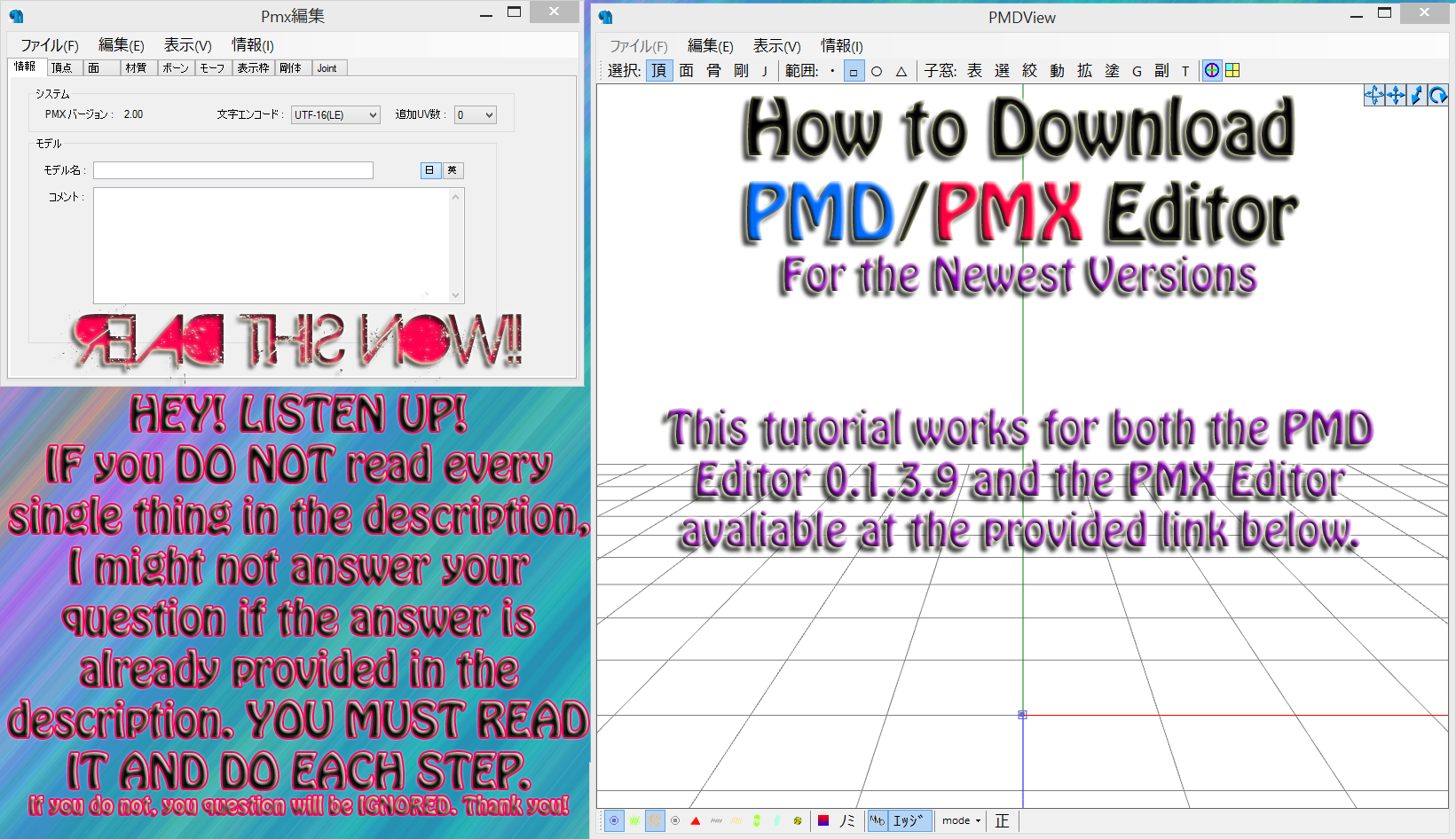
Published: 2013-03-23 01:50:53 +0000 UTC; Views: 117338; Favourites: 522; Downloads: 0
Redirect to original
Description
I AM NO LONGER ANSWERING QUESTIONS!!!! I AM NO LONGER ANSWERING COMMENTS AS OF 9/29/15I CAN'T HELP YOU IF YOU HAVE WINDOWS 10 & DUE TO NEW SOFTWARE UPDATES FROM MICROSOFT I WILL NO LONGER BE ANSWERING COMMENTS/QUESTIONS! PLEASE UNDERSTAND
I AM NOT SAYING IT DOESN'T WORK W/WINDOWS 10 I'M JUST SAYING I CAN'T HELP YOU WITH IT NOR CAN I HELP YOU AT ALL EVEN IF YOU HAVE OLDER VERSIONS OF WINDOWS! I AM SORRY!!!
THANK YOU VERY MUCH
Video
I have deleted the video due to various NEGATIVE comments. In fact, I have planned to deleted my entire channel, however I decided to keep it for some aspects (do not plan it to stick around though). I'm done. I'm sorry if this has ruined it for some people, but that's what happens when "if you don't have anything nice to say, DON'T say anything at all" isn't followed. Half the problem is you YOUNG people these days. I'm in my 20's and have absolutely NO time for MMD anymore. I'm not saying all of you are rude, but holy crap A LOT of you are. Learn to treat people with respect online, offline, and just IN GENERAL. Treat others how you WISH to be treated. Do you want to be treated as trash? No? Didn't think so, so don't do it to others. ~Thanks
MISSING DLL ERROR FIX 12/25/2013
For people with Windows 7/8 there is a very important step you need to do in avoiding the missing .dll error pop ups at the start of PMD or PMX editors installation.
Here are the steps you need to take
1. Download the file but DO NOT UNZIP IT YET. (If you have the Missing .dll errors now you need to re-download the folder and do these steps!)
2. Right Click on the folder and click properties.
3. "This file came from another computer and might be blocked to help protect this computer." When you see this message you want to click the "Unblock" button.
4. Now you can Unzip your folder and there will NEVER be a missing .dll file ever again!
NO PMD VIEW WINDOW FIX (5/9/2014):
If you receive an ERROR (in is in Japanese FYI) at the start of PMD Editor opening that does NOT allow the PMD View Window to open, then you will need to update all the programs with the links below. BUT FIRST DOWNLOAD ALL THE LINKS BELOW THIS UPDATE, IF YOU DON'T THESE UPDATES WILL NOT WORK. THANK YOU!
It seems that you might need to update Net Framework, C++, and direct X 9.
Please download the following three updates after installing the MAIN program links below:
www.microsoft.com/en-us/downlo…
(MISSING LINK Previously an update for Direct X 9.0. MICROSOFT HAS CHANGED THIS LINK TO A WINDOWS 10 DOWNLOAD SO I HAVE REMOVED IT)
www.microsoft.com/en-us/downlo…
PROGRAM DOWNLOAD:
Direct Site Link:kkhk22.seesaa.net/article/2829…
(Scroll down until you find PMD Editor 0.1.3.9 or if you want PMX Editor)
PROGRAMS YOU ABSOLUTELY NEED TO RUN PMD EDITOR 0.1.3.9/PMX EDITOR
The following files must be double clicked and installed: C++, Net framework, and Direct X 9.0 (just like you would install a video game or another program like Firefox). The only thing that just needs to be extracted is PMX or PMD editor. PLEASE DO NOT JUST STICK THESE PROGRAM FILES INTO THE FOLDER OF PMX/PMD EDITOR. THAT DOESN'T DO ANYTHING!
NET FRAMEWORK 4.0 (ALREADY INCLUDED FOR WINDOWS 8, IF YOU ARE A WINDOWS 8 USER PLEASE DO NOT DOWNLOAD.)
Free Microsoft Download:www.microsoft.com/en-us/downlo…
I recommend Downloading NET Framework 3.5 first:www.microsoft.com/en-us/downlo…
(THEN INSTALL 4.0)
DIRECT X 9.0 or up
Microsoft Download:www.microsoft.com/en-us/downlo…
IF YOU HAVE WINDOWS 8 DOWNLOAD THIS LINK INSTEAD OF THE ONE ABOVE. ALSO DOWNLOAD THIS ONE EVEN IF YOU DON'T HAVE WINDOWS 8!!!: www.microsoft.com/en-us/downlo…
C++ REDISTRIBUTION PACKAGE 2010 (ALREADY INCLUDED FOR WINDOWS 8, IF YOU ARE A WINDOWS 8 USER PLEASE DO NOT DOWNLOAD.)
(You need to check if you computer is 32/64 bit for this package. Just because you have Windows 7/8 doesn't mean that you have a 64 bit computer. Please check!)
Microsoft Download:
This is 32 Bit (also known as x86) (For Windows XP/7):www.microsoft.com/en-us/downlo…
This is 64 Bit (Windows 7/8):www.microsoft.com/en-us/downlo…
(YOU ABSOLUTELY NEED THIS! IF YOU DO NOT DOWNLOAD THIS, PMD EDITOR WILL CRASH BEFORE START UP. OLD VERSIONS OF C++ 2008 ARE NOT SUPPORTED!)
Seriously that's it now! I know it is many downloads but they are all safe and free because they are from MICROSOFT.
I AM NO LONGER ANSWERING QUESTIONS!!!! I AM NO LONGER ANSWERING COMMENTS AS OF 9/29/15
I CAN'T HELP YOU IF YOU HAVE WINDOWS 10 & DUE TO NEW SOFTWARE UPDATES FORM MICROSOFT I WILL NO LONGER BE ANSWERING COMMENTS/QUESTIONS! PLEASE UNDERSTAND
THANK YOU VERY MUCH
Related content
Comments: 936

Make sure nothing is being blocked. I'm not exactly sure why this is happening. Uh, really wish I could be of more help. Maybe make sure that windows hasn't released newer versions of C++ or Netframework.
👍: 0 ⏩: 1

i have problem that when i start PMD i got this: PMDEditor has stopped working, chaeck online for a solution or close the program. I realy don't know what should i can do, please help me
👍: 0 ⏩: 2

Double check you are running the correct version for your PC.
👍: 0 ⏩: 0

SHE SAID (or he) NO DOING THAT!!!!!! MOMMY!!!!!!!!!!!
👍: 0 ⏩: 1

What my precious flower? xD
👍: 0 ⏩: 1

THEY IGNORED HERRRRRRRRRRRRR!!!!!!!!!!!!!!!!!!!!*starts crying* waaaaaaaaaaaaaaaahhhhhhhhhhhh
👍: 0 ⏩: 0

is there any way i can download this without installing any thing
👍: 0 ⏩: 1

No. These are things you computer needs anyway. Why not get the updates now? You already have them installed, just older versions depending on your computer. And yes, YOU ABSOLUTELY need to download all the things. If you are worried you shouldn't be. Everything except PMD or PMX is from Microsoft. There is no issues.
Microsoft is trust worthy, heck they make your computers operating system (but yes they are a greedy big American corporation, but luckily they are kind enough to give free updates. Just image if you had to pay!). Keeping these up to date will also allow you to play games and, more importantly, run necessary programs on your computer (In other words, if you didn't have these, you computer probably wouldn't work). So the real question is, "Why wouldn't you download them?"
But yes, you do. The program can not run with out the necessary components needed for booting the program.
👍: 0 ⏩: 0

say is your link for the pmd/pmx download is free?
👍: 0 ⏩: 1

ive loaded a pmx model in pmx editor
but if i want to add a new part it turns white
👍: 0 ⏩: 1

Put all textures in the same folder your model is in.
👍: 0 ⏩: 1

I downloaded the PMD Editor 0.1.3.9, and I went through the whole unblocking process. But when I double click it to open it, it just sits there and refuses to open! What do I do?
👍: 0 ⏩: 1

Did you also update everything? Be sure you have all the downloads as well. If it doesn't open, it means it is failing to start up.
👍: 0 ⏩: 0

Um, is it normal that when i open it there is a bunch of messages? for example "Cannot load _____ blah blah blah" even if i downloaded everything i needed?
👍: 0 ⏩: 1

You need to do the unblocking of the DLL's. Please read though it at the top of the tutorial.
👍: 0 ⏩: 0

You are very welcome!
👍: 0 ⏩: 0

Funciona para Windows 7 32 Bits ?
👍: 0 ⏩: 1

sí! 
Descarga enlaces 32 bits (C++ 2010)
👍: 0 ⏩: 1

Pero cuando me descargo el PMX no lo abre y me dice "PMX Editor dejo de Funcionar", me dejarias los links para 32 Bits? Porfavor? ^^
👍: 0 ⏩: 0

I downloaded all the programs you said, but it said:
"To run this application you first must install one of the following versions of the .NET Framework:
v4.0.040419"
Can you help?
👍: 0 ⏩: 1

Did you install the updates as well? Not just download but actually install them as well?
👍: 0 ⏩: 1

Yeah, I installed pretty much everything. I also downloaded Net. Framework 4.5 just in case.
👍: 0 ⏩: 1

Did you also download Netframework 3.5 (i think...) Also maybe double check to see if you downloaded Netframework 4.0 and installed it. Like try one more time. If that doesn't work, I have no clue why. And sorry for such a late reply. Didn't see your message.
👍: 0 ⏩: 0

When I save my models they turn completely white! What do I do?
👍: 0 ⏩: 1

Save you model in the folder that has all the textures. If you don't, then there it will be white. Also, if you have texture names that are in Japanese, rename them and retype those names into the editor txt section. That could also be part of the problem.
👍: 0 ⏩: 1

i downloaded it but it won't show the bigger one can you help? :c
👍: 0 ⏩: 1

Please do the following after:
"NO PMD VIEW WINDOW FIX (5/9/2014):
If you receive an ERROR (in is in Japanese FYI) at the start of PMD Editor opening that does NOT allow the PMD View Window to open, then you will need to update all the programs with the links below. BUT FIRST DOWNLOAD ALL THE LINKS BELOW THIS UPDATE, IF YOU DON'T THESE UPDATES WILL NOT WORK. THANK YOU!"
I'm glad to be able to help, but I also ask you to carefully read next time as the answer to your problem is provided in the tutorial. Thank you for your question!
👍: 0 ⏩: 0

Ok-
So I downloaded the DirectX. But it says that it's 32 bit. I have a 64 bit computer.
Is the fact that the DirectX is 32 bit going to cause any problems?
👍: 0 ⏩: 1

No, because windows 8 has a section stored for 32 bit programs. No problems, go ahead and download it. I have windows 8.
👍: 0 ⏩: 1

Alright. Thank you for the information.
👍: 0 ⏩: 0

I need help major...i done everything that people recommended other newbies like myself who is starting MMD, PMD/PMXEditor but each time when i download the nessecitess to start PMD/PMXEditor & PMDView i only just see PMXEditor...please i need help
👍: 0 ⏩: 1

Please do the following after:
"NO PMD VIEW WINDOW FIX (5/9/2014):
If you receive an ERROR (in is in Japanese FYI) at the start of PMD Editor opening that does NOT allow the PMD View Window to open, then you will need to update all the programs with the links below. BUT FIRST DOWNLOAD ALL THE LINKS BELOW THIS UPDATE, IF YOU DON'T THESE UPDATES WILL NOT WORK. THANK YOU!"
I'm glad to be able to help, but I also ask you to carefully read next time as the answer to your problem is provided in the tutorial. Thank you for your question!
👍: 0 ⏩: 0

so which link is the actual link for the pmx download
👍: 0 ⏩: 1

Under "Where you Download the program:"
And then please read the () and what they say before clicking on the link.
👍: 0 ⏩: 0

Thank you very much for the installation instructions! I have been fighting error messages and dead links all day, but after following every step here, I finally managed to get the PMD editor to work. I found that most of the instructions that are out there do not apply do Windows 8, so this guide was a huge help!
👍: 0 ⏩: 1

Glad I could help! I made this because I have windows 8 and there needed to be a guide! ^^
👍: 0 ⏩: 0
<= Prev | | Next =>





























