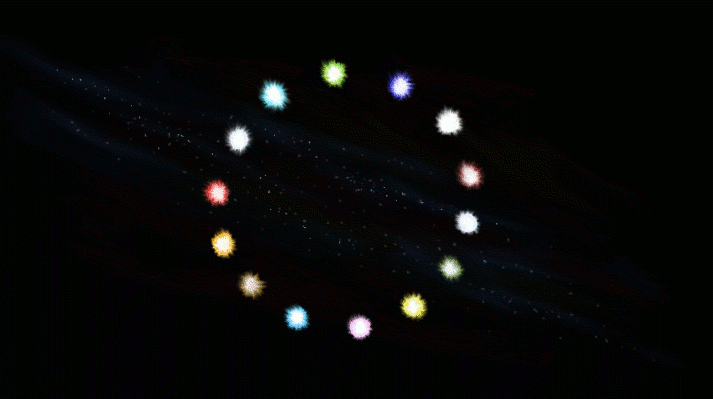HOME | DD
 AleriaCarventus — Gimp Animation Tutorial
AleriaCarventus — Gimp Animation Tutorial

Published: 2008-04-20 06:07:39 +0000 UTC; Views: 18105; Favourites: 195; Downloads: 806
Redirect to original
Description
If you use this to make a deviation, I'd appreciate a link to the tutorial in your artist comments. Spread the knowledge!Made at the behest of =Falcolf
Hope it makes sense to everyone.
Edit:
I honestly never expected this to be so successful. I appreciate every comment, fave and view. I'm glad it's been able to help so many people!
Related content
Comments: 173

Yes, you can. In order to do that, you have to do something called anchoring the layer.
You open up your image that you want to use, copy it, paste it onto the animation image and then right click the layer that says "Floating Selection (Pasted Layer)" and make a new layer. Then proceed as usual.
If you have any more questions, don't hesitate to ask.
👍: 0 ⏩: 1

Im swedish, and so is my program xD
I figured it out, but thnx anyways
..how do you make it transparent? xD
👍: 0 ⏩: 1

I don't know 0_o someone said they figured it out though, so there must be a way..
👍: 0 ⏩: 1

I know someone that says that you can, but Im not sure how to follow his explanation xD
👍: 0 ⏩: 0

The best tutorial in the world! THANK YOU!
👍: 0 ⏩: 1

No problem, I'm glad you enjoyed it.
Thanks for the 
👍: 0 ⏩: 0

Two words... thank you. I've been trying to find a way to animate without paying an arm and a leg for an animator for a while. *Bows down graciously!*
👍: 0 ⏩: 1

I'm glad to have helped!
👍: 0 ⏩: 0

Thankyou so Much for this!!!! It was a very big help!
👍: 0 ⏩: 1

Glad to help! Animation's a lot easier than it looks, eh?
👍: 0 ⏩: 1

yay thanks a lot. iv been trying to learn this for months lol. no seriously. im not joking.-_- i have.
👍: 0 ⏩: 1

Seriously?
We had to learn this in half a class at school and have a picture done using it by the end of class... meaning we had to use a mouse, and no scanning in pictures either. And this wasn't even an art class.
Here's mine: [link]
👍: 0 ⏩: 1

lolol
funny.
argh i stil cant do it Dx the last layer keeps showing up even though i put 100ms...
👍: 0 ⏩: 1

It has to be like this exactly: LayerName (100ms)
👍: 0 ⏩: 1

yeah. but with that space? between the end of the name and the (100ms)
👍: 0 ⏩: 1

Yes. And, just so you know.. 100 milliseconds is REALLY quick.
👍: 0 ⏩: 1

.....
can the human eye catch it?
👍: 0 ⏩: 1

Is it still not working?
👍: 0 ⏩: 1

oh uh i havent tried yet...)_)
👍: 0 ⏩: 1

Awh, well, if it still doesn't work, let me know, and you can send the file to me and I'll see what I can do.
👍: 0 ⏩: 1

=O
oh okie!
thanks i stil havent done it cus im kinda nervous of the program...everytime i open it i think il mess up Dx
👍: 0 ⏩: 1

Awh, just remember - if you do mess up, you can always just not save it and try again.
👍: 0 ⏩: 1

ohs.
yeah you try it.
i stil cant get the previous layer to dissapear Dx
👍: 0 ⏩: 1

Okay, send the .xcf file to me at cat_claws_8@hotmail.com and I'll see what I can do.
👍: 0 ⏩: 1

hey is it possible to attach this as a file and email it? or like add sound? thanks so much for this tutorial, i never thouht GIMP was so....multi-medial? O_O
👍: 0 ⏩: 1

Attach as a file? I just made it with screenshots, and adding text.
👍: 0 ⏩: 1

*Will be trying this*
Thank you for posting this, it's all pretty straight-forward. ^^ All I've been able to do so far is my spinning avatar over there *points* and that was because I was playing around with some stuff. I'm going to try this out! Woot!
👍: 0 ⏩: 1


Finally, thanks for the 
👍: 0 ⏩: 2

[link]
I tested it out here ^^
I'm going to be trying more, but this was done in a few minutes of spare time.
👍: 0 ⏩: 1

Well that's pretty cool looking so far - nicer than anything I've done
👍: 0 ⏩: 0

I'll be sure to give you a link to show you what I've done, once I get on the right computer to try this out! (Darn divorced parents and constantly having to switch computers >_>
I fave because I love ^^
👍: 0 ⏩: 0

Yays!
<3
Thanks for this tutorial!
It gave me wonders.
+w+
👍: 0 ⏩: 1

Glad you made use of it! Everyone should know how easy animating can be.
👍: 0 ⏩: 1

God, and I thought it would be more anal.
XD
👍: 0 ⏩: 1

Yep. It's deceptively simple.
👍: 0 ⏩: 1

I have only one question... How do you adjust frame speeds?
👍: 0 ⏩: 1

It says in there; on the layer window, right click the name of the frame you're adjusting and click 'Edit Layer Attributes' Write (200ms) or whatever the frame speed you want is. The larger the number, the slower the frame speed.
👍: 0 ⏩: 1

Okay, thankyou 
👍: 0 ⏩: 0

[[ SQUEE!!! >W< THANK YOU SO MUCH FOR THIS!!! <3333 ]]
[[ There were a couple parts where I got a little stuck, but that was because my images had no background. 
[[ THANK YOU!!! <3 ]]
👍: 0 ⏩: 1

Hehe, glad it helped. Did you find a way to make transparent images, then?
👍: 0 ⏩: 1

"That I did."
"Isn't too hard, but it wasn't the same way that my friend told me- a little different."
=3
👍: 0 ⏩: 0
<= Prev | | Next =>