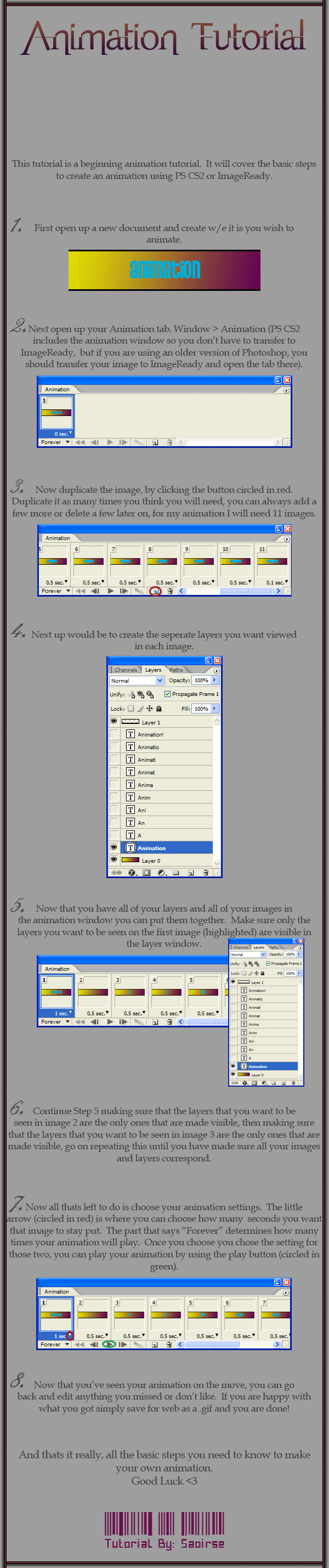HOME | DD
 Coralle — Elements Animation Tutorial
Coralle — Elements Animation Tutorial

Published: 2008-06-24 10:38:02 +0000 UTC; Views: 2232; Favourites: 63; Downloads: 50
Redirect to original
Description
Photoshop Elements 3.0 was used.Ugh.. Anyone know if it's possible to add a preview image?
Related content
Comments: 25

Thank you very much! Exactly what I've been looking for
👍: 0 ⏩: 0

This is really helpful! 
👍: 0 ⏩: 0

Oh!! I shall use this! (one day...!) This is great! Thank you!
👍: 0 ⏩: 1

No problem! I hope it's useful!
👍: 0 ⏩: 1

oww wow this is awesome! 8D I didn't know that I could do this kinda stuff with elements, thank you so much for making this, it's really helpful! 8)
👍: 0 ⏩: 1

No problem. 
👍: 0 ⏩: 0

thank you....so...much
oh my god, I could hug you!
heres how I applied you wonderful knowledge: [link]
👍: 0 ⏩: 1

I'm really glad the tutorial was helpful for you! 
👍: 0 ⏩: 0

o.o Wut!? You can animate in photoshop elements?! 
👍: 0 ⏩: 1

Thank you. I'm glad it's helpful!
👍: 0 ⏩: 1

HUZZAH! Now I can make blinky animations of d00m! >8D
👍: 0 ⏩: 0

This is the way I made my current avatar...years ago. 0o It's so tedious but it works. Especially if you don't have expensive software.
👍: 0 ⏩: 1

I agree. The process is a bit dated, but you take what you get and make the best of it.
👍: 0 ⏩: 0

I'm having trouble with the delay, I can't change it and I don't know why.
👍: 0 ⏩: 1

Hmm.. weird. If you note me with a screen cap I can try to help you with it.
👍: 0 ⏩: 0

I don't have any of those fancy programs. D:
👍: 0 ⏩: 0

I'm glad you find it helpful. I found all of this stuff while messing around with Photoshop last night. XD
👍: 0 ⏩: 1

Wait a sec... I thought you didn't have photoshop!
👍: 0 ⏩: 1

I don't have regular Photoshop. I only have Photoshop Elements (I recently found the disc that came with my tablet and this was on it.)
Elements is like a watered down version of Photoshop and can't do a lot of things that regular Photoshop can. It's annoying. ;_; I want 6.0 back!
👍: 0 ⏩: 0