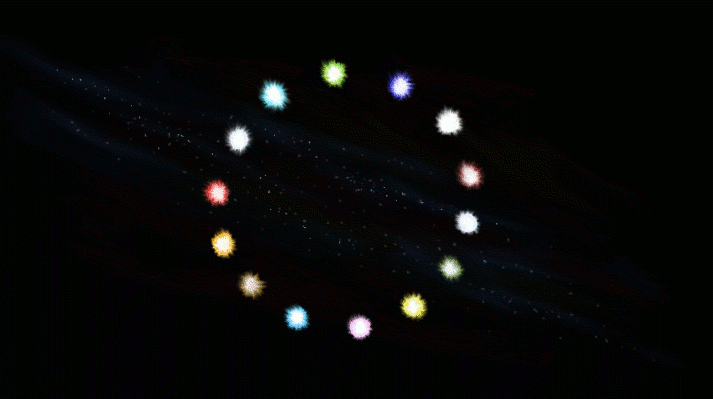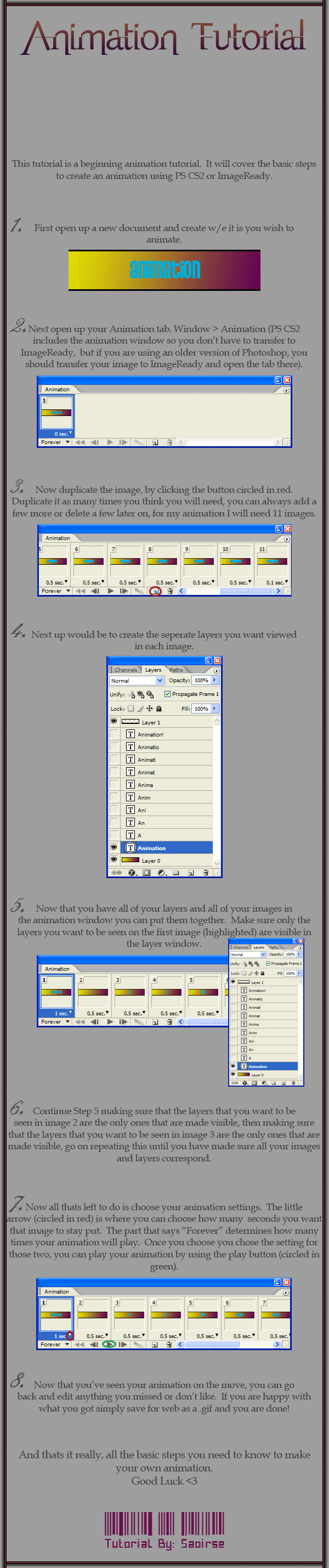HOME | DD
 AleriaCarventus — Gimp Animation Tutorial
AleriaCarventus — Gimp Animation Tutorial

Published: 2008-04-20 06:07:39 +0000 UTC; Views: 18105; Favourites: 195; Downloads: 806
Redirect to original
Description
If you use this to make a deviation, I'd appreciate a link to the tutorial in your artist comments. Spread the knowledge!Made at the behest of =Falcolf
Hope it makes sense to everyone.
Edit:
I honestly never expected this to be so successful. I appreciate every comment, fave and view. I'm glad it's been able to help so many people!
Related content
Comments: 173

You're welcome, glad it helped!
👍: 0 ⏩: 1

also how dose it work if your drawing it on another program like paint sai? and you use gimp to animate it?
👍: 0 ⏩: 1

You can do that, yes, you would just have to save each frame as a separate image and put them in the gimp as layers.
👍: 0 ⏩: 0

This is just what I needed, I was able to animate my icon with the help of your tutorial!
👍: 0 ⏩: 0

I want to thank you SO much for making this! The program I was using before was so hard and complicated, but Gimp is easier, and your tutorial helped a TON. This is what I could make with the program I was using before:[link]
And this is what I made with Gimp and your tutorial: [link]
Oh and I'll be able to draw on Gimp the same way I did in the other program, I was just showing you how "bouncy" both test animations were. On the first program, it's REALLY bouncy and sucks. On Gimp, it's not bouncy at all, and if I drew better than the weird stick-type character (and if I used more than 2 frames), then it wouldn't suck~
Just thank you so much!
👍: 0 ⏩: 1

I'm so glad to hear that. It's nice to know that this old tutorial of mine is still helping aspiring artists! Keep on practicing, you never know where it might take you.
👍: 0 ⏩: 1

Thanks! I hope that this does take me somewhere~
👍: 0 ⏩: 0

Thanks! I read a tutorial before but they didn't add the () to specify the time, so I never knew how to do that! Now I do 
👍: 0 ⏩: 1

No problem, glad to have helped.
👍: 0 ⏩: 0

OMG THANK YOU I LIEK ANIMATING STUFFS XD
👍: 0 ⏩: 0

I've used your tutorial to make my avatar. Even if my Gimp is in french, I've understood everything !! THANK YOU !!!!!
👍: 0 ⏩: 1

No problem! Your avatar is really cute, by the way, good job
👍: 0 ⏩: 1

Lol... nvm. I made one and it is mah avatar nao. THANKS!!!
👍: 0 ⏩: 0

I'm assuming you can post your animation on deviantART, right? :3
👍: 0 ⏩: 0



👍: 0 ⏩: 1

Glad to have helped, thanks for the fave ^^
👍: 0 ⏩: 1

Thanks for the wonderful tutorial!
I never knew I could do animations with GIMP.
👍: 0 ⏩: 1

You're welcome, I'm glad it helped ^^
👍: 0 ⏩: 1

[link]
See what I did with it!
That's my VERY FIRST ANIMATION EVER.
*happy dance*
👍: 0 ⏩: 0

THANK YOU SO MUCH! This is the ONLY tutorial that has been useful to me at all! Hooray, I made this animated stamp: [link]
This was tutorial was just what I needed, I can't thank you enough.
👍: 0 ⏩: 0

How long does it take to get really good at it?
👍: 0 ⏩: 1

I dunno, it's not something I'm interested in. My best friend just took a two year program in animation, but they use professional programs such as Flash, Photoshop CS, and TV Paint.
👍: 0 ⏩: 0

I'm glad, thanks for the fave ^^
👍: 0 ⏩: 0

If you change it from where it says "I don't care" to "One Frame Per Layer [Replace]" it will only show 1 frame at a time.
👍: 0 ⏩: 0

i have a Question:
When i will that the Cat
Wags whit the Tail what
are i do ? My Draw
looks so: [link] But its not Right.
Can you help me please. I
dont realy understand English.
👍: 0 ⏩: 1

The problem is that you are drawing on transparent layers, so the first ones show through. What you have to do is put a white background and draw the cat on all layers, just making changes to the tail.
👍: 0 ⏩: 1

Ow, verry thank i understand.
👍: 0 ⏩: 0

This tutorial is very useful, I used it to make my first animation!
It's not that good though, it needs more frames and a good cleanup, but now I have the gist of how it works ^_^
Thanks!
(My animations is here if you're interested - [link] )
👍: 0 ⏩: 1

Haha looks pretty good for a first animation (especially done with Gimp) Gimp is perhaps not the easiest program to animate in, but it's certainly the cheapest. Glad my tutorial helped you
👍: 0 ⏩: 1

Thank you for making it, it mentioned a few useful things that other tutorials didn't.
👍: 0 ⏩: 0

Your welcome, glad to have helped. Thanks for the fave!
👍: 0 ⏩: 1

Um i have a question:
I downloaded gimp for free and when i try to save it as a .GIF it wont let me will it still animate if i save it as a .PNG?
👍: 0 ⏩: 1

No .png is not animated, and there shouldn't be a problem letting you save as a .gif - what's it showing you?
👍: 0 ⏩: 1

I'm completely new to this whole ANIMATION thing i just found out about it 3 days ago.All it list when i try to save are these:
All Files
All Images
GIMP(.XCF)
bzip archieve
gzip archieve
Sadily thats it will allow me to save anything as,it will open up gif and jpef..e.t.c.but it wont let me save it as so but whats up in that small list above...have any ideas?
👍: 0 ⏩: 1

Try writing "title.gif" where it says name... if not, I honestly have no idea what's wrong with it. If this fails, let me know and you can send me the .xcf and I'll see what I can do.
👍: 0 ⏩: 1

I just tried that and this showed up:
Gimp Message:
You can use this dialog to save to the GIMP XCF format use file--->Export to export to other file formats.
Thats what i get when i try to save it to any other type of format.......is there something wrong?or am i suppose to do this?
👍: 0 ⏩: 1

sure, try it. What's the worst that can happen.
👍: 0 ⏩: 1

If you could please wait a minute there might be another problem i need to upload a pic to show you the problem.
👍: 0 ⏩: 1

No problem. If you'd like to send me your .xcf file, you can email me at aleriacarventus@yahoo.ca
👍: 0 ⏩: 1

cool i'll keep that in mind heres the new problem XP.It wont let me check/...oh here just please look at it XP.
👍: 0 ⏩: 1

Oh, yes, click Export.. don't I say to do that somewhere? 0.o
👍: 0 ⏩: 1

And thats it it would save it as so?cuz after i click that nothing else happens XP.
👍: 0 ⏩: 1
| Next =>