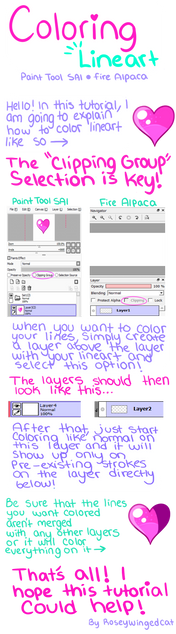HOME | DD
 alexlarar — How to use Textures in Sai
alexlarar — How to use Textures in Sai

Published: 2011-07-17 06:41:04 +0000 UTC; Views: 7722; Favourites: 268; Downloads: 78
Redirect to original
Description
Ok, so I recently discovered textures! (thanks to =Hedwigroxmysox101 ) And I realized that many people do not know how to use them. So here is my first ever tutorial on how to use textures in Paint Tool Sai. I hope you find this useful and I hope you can read my writing OTL. Please tell me or find if you find this helped you, or if it is useful



 .
. Special thanks to
=Hedwigroxmysox101 for helping me discover textures
~SerkeTextures for the texture I used [link]
~White-Fire-Phoenix for suggesting I make a tutorial on this
Related content
Comments: 44

Thank you for the tutorial!
But I have a question...
I downloaded some textures and tried adding them onto my drawing, but they were too small, so.. how do I make it large? I seriously have no idea plus I'm a newbie at Sai Tool...
👍: 0 ⏩: 0

what can i do, when i already drew the picture and then want to insert the texture!? is that possible with sai? i often work with gimp before, and there you can choose: insert a picture as new layer, this was really practical!
hope you understand my question, my english is too bad
👍: 0 ⏩: 1

Usually when i paste something into sai, it automatically makes a new layer for me.
👍: 0 ⏩: 0

i dont knwo what im doing wrong but it wont work
👍: 0 ⏩: 0

How do you merge the layers together? Every time I try, the texture comes out on top.
👍: 0 ⏩: 0

i was trying to figure out how you get the texture ON the sai painting then i realized i must've skiped a step when i saw that i had to COPY and PASTE, lol~ XD
👍: 0 ⏩: 0

omg, this tutorial totally saved me. thanks so much!!! > 7 <
👍: 0 ⏩: 0

Wow. it was so simple and i didn't know. Thanks for the clear and concise explanation. I appreciate it.
👍: 0 ⏩: 0

Add to Favorites to use as reference later... Check.
Hey thanks a lot! This is gonna be useful to me later on, Nice work!
Thank and compliment the one who posted this... Check.
👍: 0 ⏩: 0

I... just, THANK YOU a lot for this tutorial! It's not even that hard to use them and it makes pictures 100-1000% better! (depeding on the layer type I use) Thank you once again! <3
👍: 0 ⏩: 0

I tried to use a texture,but for some reason,it wouldnt paste,any advice?
👍: 0 ⏩: 1

Hmm.. The only thing I can think of is make sure it is definitely copied. And if you're copying it from a 'My pictures' folder, don't just copyt he file. You'd have to open it up in something like Paint first, then copy and paste it. Hope it helped > v <
👍: 0 ⏩: 1

well,I tried to open it in paint,and it didnt work....
👍: 0 ⏩: 1

> n < Really? I'm sorry ; A ; I'm not too sure what to do then.
👍: 0 ⏩: 1

Oh,well,thanks for trying anyway,I might figure it out....
👍: 0 ⏩: 1

Open it in another tab on sai, use the select button go to edit at the top hit copy then paste it on your image. If its too small then change the size and repeat
👍: 0 ⏩: 1

how do you write like that? are you using a graphic tablet? sorry im kind of ignorant. -.-
*Cool tutorial btw ^^ :bd
👍: 0 ⏩: 1

Aha yeah, it's a tablet. - v - My writing sucks though.
👍: 0 ⏩: 1

actually no. it was amazing ^^
👍: 0 ⏩: 1

I hope you'll do more 

👍: 0 ⏩: 0

Thanks for the tutorial, it was really helpful c:
Now my knowledge power is +1<3
👍: 0 ⏩: 1

thanks 
👍: 0 ⏩: 1

; A ; I'm so glad! <3 Thank you ;v ;
👍: 0 ⏩: 0

THANK YOU THANK YOU THANK YOU THANK YOU THANK YOU THANK YOU AGAIN.
You are amazing. I've been wondering for a while exactly how it was done, and now that you've showed me how to use it, I shall attempt to use them sometime. 
👍: 0 ⏩: 1

Aw, you're welcome! <3 Glad to see it helped! ^^
👍: 0 ⏩: 1

It helped fantastically!!!
👍: 0 ⏩: 0

This is really helpful!! I really wanted to get into textures but wasn't sure how they worked ^^"
👍: 0 ⏩: 1

You're welcome! I'm glad to hear that! c:
👍: 0 ⏩: 0

this is so helpful!! thank you so friggin' much!! XD
👍: 0 ⏩: 0

But what if I only want texture on one specific part? D:
👍: 0 ⏩: 1

Well you can either erase the parts you dont want on the texture layer, or if you have the part you want textured on a single layer, you can 'clip' the texture layer to the layer with thte part you want textured.
👍: 0 ⏩: 1

No prob, but hey, you must fave it!
👍: 0 ⏩: 0